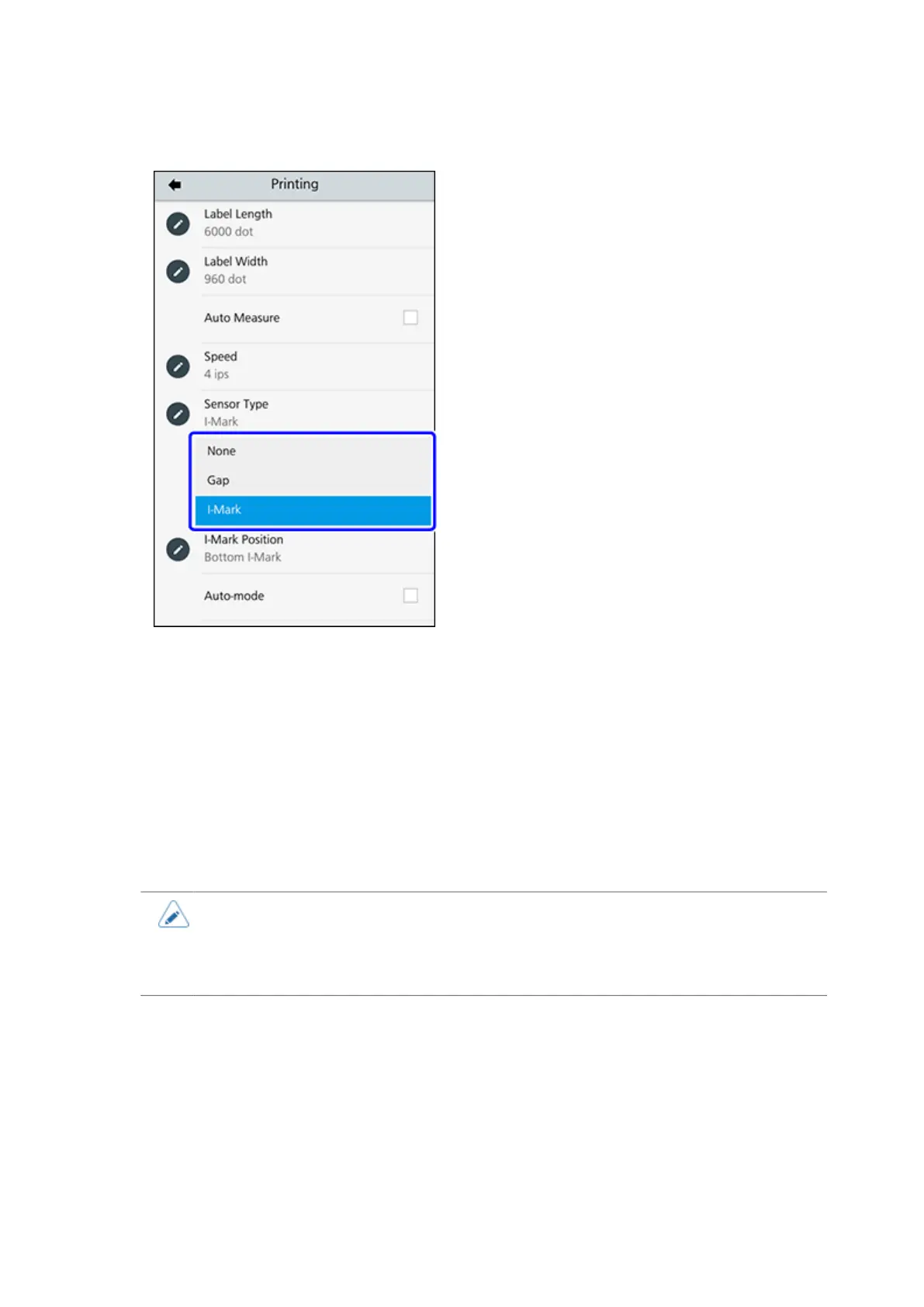Media Sensor Type
130
5. Tap the sensor type to detect the print position.
[None]
Disables the media sensor.
[Gap]
Select this option when using gap type media. Use the transmissive type sensor.
[I-Mark]
Select this option when using I-mark type media. Use the reflective type sensor.
Set the I-mark position in the [I-Mark Position] menu.
• If [Dispenser] is selected in the [Print Mode] menu, only [Gap] and [I-Mark] will be
available.
• If you have selected [Linerless tearoff] or [Linerless cutter] in the [Print Mode] menu,
only [None] and [I-Mark] will be available.
