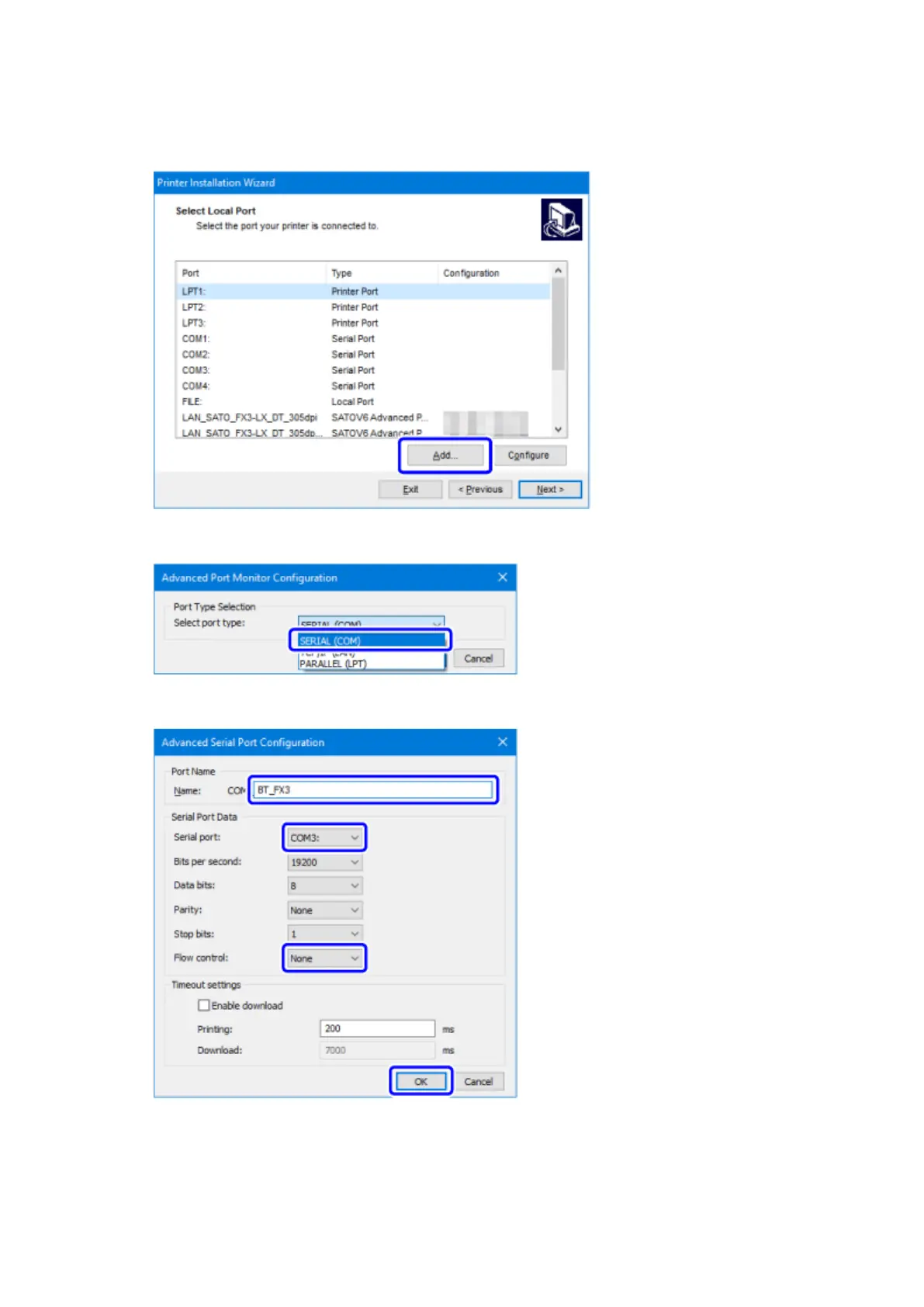Installing the Printer Driver (Bluetooth)
166
21. Click [Add] and add a port manually.
22. Select [SERIAL (COM)] from the [Select port type] drop down list and click [OK].
23. Configure the port setting.
a. Enter the port name.
b. In [Serial port], select the port of the Bluetooth device checked in step 12.
c. In [Flow control], select [None].
