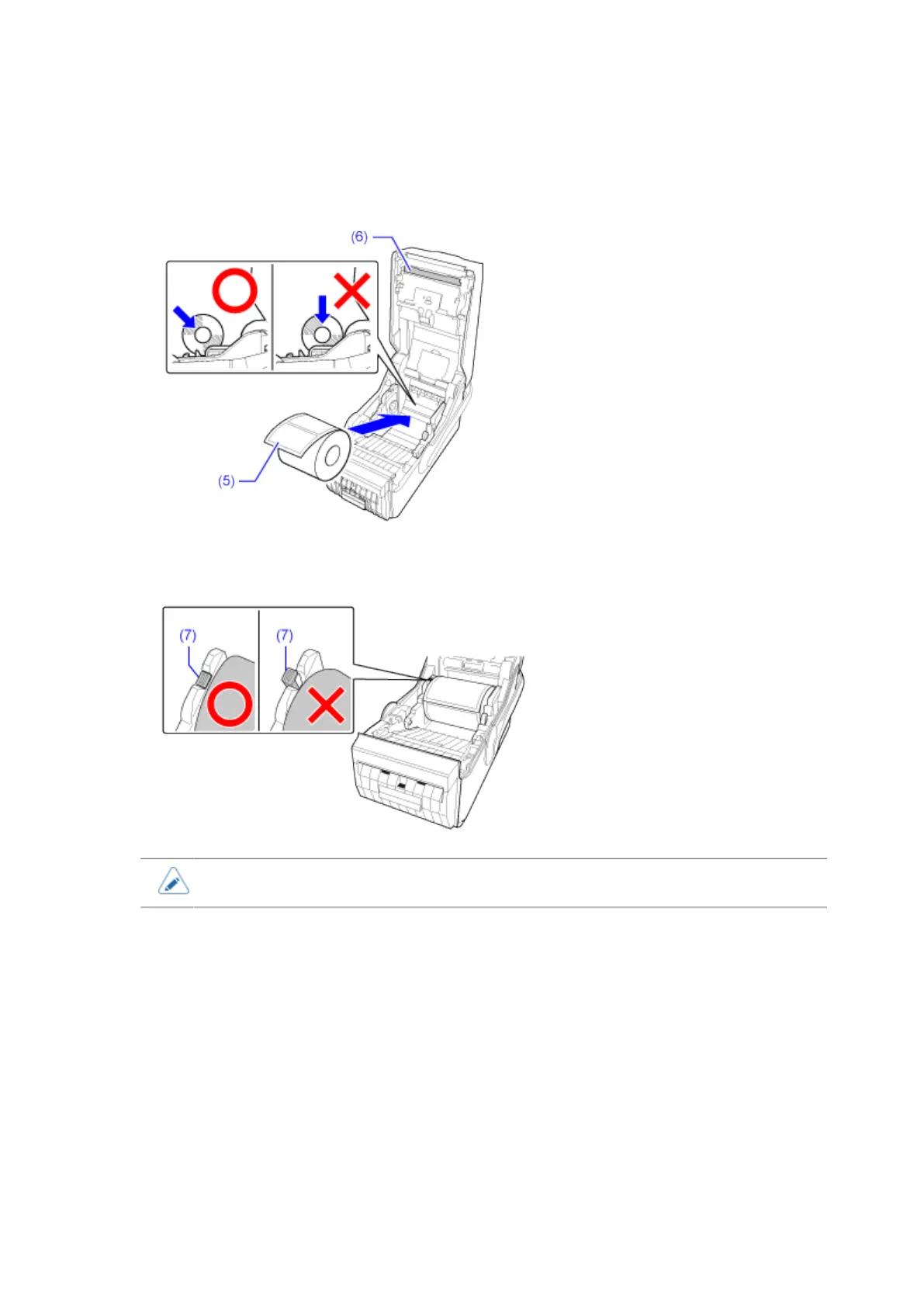Loading the Media Roll (Printing in Cutter Mode/Partial Cutter Mode)
202
3. Load the media roll.
Set the media roll with the print side (5) facing the print head (6) and push it diagonally from the
front.
If the media roll is loaded correctly, the indicator part (7) of the media guide that moved to side
returns to its original position.
• There are two wind directions for the media. The illustration is for face-out media.
