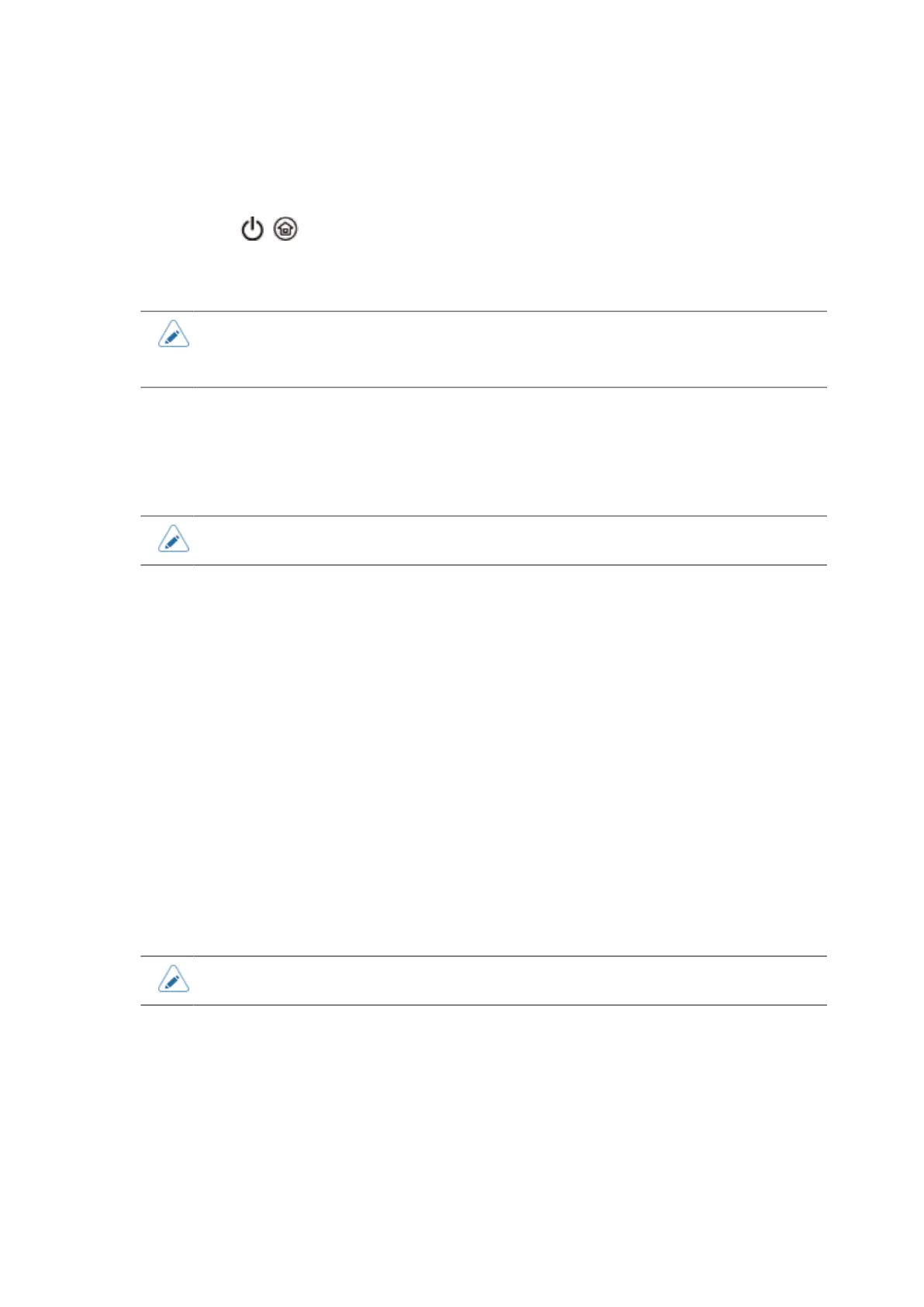287
Conditions to Return from the Sleep Mode
• When the top cover is closed and opened
• While the printer receives the data (only via Bluetooth or NFC)
•
When the / (Standby/Home) button is pressed
• When the USB cable is removed or connected
• When the Auto Power-Off mode is selected
• When the printer transits to sleep mode during LAN/wireless LAN connection,
the printer does not return to the normal mode when accessed from devices not
compatible with Wake On LAN (WOL).
[Auto Power Off]
Set the period before the printer powers off automatically when no operation is performed for a certain
period of time.
The setting range is from 0 to 999 minutes.
• The Auto Power Off function is disabled if you set it to 0.
Conditions Not to Transit to the Auto Power-Off Mode
• While the Home screen is shown or during Settings mode
• When the temperature in the printer exceeds the tolerance range (Error 1022)
• While the printer receives the print data
• While the printer is executing package update
• During sleep mode
[Battery-Powered]
Set the Energy Saving function when using the optional battery.
The setting items are as follows:
[Sleep Timeout]
Set the period before the printer enters sleep mode.
The setting range is from 0 to 60 minutes.
• The sleep function is disabled if you set it to 0.
Conditions Not to Transit to Sleep Mode
• While the Home screen is shown or during Settings mode
• When the printer is in low-battery status
• When the temperature in the printer exceeds the tolerance range (Error 1022)
• When the printer is connected by wireless LAN ad-hoc mode or Wi-Fi Direct
• During battery charging
Conditions to Return from the Sleep Mode
