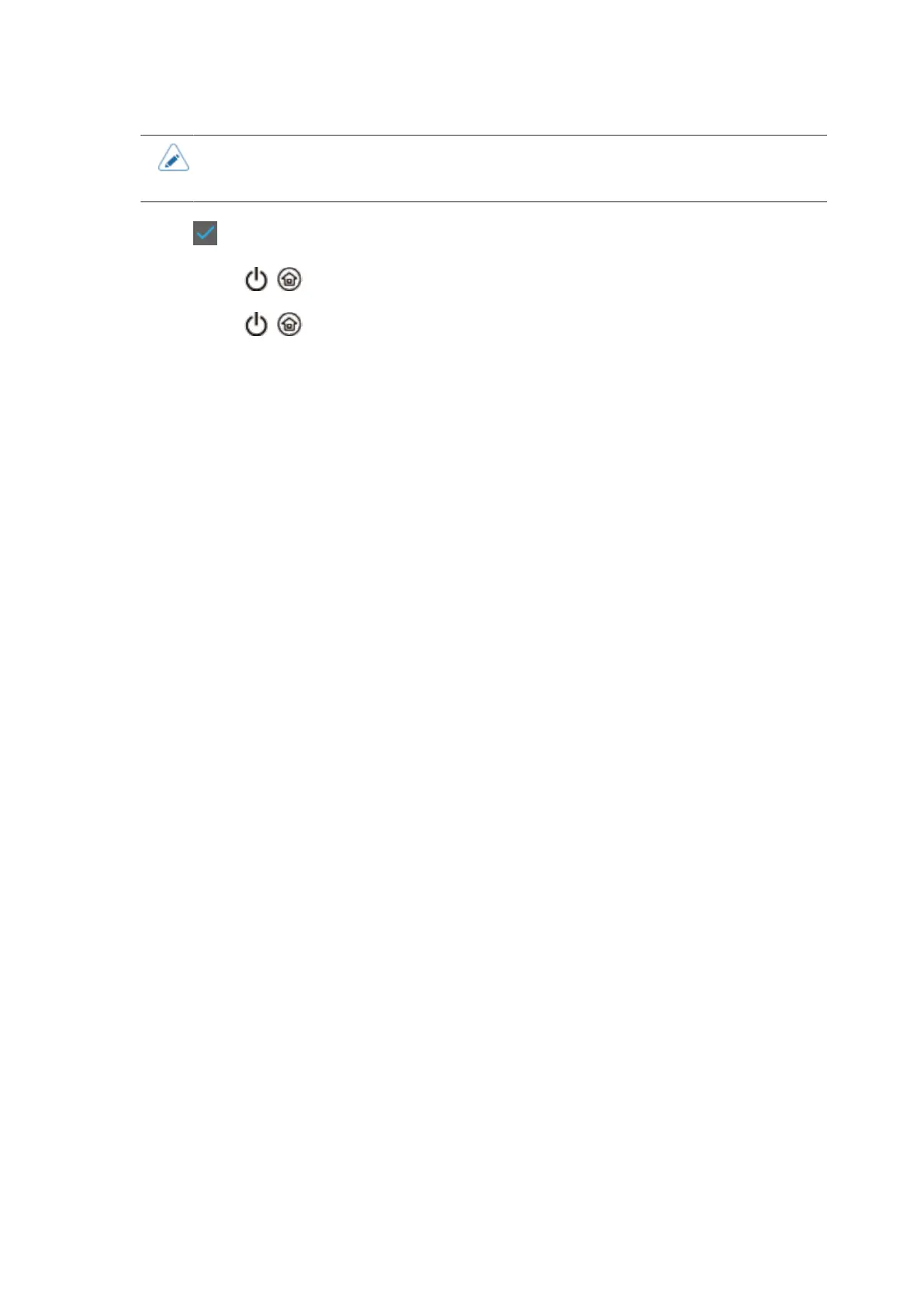383
• The length of 1 dot is 0.083 mm (0.0033").
• You can change the unit to dots or inches in the [System] > [Regional] > [Unit] menu.
6.
Tap to save the setting value.
7.
Press the / (Standby/Home) button to show the Home screen.
8.
Press the / (Standby/Home) button again to change to Online mode.
You can print to check the adjusted print position.
