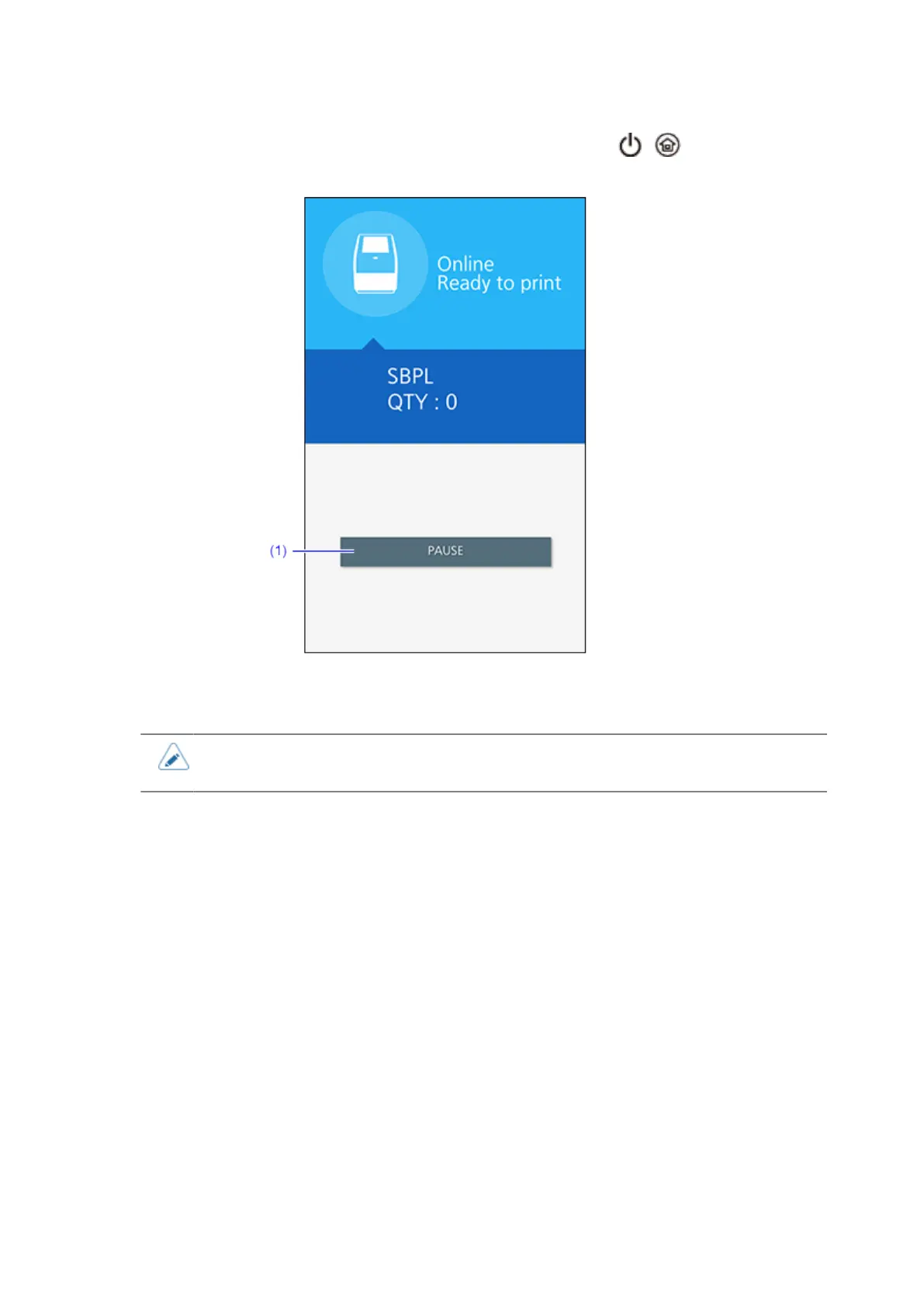Operations in Online/Offline Mode
40
You can switch to Online mode from the Home screen by pressing the / (Standby/Home)
button.
(1) Change to Offline mode.
• When [Start Online] in the [Printing] menu is enabled and [AEP] in the [Standalone]
menu is disabled, the Online screen appears after you power on the printer.
Offline Mode
In Offline mode, the print job will stop.
You can adjust the print settings, cancel the print job or feed the media.
