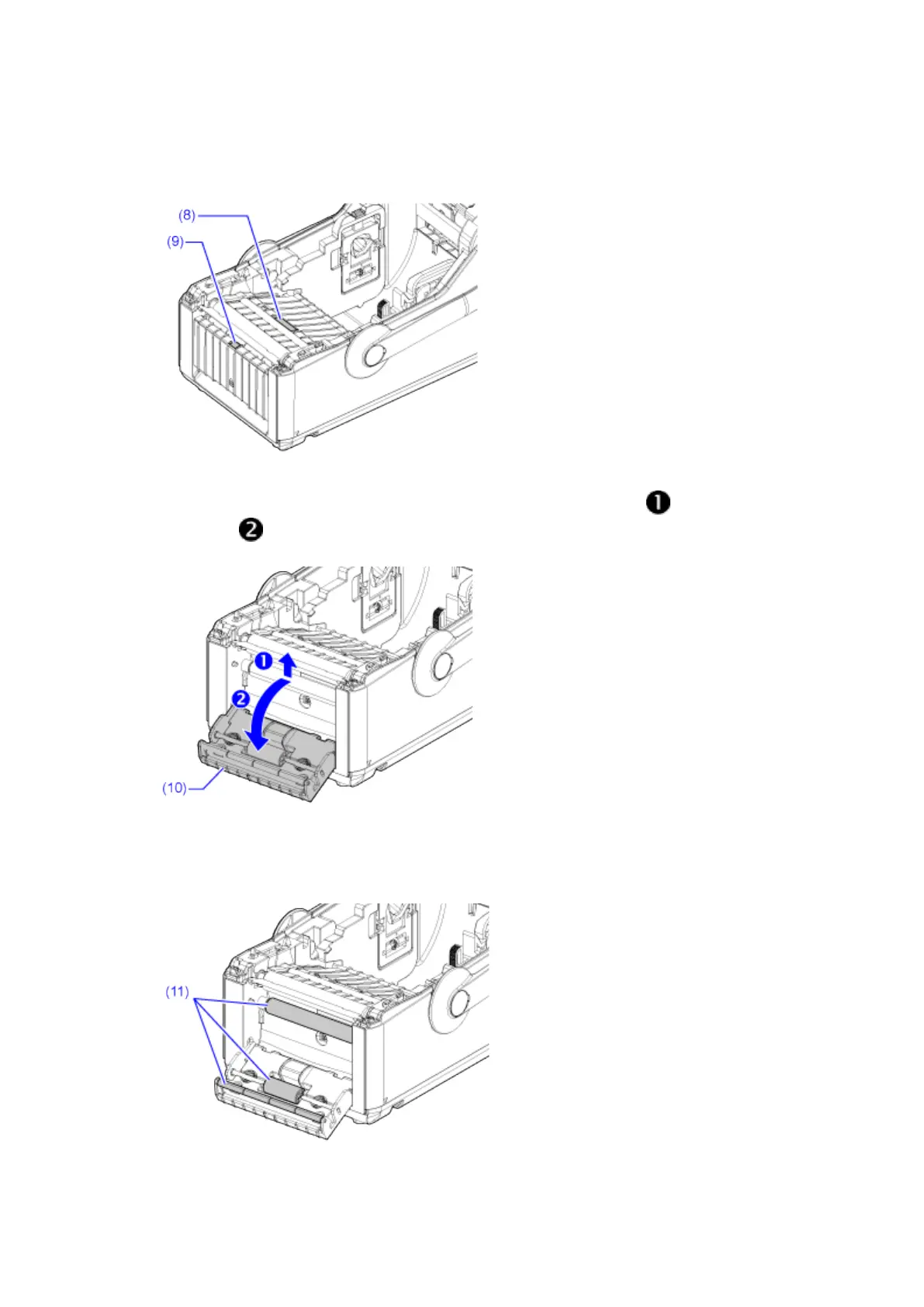Cleaning Using the Cleaning Kit (with Optional Linerless Kit)
424
7. Clean the dirt off of the liner sensor (8) and dispenser sensor (9) using a cotton
cloth dabbed with cleaning liquid.
8.
Lift the dispenser frame (10) on the front side of the printer ( ) and tilt it toward
the front ( ).
9. Clean the dirt off of the three rollers (11) using a cotton cloth dabbed with cleaning
liquid.
10. Reload the media if you removed it in step 3.
