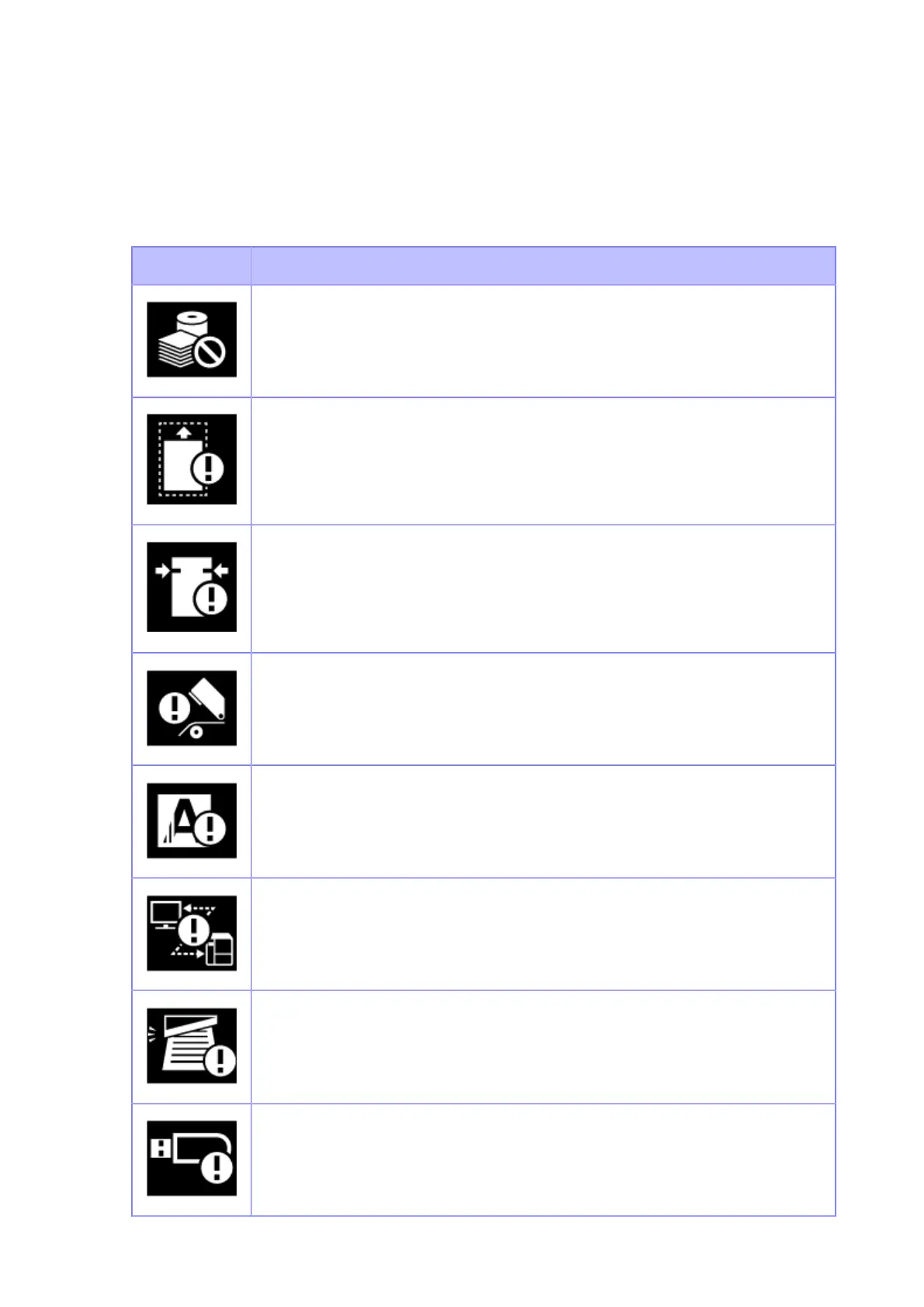Operations When Errors Occur
50
(4) Perform possible operations for each error.
(5) The icon appears when the Settings mode or guidance video is available.
Error Icon
Icon Description
Paper end is detected.
Print data is larger than the media size.
Sensor error is detected.
Top cover is open.
Print head error is detected.
• Communication error is detected.
• BCC error is detected.
• CRC error is detected.
Cutter error is detected.
• USB memory is not accessible.
• There is no free space in the USB memory.
