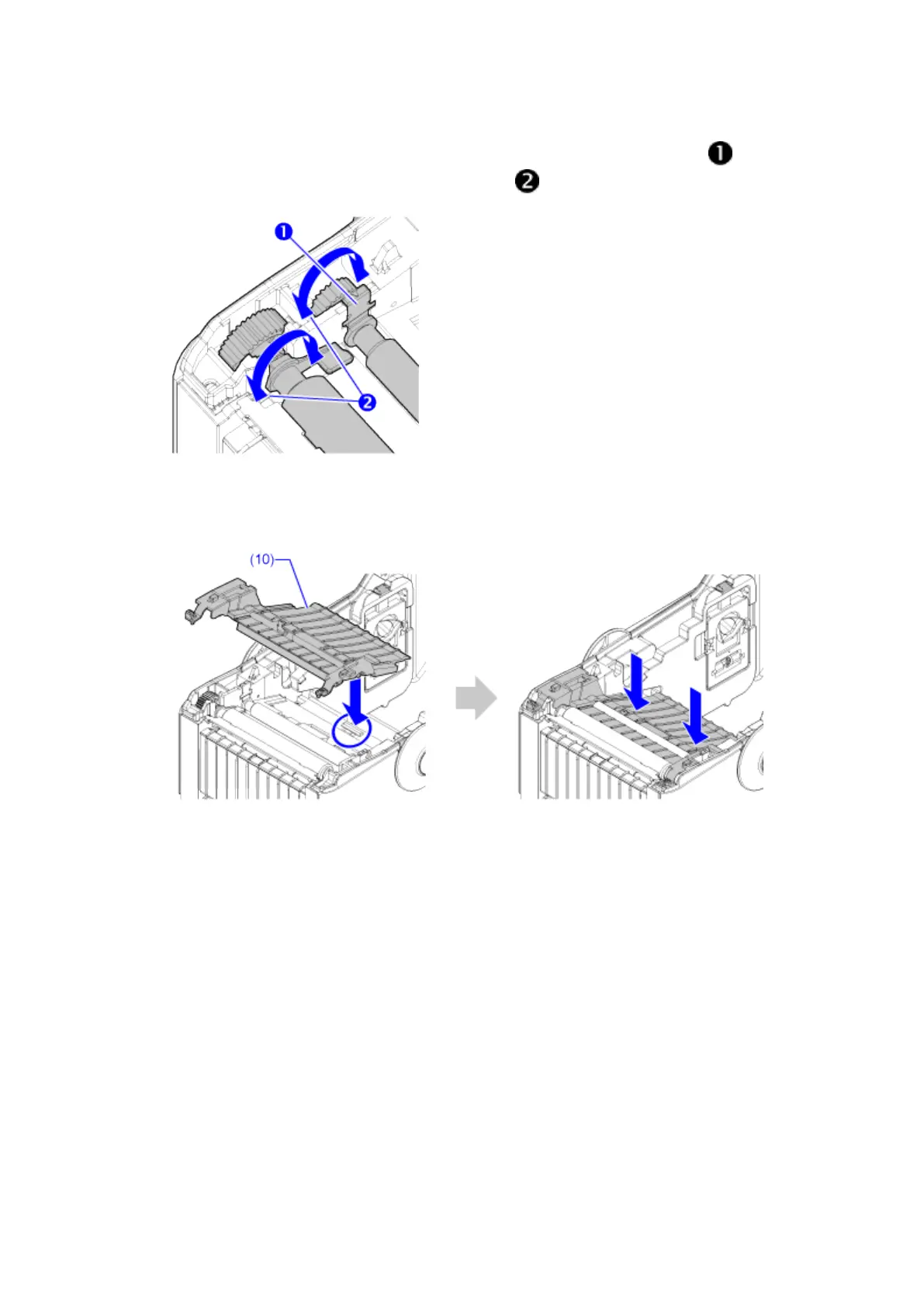Installing the Optional Linerless Kit
88
7.
Make sure the tabs are parallel to the printer's frame on both sides ( ) and the
two rollers rotate in an interlocked manner ( ).
8. Align the tab on the back of the inner cover for linerless kit (10) with the tab slot to
attach the cover and press it in until it clicks.
9. Close the top cover.
Push both ends of the top cover, and close it firmly until it clicks.
