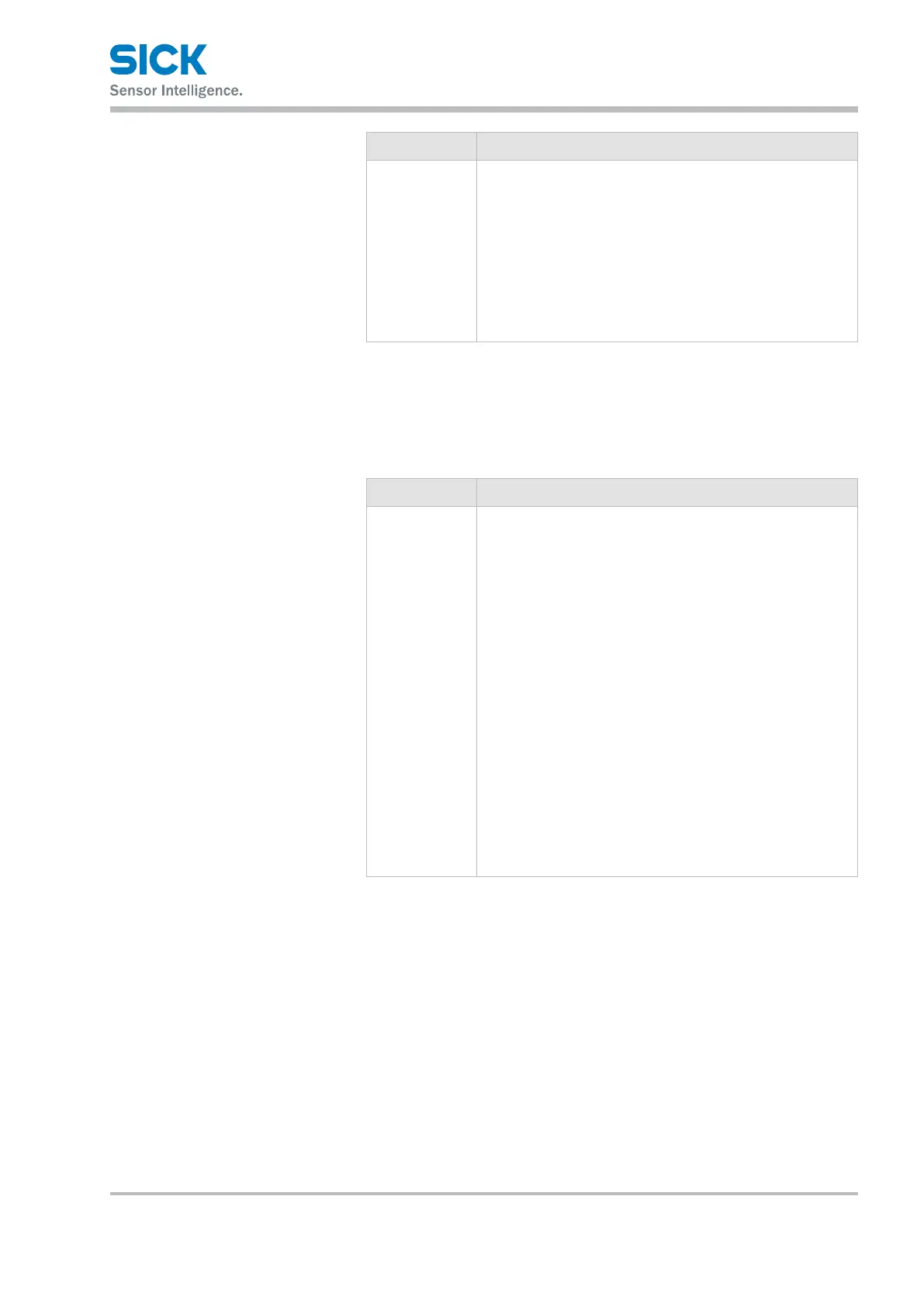8015416/ZPN2/2017-09-08 • © SICK AG • Subject to change without notice 67
Operating instructions Distance measuring device DL100 – CANopen®
Operation via Ethernet (Ethernet interface)
Field "MF1, Threshold velocity
exceeded" (continued)
Parameter Description
Distance
change
Choose the travel direction to be monitored.
Read/Write access
• Read and write
Input value
• 0: Increasing (positive values) / 1: decreasing (negative
values) / 2: increasing and decreasing
Factory setting
• increasing and decreasing
Table 38: Page "Parameter settings" – eld "MF1, Threshold velocity exceeded"
Field"MF1,Serviceconguration" Requirements for the display
• Parameter "MF1 activation": Option "Enable"
• Parameter "Function": Option "Service"
Parameter Description
Conguration
device monitor-
ing
Activating and deactivating warning messages. When the
event for the warning message occurs, the multifunction
switching output MF1 switches.
Read/Write access
• Read and write
Input value
You may activate several warning messages at once.
• Warning measurement stability
• Warning level
• Warning laser
• Warning temperature
• Device not ready
• Heater state (for device model with heating)
Factory setting
• The warning messages "Measurement stability", "Level",
"Laser", "Temperature" and "Device not ready" are activated.
The message "Heater state" is deactivated.
Table 39: Page "Parameter settings" – eld "MF1, Service conguration"