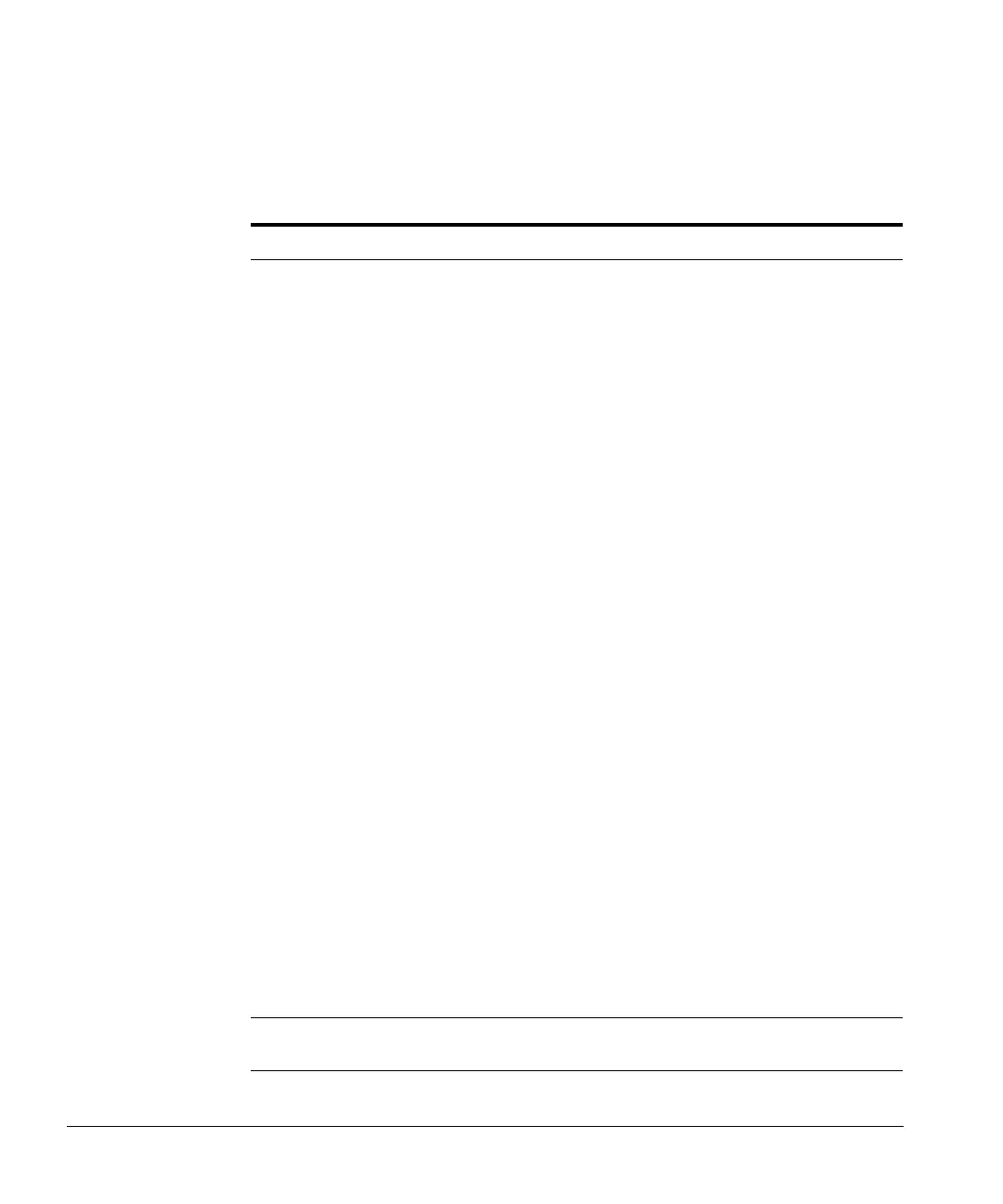Scanning
5-36 ACUSON Cypress™ Operator’s Manual
Table 19 describes the menu options for the TOOLS buttons in color flow scan-
ning mode.
TABLE 19. Color Flow Tools Functions
Button Description
Image Click [
IMAGE] to open a menu with these options:
Color Map Select one of 6 different Velocity maps or 5 differ-
ent Energy maps. The color bar on the edge of the screen
shows a depiction of the currently selected Color map.
Energy maps use Color Doppler Energy mode, also called
Power (Amplitude) mode.
Color Persistence Turns color persistence ON and sets the
level. The settings are 1—4 or
OFF. A setting of ‘1’ displays
the least amount of persistence; a setting of ‘4’ displays the
greatest amount.
Color Smoothing Applies averaging to adjacent color sam-
ples to present a more uniform flow display.
Priority Controls the appearance of Color Flow data in con-
junction with the
2D display. The settings are 1—6. A Higher
setting allows the combined
2D and Color Flow data to be dis-
played with the emphasis placed on the color flow data; a
Lower setting reduces the color flow data overlay of the
2D
image data.
Transmit Power Controls the maximum acoustic output of
the transducer. Settings range from 5% to 100% of maximum.
Use the lowest setting consistent with diagnostic quality. The
current mechanical index (
MI) and thermal index (TI) of the
acoustic output setting are displayed with the System Data.
NOTE: Refer to the “Safety, Standards, and Accuracy” section of this
manual, and the AIUM document provided with your system “Medi-
cal Ultrasound Safety” for important information about Acoustic Out-
put.
Left-Right Invert Switches the orientation of the image from
left to right. When Left-Right Invert is
OFF, an index marker
appears near the top of the sector on the right side.
Colorize Applies a variety of colorized maps overlaying the
grayscale image. Colorize is useful in certain situations to
optimize contrast resolution.
Text Adds text labels to an image. See “Adding Text to an Image” on
page 5-15 for details.
