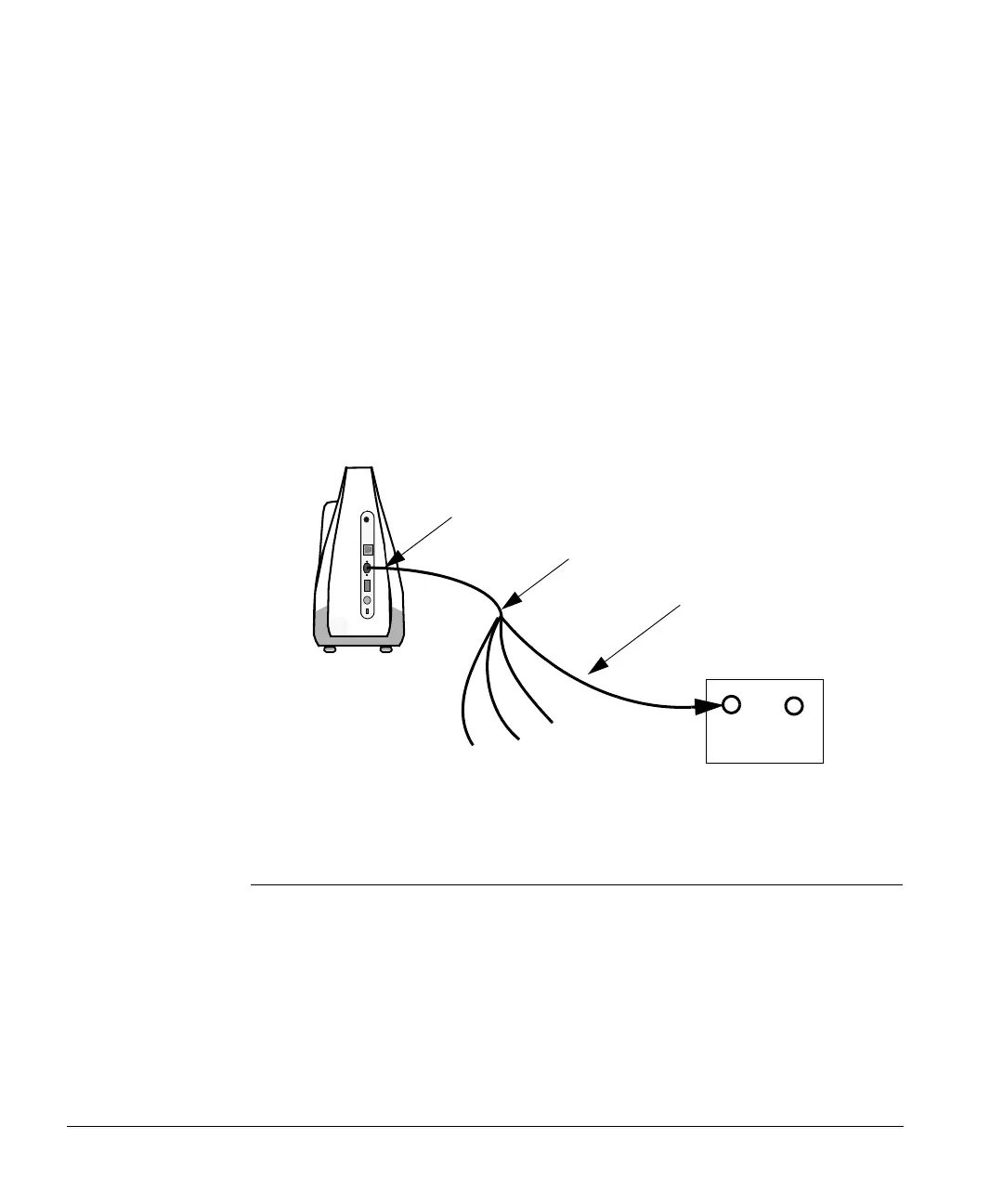Connecting External Devices
A-4 ACUSON Cypress™ Operator’s Manual
3. Connect the 15-pin end of the cable to the video port on the Cypress system
(see Figure 49).
4. Connect the RCA-to-BNC adapter end of the cable to the Video In connector
on the printer (see Figure 49).
5. Connect the power cord on the printer and plug it in.
6. Turn on the Cypress system, and then the printer.
7. On the Cypress system, press the SETUP function key to display the Setup
tab.
8. Use the Video Out Mode drop-down menu to select NTSC.
9. Press SETUP to return to 2D mode or press 2D to begin imaging.
10. Press the PRINT key on the printer to print images from the Cypress system.
FIGURE 49. Connecting a Video Printer
15-PIN CONNECTOR ON CYPRESS
PRINTER
VIDEO DISTRIBUTION CABLE
(RED AND WHITE AUDIO, AND
GRAY SVHS CABLES ARE NOT
USED WITH VIDEO PRINTER
CONNECTIONS)
YELLOW VIDEO
CONNECTION
VIDEO
IN
