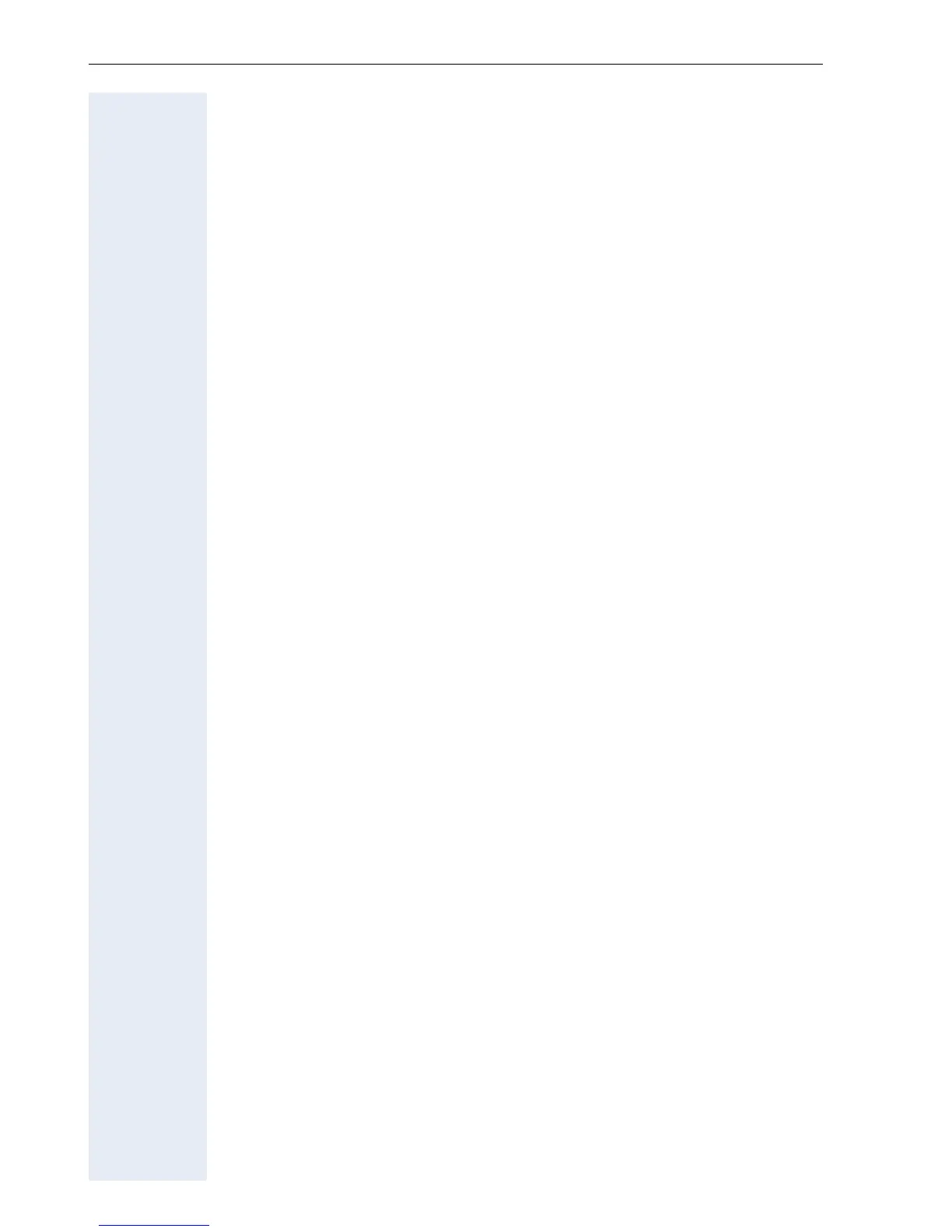10
Contents
Call park URI . . . . . . . . . . . . . . . . . . . . . . . . . . . . . . . . . . . . . . . . . 169
Call pickup URI . . . . . . . . . . . . . . . . . . . . . . . . . . . . . . . . . . . . . . . 169
Check for update . . . . . . . . . . . . . . . . . . . . . . . . . . . . . . . . . . . . . . 169
Clear ALL user data . . . . . . . . . . . . . . . . . . . . . . . . . . . . . . . . . . . . 169
Compression encoding . . . . . . . . . . . . . . . . . . . . . . . . . . . . . . . . . 169
Conference factory URI . . . . . . . . . . . . . . . . . . . . . . . . . . . . . . . . 170
Config DLS Port . . . . . . . . . . . . . . . . . . . . . . . . . . . . . . . . . . . . . . 170
Configuration download filename . . . . . . . . . . . . . . . . . . . . . . . . . 170
Config Server address . . . . . . . . . . . . . . . . . . . . . . . . . . . . . . . . . . 170
Config Update Account ID . . . . . . . . . . . . . . . . . . . . . . . . . . . . . . . 170
Config Update Authentication . . . . . . . . . . . . . . . . . . . . . . . . . . . . 171
Config Update DLS IP . . . . . . . . . . . . . . . . . . . . . . . . . . . . . . . . . . 171
Config Update Filename . . . . . . . . . . . . . . . . . . . . . . . . . . . . . . . . 171
Config Update File Type . . . . . . . . . . . . . . . . . . . . . . . . . . . . . . . . 171
Config Update FTP IP . . . . . . . . . . . . . . . . . . . . . . . . . . . . . . . . . . 171
Config Update FTP Port . . . . . . . . . . . . . . . . . . . . . . . . . . . . . . . . 172
Config Update Pathname. . . . . . . . . . . . . . . . . . . . . . . . . . . . . . . . 172
Config Update Password. . . . . . . . . . . . . . . . . . . . . . . . . . . . . . . . 172
Config Update Periodic Timer . . . . . . . . . . . . . . . . . . . . . . . . . . . . 172
Config Update Unregistration Timer . . . . . . . . . . . . . . . . . . . . . . . 172
Config Update User Name. . . . . . . . . . . . . . . . . . . . . . . . . . . . . . . 172
Count Medium Priority. . . . . . . . . . . . . . . . . . . . . . . . . . . . . . . . . . 173
Date/Time . . . . . . . . . . . . . . . . . . . . . . . . . . . . . . . . . . . . . . . . . . . 173
Daylight saving. . . . . . . . . . . . . . . . . . . . . . . . . . . . . . . . . . . . . . . . 173
Default domain name . . . . . . . . . . . . . . . . . . . . . . . . . . . . . . . . . . 173
Default Music . . . . . . . . . . . . . . . . . . . . . . . . . . . . . . . . . . . . . . . . 173
Default Route. . . . . . . . . . . . . . . . . . . . . . . . . . . . . . . . . . . . . . . . . 174
Description. . . . . . . . . . . . . . . . . . . . . . . . . . . . . . . . . . . . . . . . . . . 174
DHCP IP assignment . . . . . . . . . . . . . . . . . . . . . . . . . . . . . . . . . . 175
Dial Plan . . . . . . . . . . . . . . . . . . . . . . . . . . . . . . . . . . . . . . . . . . . . 176
Dial string. . . . . . . . . . . . . . . . . . . . . . . . . . . . . . . . . . . . . . . . . . . . 180
Dialling properties . . . . . . . . . . . . . . . . . . . . . . . . . . . . . . . . . . . . . 181
Discarded in-/outbound packets . . . . . . . . . . . . . . . . . . . . . . . . . . 182
Display ID. . . . . . . . . . . . . . . . . . . . . . . . . . . . . . . . . . . . . . . . . . . . 182
Display ID Use . . . . . . . . . . . . . . . . . . . . . . . . . . . . . . . . . . . . . . . . 182
Display test . . . . . . . . . . . . . . . . . . . . . . . . . . . . . . . . . . . . . . . . . . 182
Domain Name . . . . . . . . . . . . . . . . . . . . . . . . . . . . . . . . . . . . . . . . 182
Download Application . . . . . . . . . . . . . . . . . . . . . . . . . . . . . . . . . . 183
Download Configuration . . . . . . . . . . . . . . . . . . . . . . . . . . . . . . . . 183
Download Hold Music . . . . . . . . . . . . . . . . . . . . . . . . . . . . . . . . . . 183
Download server IP address or DNS name . . . . . . . . . . . . . . . . . . 183
DSM Firmware . . . . . . . . . . . . . . . . . . . . . . . . . . . . . . . . . . . . . . . 184
DSM Logo . . . . . . . . . . . . . . . . . . . . . . . . . . . . . . . . . . . . . . . . . . . 184
DSS Address of Record. . . . . . . . . . . . . . . . . . . . . . . . . . . . . . . . . 184
DSS Realm. . . . . . . . . . . . . . . . . . . . . . . . . . . . . . . . . . . . . . . . . . . 184
DSS user ID . . . . . . . . . . . . . . . . . . . . . . . . . . . . . . . . . . . . . . . . . . 185
DSS password . . . . . . . . . . . . . . . . . . . . . . . . . . . . . . . . . . . . . . . . 185
