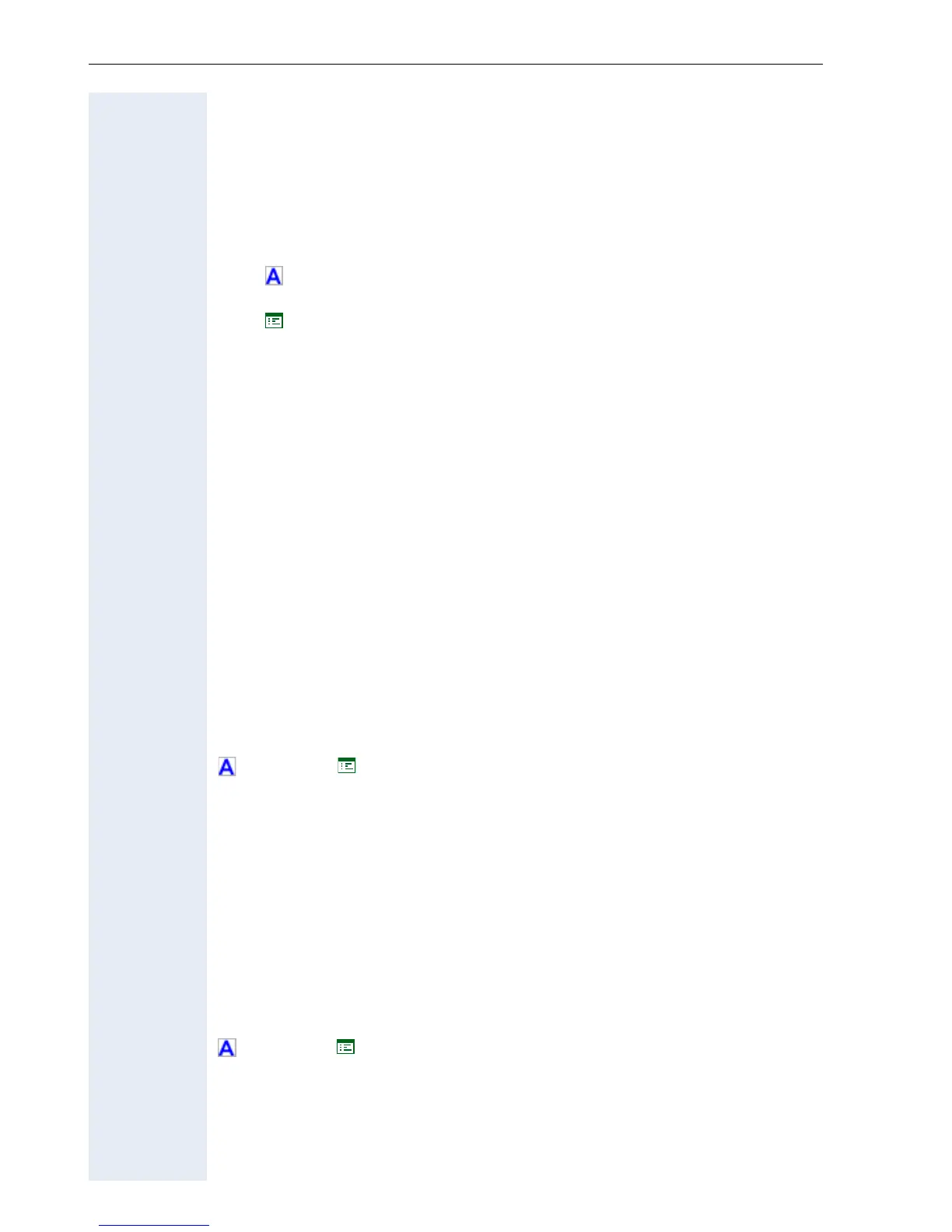Alphabetical Reference
162
Alphabetical Reference
This reference offers basic information that can be used by the administra-
tor to carry out administration- and diagnostics-related jobs in the
optiPoint 410/420 family S V6.0.
• The Chapter explains alphabetically sorted terms that, for instance,
you will encounter in the menus.
Used symbols:
– Shows administration tasks with menu paths at the
optiPoint 410/420 family S V6.0 and on the Web Interface.
– Shows the related Web Interface surfaces.
– Y Refers to the User Manual.
• This is followed by the Chapter “Abbreviations and Specialized Terms“.
Description of Functions
Action on submit
• Select the download type:
– No transfer
– Upload configuration
– Download configuration
– Download application
– Download hold music
– Download logo
– Download Java program (only if DSM-Module is avialable)
– Download LDAP template (only if DSM-Module is avialable)
– Download DSM firmware (only if DSM-Module is avialable)
! Seite 76 ! page 118
Address Book
For information see description of
•
Download server IP address or DNS name ! page 183
• FTP account name ! page 187
•FTP path ! page 187
• FTP password ! page 187
• FTP username ! page 188
For futher information of the Address book see "optiPoint display module
User Manual".
! page 79 ! page 137
