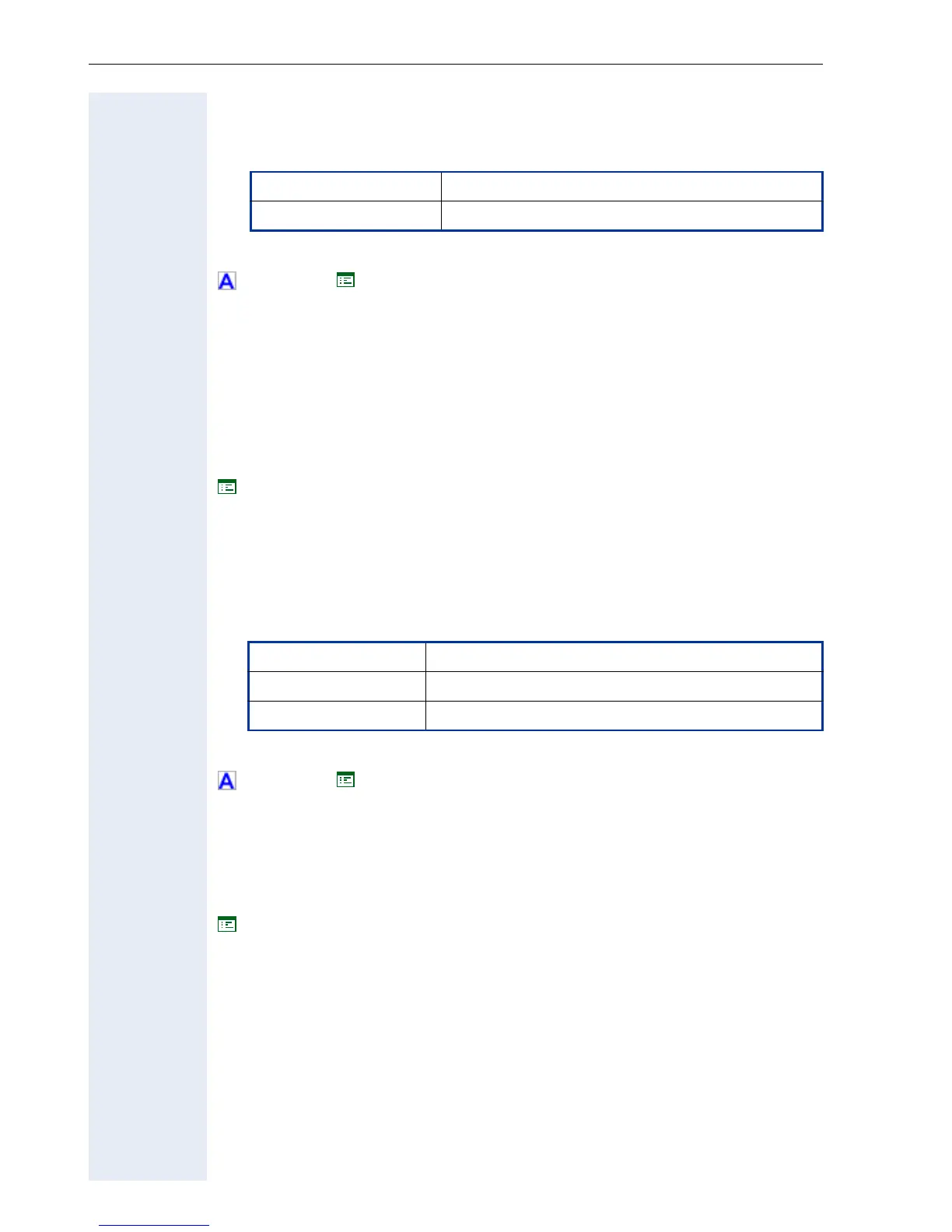Alphabetical Reference
218
SIP user ID
•User name
• Value range table:
• Editing by phone: Text Editor ! page 155.
! page 61 ! page 115
SNMP MIB2 errors
Lists the following packets:
• Discarded inbound packets
• Invalid inbound packets
• Discarded outbount packets
• Invalid outbound packets
! page 121
SNMP password
• Specify the password that was defined in the ! SNMP server as the
password for accessing this server.
• Value range table:
• Editing by phone: Password Editor ! page 158.
! page 91 ! page 121
SNMP Queries Allowed
Allows the user to control whether or not the phone responds to ! SNMP
queries received from an SNMP manager.
! page 121
Permitted values alphanumeric
Length max. 92 digits
Permitted values alphanumeric
Length max. 24 digits
Default value public
