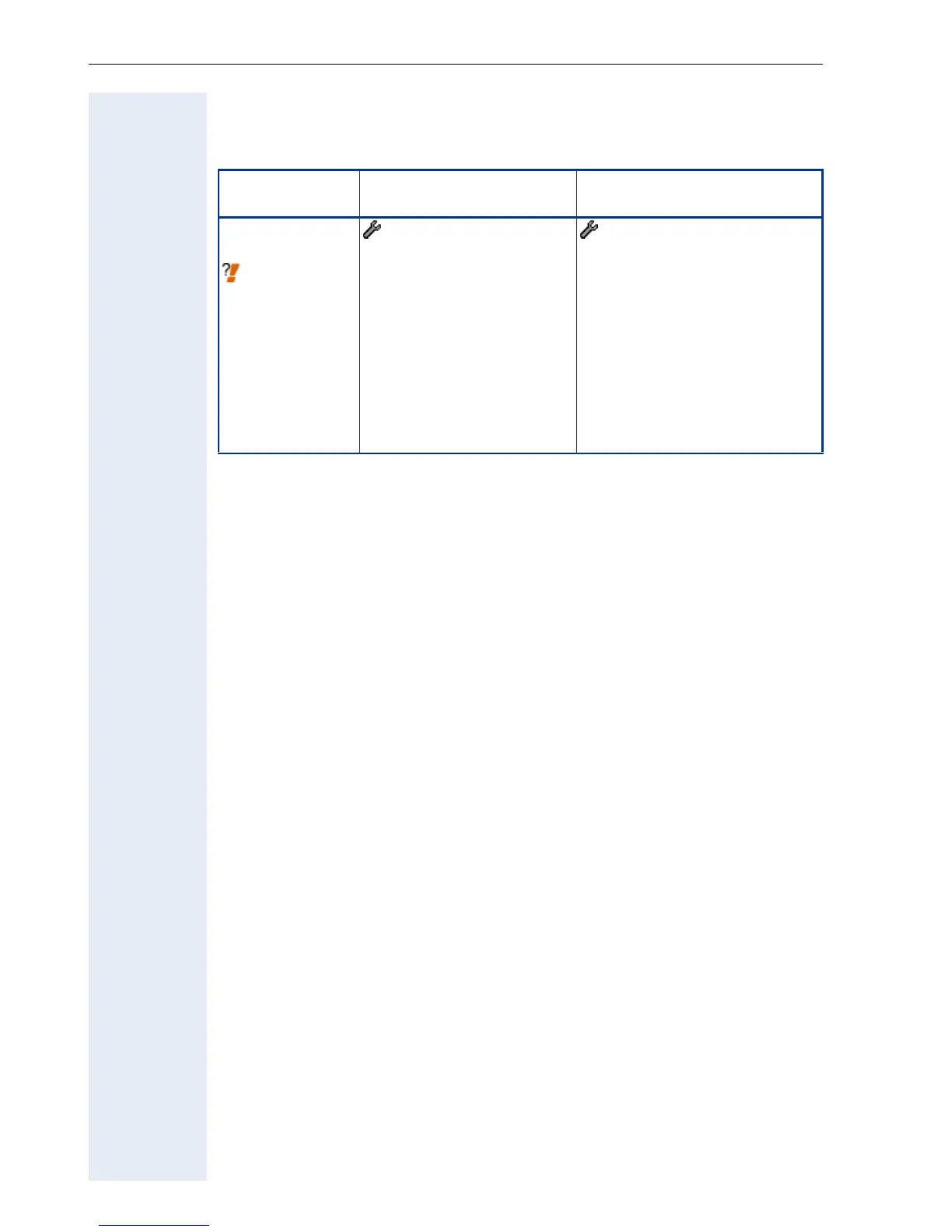Extended Administration
70
Dialling Properties
Only used with optiPoint 410/420 advance/standard
Direct Station Select (DSS – HiPath 8000 only)
Each DSS key will be a special variant of a line key. The configuration spec-
ifies whether a line key will be a DSS key or a normal multiline key. The sys-
tem operation and protocol of the DSS key will be the same as for a line
key and the HiPath 8000 will not be required to know if a line appearance
is associated with a DSS key or a multiline key.
A DSS key will use the line key mechanism to display the line state via the
LED associated with the key. However, the DSS key will only present a
subset of the line states to the user; i.e. Idle, Alerting and Busy. All other
states that a Keyset line key could present will be forced into one of the
valid DSS states.
A major departure from Keyset line key operation is the action taken when
a DSS key is pressed. The DSS action falls into two basic camps
1. Pickup a call alerting the DSS target
2. Make/complete a call using the DSS target as the destination.
Completion of a call applies to cases where the user has performed an op-
eration at the phone which results in them being prompted for destination
digits
Parameter
Phone path
(Menu ! page 148)
Web Interface path
(Menu ! page 110)
Dialling
properties
! page 181
- 02=System
- 35=LDAP
Select one of the options for
to change its value
- 3=External code
- 4=International prefix
- 5=Country code
- 6=National prefix
- 7=Area code
- 8=District code
- Dialling properties
(enter values for the properties)
