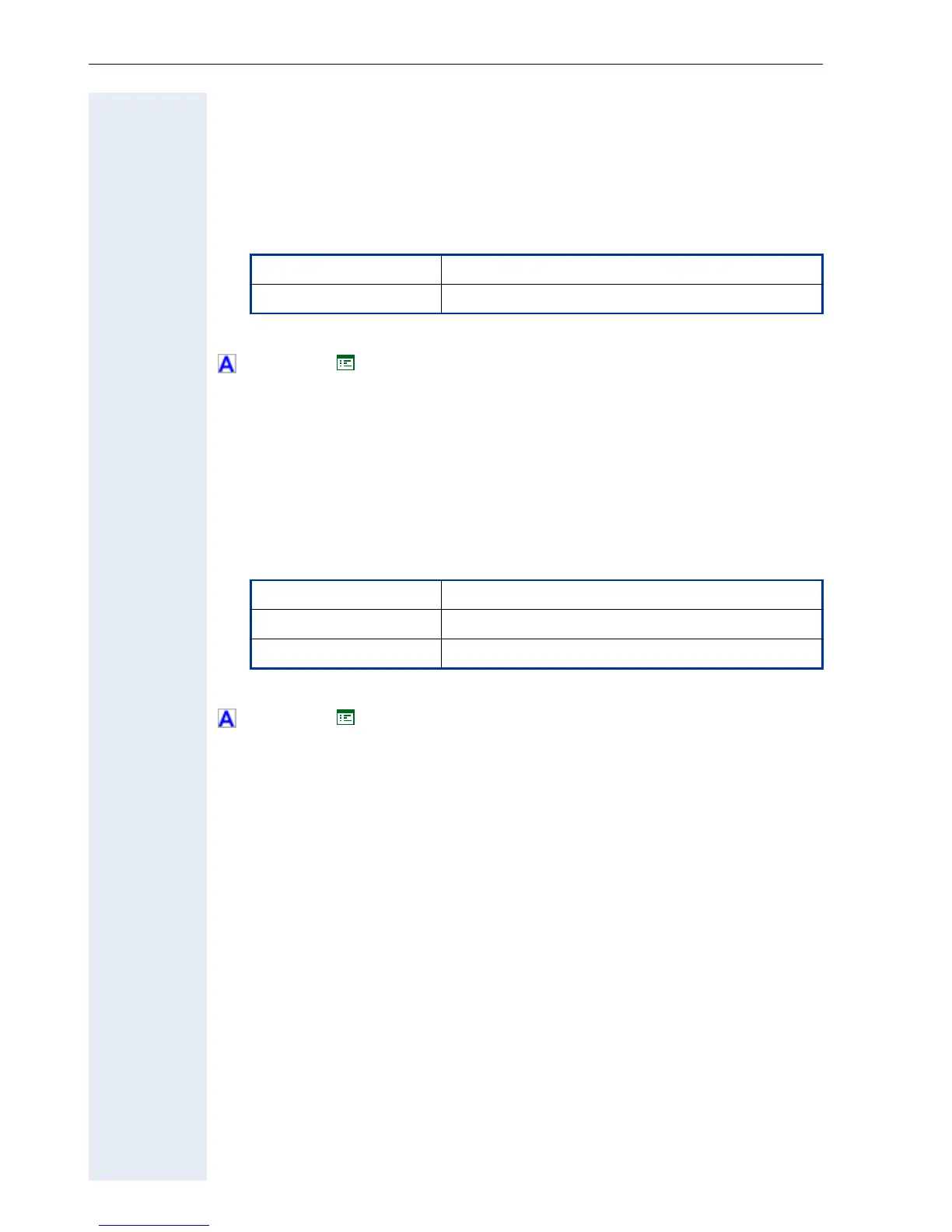Alphabetical Reference
222
Terminal name
• The phone will send REGISTER messages containing the contents of
this parameter, but only when the Register by Name field ! page 210
is set to "On" and the SIP Routing field ! page 216 is set to "Server".
• Whether this parameter is used, depends on the configuration of the
registrar server.
• Value range table:
• Editing by phone: Text Editor ! page 155.
! page 60 ! page 115
Terminal number
• The phone will send REGISTER messages containing the contents of
this parameter, but only when the Register by Name field ! page 210
is set to "Off" and the SIP Routing field ! page 216 is set to "Server".
• Whether this parameter is used, depends on the configuration of the
registrar server.
• Value range table:
• Editing by phone: Number Editor ! page 157.
! page 60 ! page 115
Permitted values alphanumeric
Length max. 92 digits
Permitted values numeric
Length min. 1 digit
Length max. 20 digits
