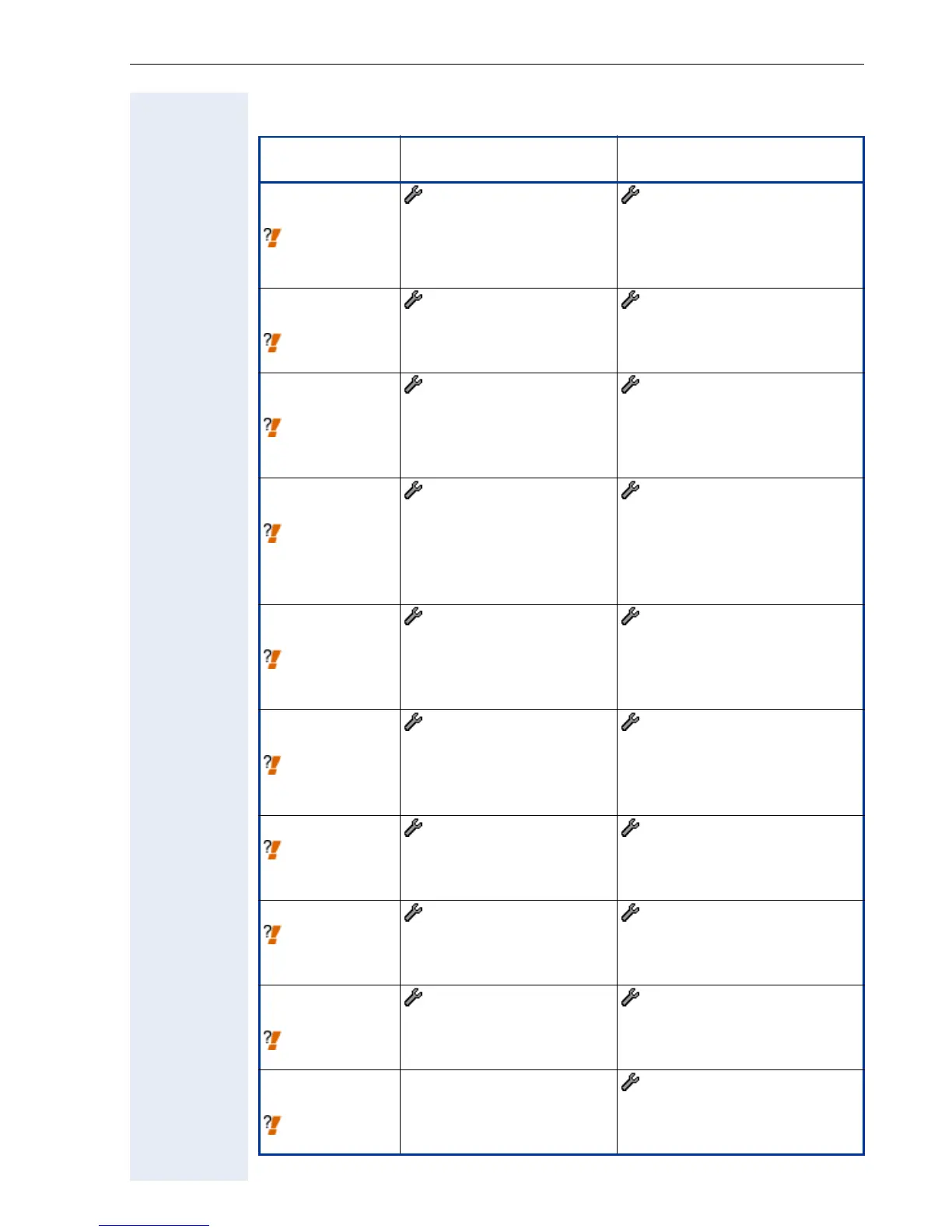Extended Administration
101
User Mobility (Hipath 8000)
Parameter
Phone path
(Menu ! page 148)
Web Interface path
(Menu ! page 110)
Unauth Logoff
Tr a p
! page 224
-17=User mobility
- 02=Unauth Logoff trap
(enable/disable)
- User Mobility
- Send trap on unauthorised
logoff attempt
(enable/disable )
Logoff Trap
Delay
! page 202
-17=User mobility
- 03=Logoff trap delay
(enter delay time))
- User Mobility
- Trap delay (0 - 600 seconds)
(enter delay time)
Logoff Error
Count
! page 202
-17=User mobility
- 04=Logoff error count
(dlear to set to 0)
- User Mobility
- Number of local/remote failed
logoffs
(read only)
Timer High
Priority
! page 224
-17=User mobility
- 05=Timer HighPriority
(enter delay time)
- User Mobility
- Timeout before saving high
priority user data (0 - 999
seconds
(enter delay time)
Count Medium
Priority
! page 173
-17=User mobility
- 06=Count MedPriority
(enter number)
- User Mobility
- Medium Priority peg count
threshold (1 - 999)
( enter number)
Timer Medium
Priority
! page 224
-17=User mobility
- 07=Timer MedPriority
(enter delay time))
- User Mobility
- Timeout before saving medium
priority user data
(enter delay time)
Mobility feature
! page 203
-17=User mobility
- 08=Mobility feature
(read-only)
- User Mobility
- User Mobility feature status:
(read only)
Managed Profile
! page 202
-17=User mobility
- 09=Managed profile
(enable/disable)
- User Mobility
- DLS Managed profile
(enable/disable)
International
Mob ID
! page 204
-17=User mobility
- 10=International Mob ID
(enable/disable)
- User Mobility
- International Mobility ID
(enable/disable)
Force logoff to
basic user
! page 186
not applicable - User Mobility
- Force logoff to basic user
(enable/disable)
