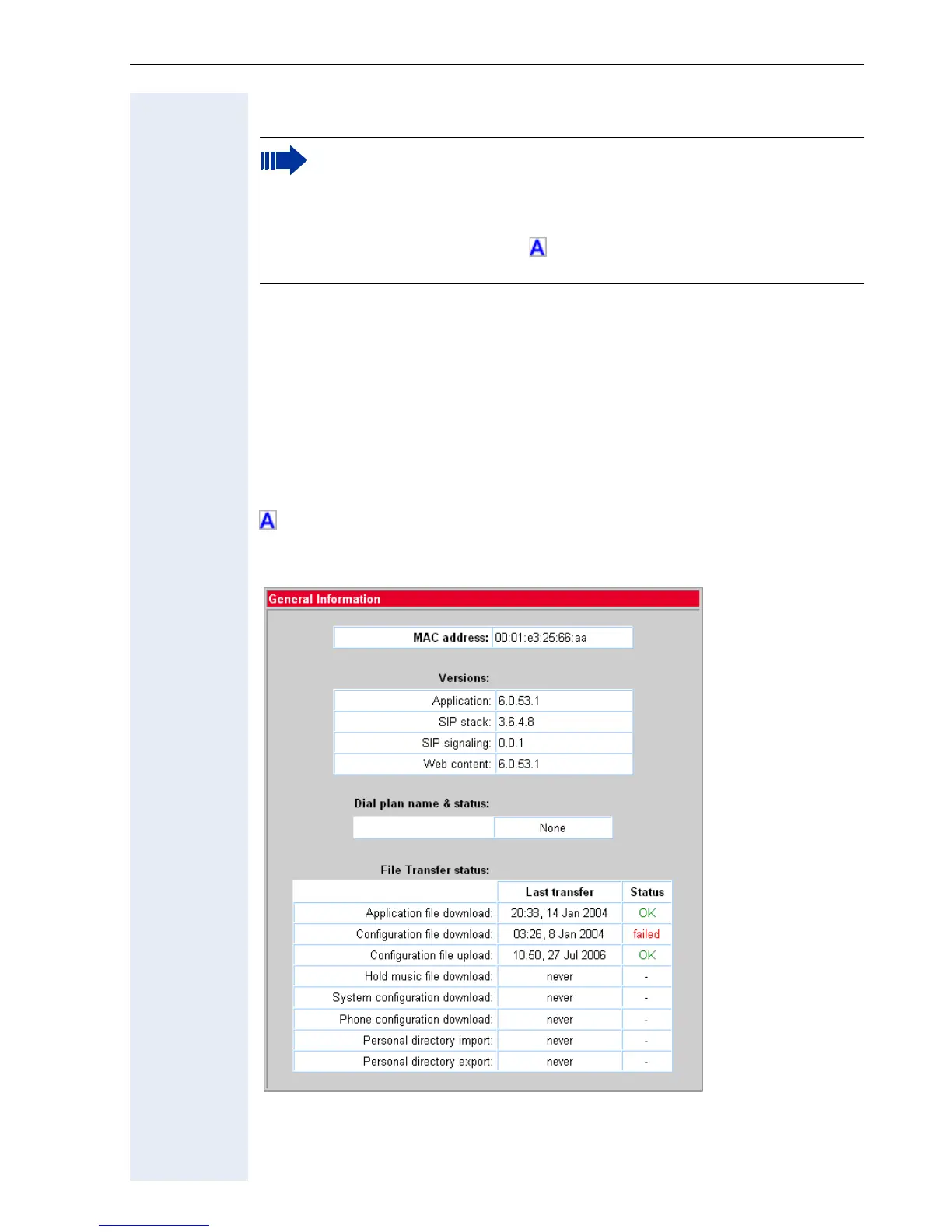Web Interface
113
Web Pages
If DNS is applicable ! page 41, the fields for entering the IP addresses on
the following web pages have the addition" or DNS name":
• ! SIP environment
• ! File transfer
• ! Time and date
• ! SNMP
• ! Non user-assisted tests
General information
Display static Phone Information ! page 93, Display Application Ver-
sion ! page 90, Display Upload/Download Status ! page 90, Dial Plan
Configuration and Status ! page 69.
Click on the required field to navigate to the description of a param-
eter (e.g. move cursor over "Application: 2.3.7" and press the left
mouse button to get to the descripton in the alphabetical reference
chapter).
The links after the symbol lead to the administration tasks with
menu paths.
