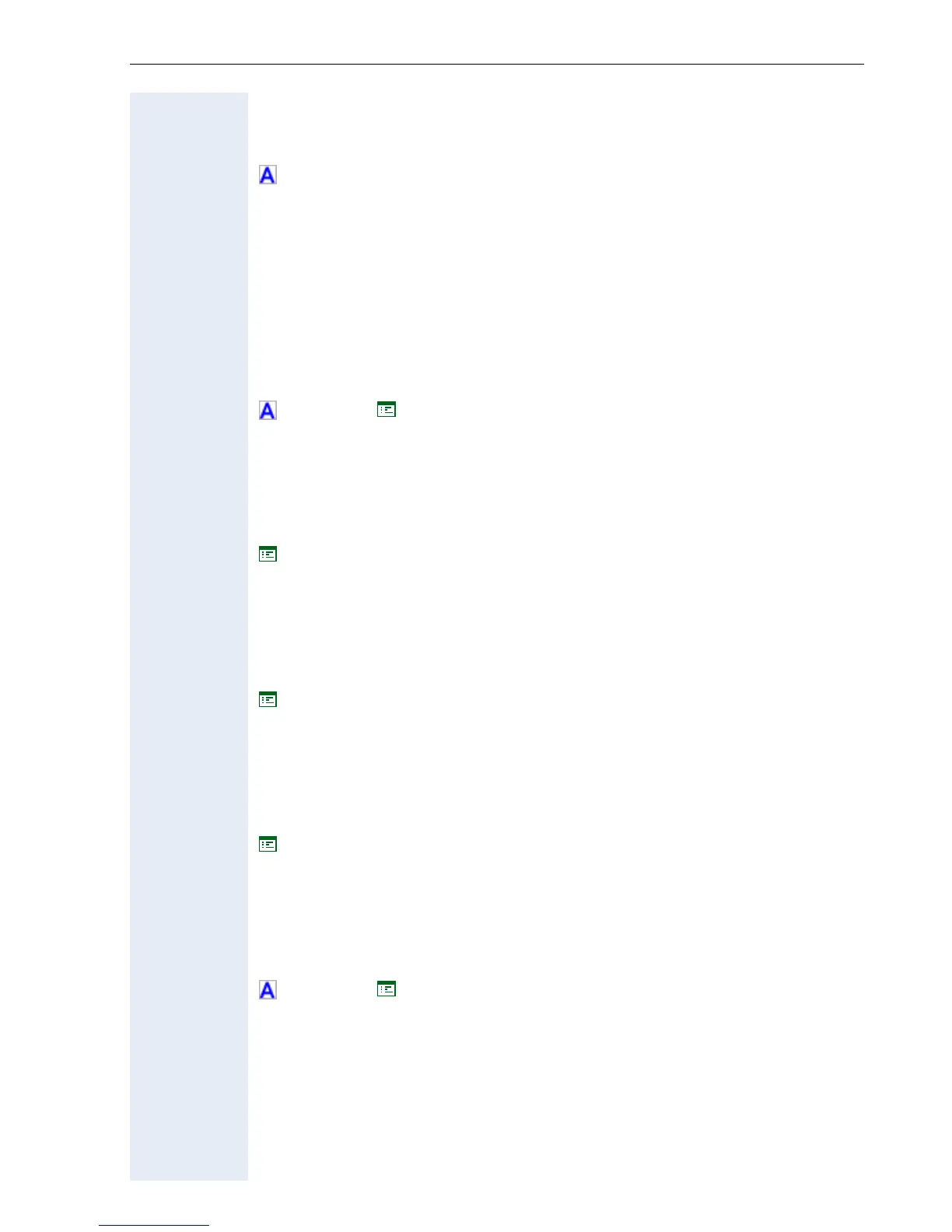Alphabetical Reference
213
RTP Version
Shows the version of RTP of the optiPoint 410/420 family S V6.0.
! page 93
Secondary DNS IP address
See “Primary DNS IP address“.
Self Labelling keys test
Every dummy in the label is tested, whether he is writeable (only for opti-
Point 420).
! page 95 ! page 140
Send Generic Traps to Management Center
Allows the user to control whether or not the phone sends generic (stan-
dardised) traps to the management center (see ! page 219).
! page 121
Send QDC Traps to Management Center
Allows the user to control whether or not the phone sends QCD (Quality
Data Collection) traps to the management center (see ! page 219).
! page 121
Short description
Is the line name in DSM line overview and call view. Can only be set by ad-
ministrator in web interface.
! page 128
Show focus
The Show focus option allows a Keyset to be set so that the LED of the
line that is currently being shown in the display flutters to identify it.
! page 68 ! page 123
