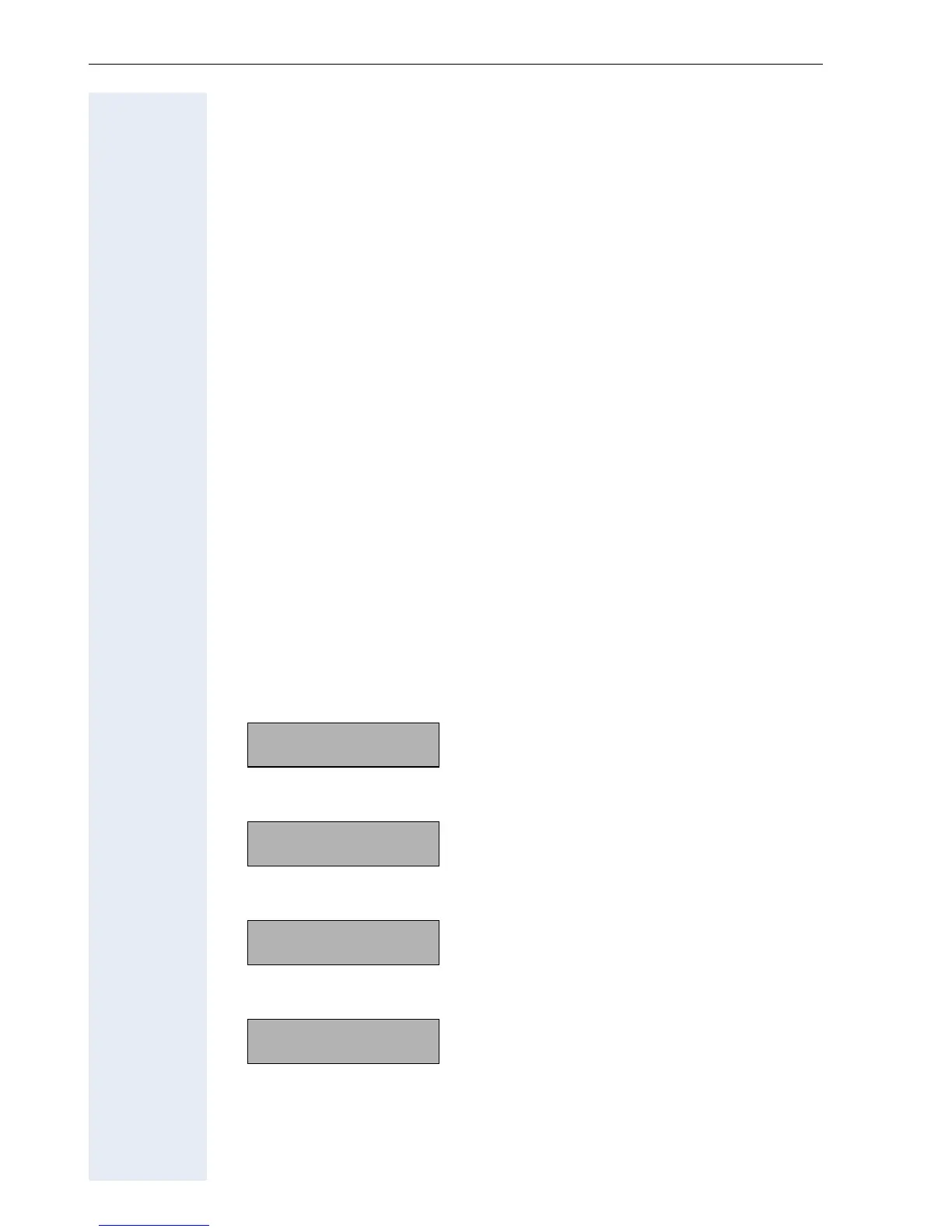Basic Administration
48
Basic Administration
The phone is factory preconfigured to allow for a minimum of configuration
activites required on the unit itself. A number of parameters can be config-
ured centrally by using a DHCP server. When the phone is connected to
the network it will react as follows:
• If your network use a DHCP server, the telephone will try to get its IP
Address, IP Address Mask, SIP Addresses (server, gateway, registrar),
SNTP Server Address Configuration Download Server Address and
Time Offset from the DHCP server (completely list see ! page 38).
In this case the telephone will boot with the IP address and will get the
exact time from the configured SNTP server.
You only have to configure the Terminal number, SIP user ID and pass-
word and the language ! page 50.
• If the DHCP server is not available or configured to provide these pa-
rameters, the telephone will become idle and has to be manually con-
figured ! page 51.
Access to the Phone Administrator and Diagnostics
Menu
Administrator menu
The following steps describe the access to the optiPoint 410/
420 economy/economy plus/standard/advance administration menu,
starting from idle state.
1. Select the menu „05=Setup“ by pressing the key
> several times.
Confirm with the key
:.
2. Select the administrator menu by pressing the key
j.
3. Enter the administrator password (default: „123456“).
The entry is masked by asterisks „*“.
Confirm with the key
:.
4. Now the first menu item in the administrator menu is shown:
You can change the sub-menu by pressing the keys < > or you can
open the menu „01=Network“ by pressing the key
:.
Menu:
05=Setup? >
Enter admin password
Enter admin password
******
Administration
01=Network>
