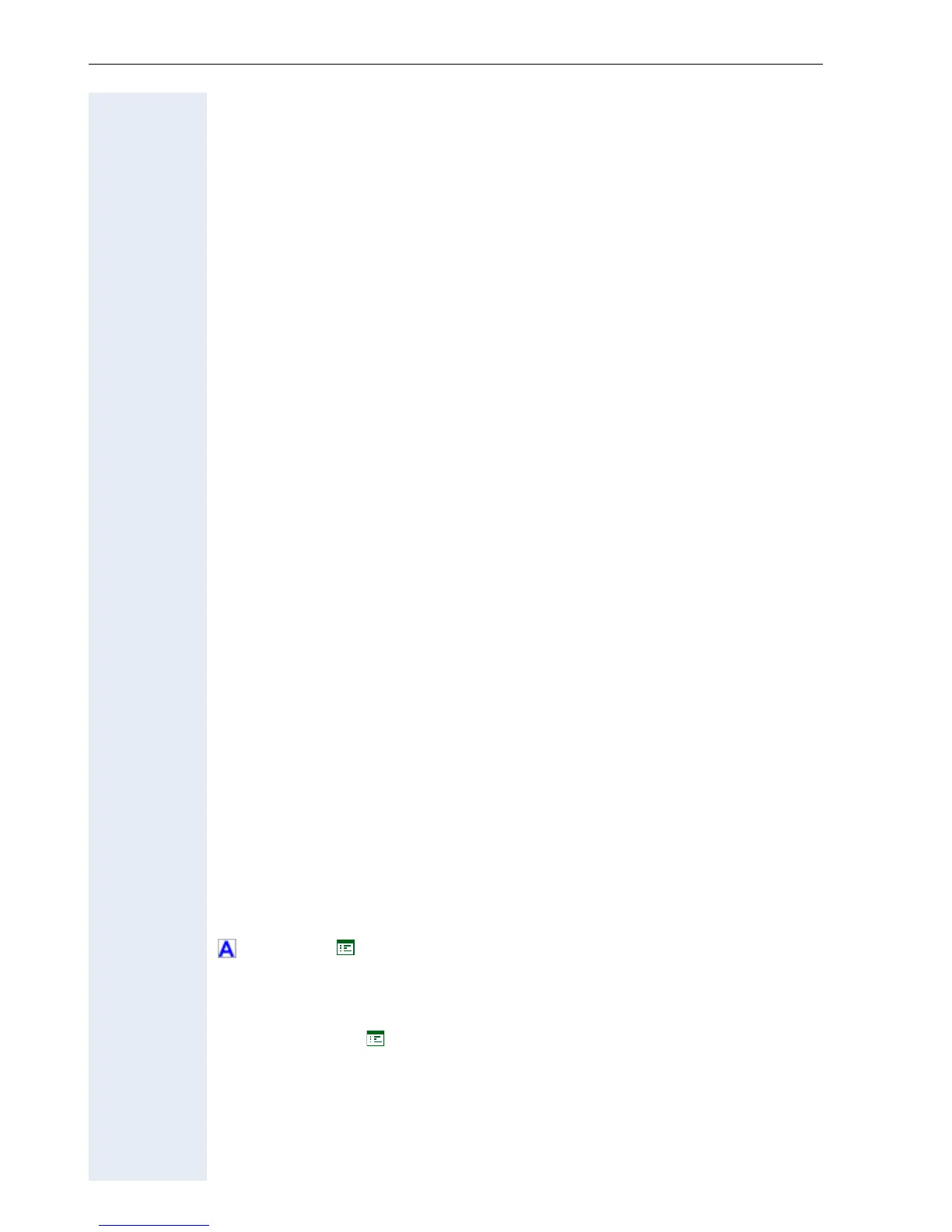Alphabetical Reference
180
Another example for an US Dialplan below:
Dialplan_us.csv
The dial plan should begin with a line of up to 14 characters providing a
unique identification of the Dial Plan.
What it can’t do
You can’t have different entries which are used when the phone is locked.
All entries are processed all of the time. Lock bypass is an option added to
the basic functionality. You cannot bar the sending of digit strings, except
when the phone is locked.
There is no mechanism to activate and deactivate individual entries, al-
though it is possible to turn the whole plan off.
! page 69 ! page 113 and ! page 131
Dial string
Y User Manual ! page 130
!UK_Pri Vpp.pp
555 S Emergency
999 S Emergency
0 S Operator
1 S Illegal
2 S 5 Extensions
3 S 4 Extensions
4 S 4 Extensions
5 S 4 Extensions
6 S 2 Communication Group
7 S 6 5 Private Network Trunks
900 S 10 18 5 International
901 S 11 12 3 National
902 S 12 3 National
903 S 11 12 3 National
9118 S 7 Directory Enquiries
99 S 8 Public Local Area
98 S 8 Public Local Area
9x S 2 Illegal
* S 6 5 # Feature Codes
# S 6 5 # Feature Codes
