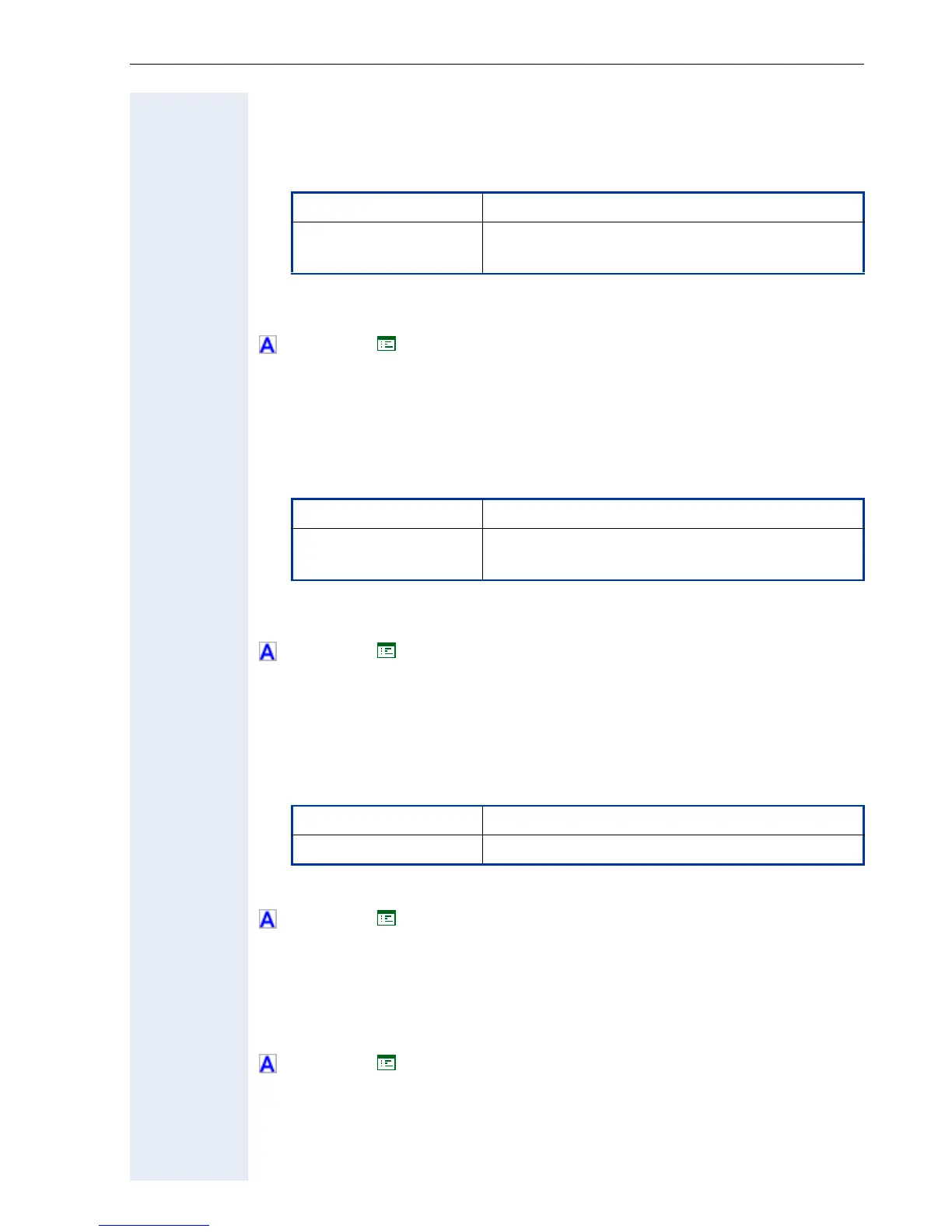Alphabetical Reference
219
SNMP Trap IP address or DNS name
•If an ! SNMP server exists in the network, enter the ! IP address or
host name of this server (also called "Management Center").
• Value range table:
• Editing by phone: IP Number Editor ! page 159 and — if DNS is appli-
cable ! page 41 — also Text Editor ! page 155.
! page 91 ! page 121
SNTP server address or DNS name
•If an ! SNTP server exists in the network, enter the ! IP address or
host name of this server.
• Value range table:
• Editing by phone: IP Number Editor ! page 159 and — if DNS is appli-
cable ! page 41 — also Text Editor ! page 155.
! page 66 ! page 120
Survivability Backup Address
IP address of the backup server. Has to be entered manually as it cannot
be retrieved via DHCP.
• Value range table:
Editing by phone: IP Number Editor ! page 159.
! page 99 ! page 147
Survivability Backup Port
The "Backup port" option displays the port number used for SIP communi-
cation with the backup proxy server port.
! page 99 ! page 147
Permitted values numeric (with DNS also alphanumeric)
Length max. 15 digits (incl. dots)
(with DNS also 92 digits)
Permitted values numeric (with DNS also alphanumeric)
Length max. 15 digits (incl. dots)
(with DNS also 92 digits)
Permitted values numeric
Length max. 15 digits (incl. dots)
