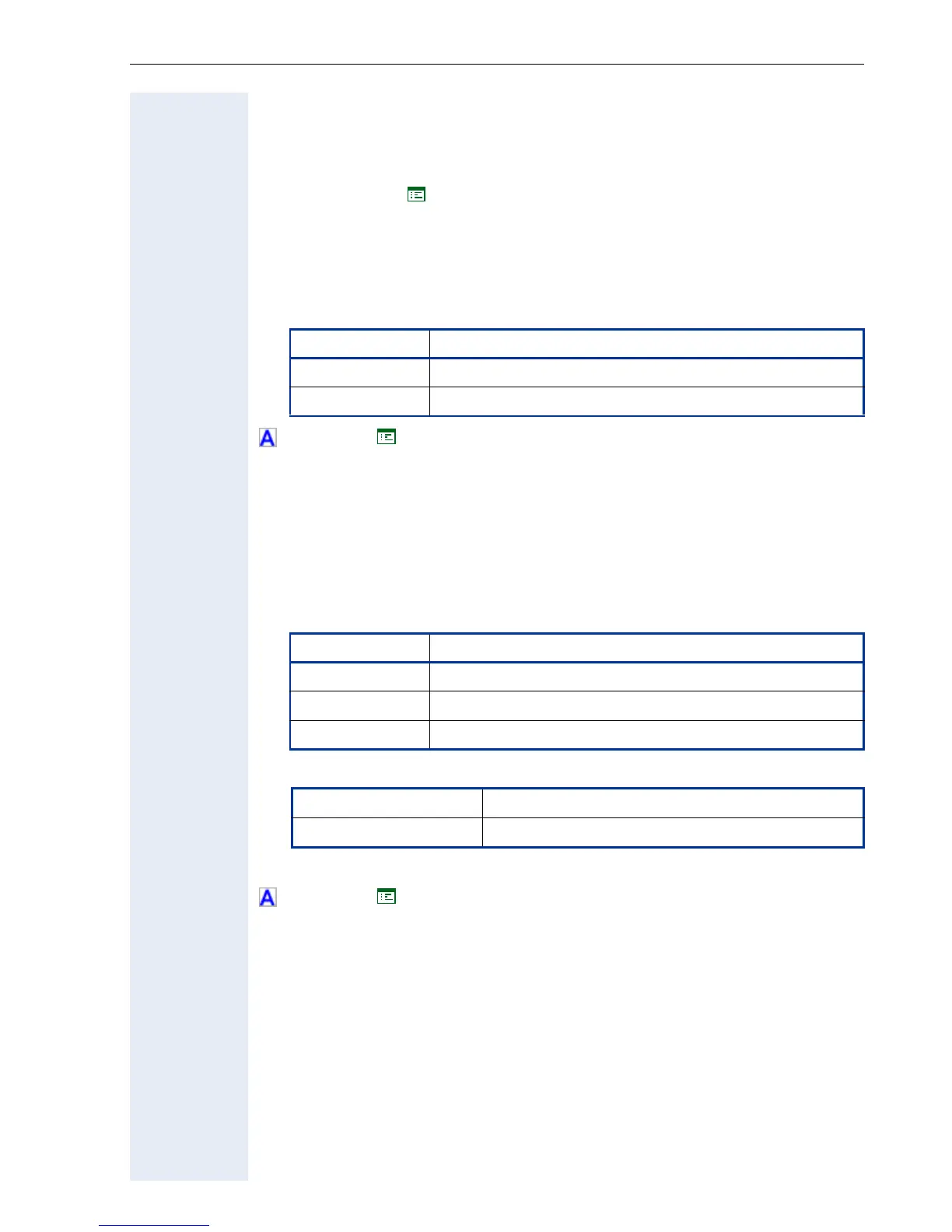Alphabetical Reference
191
Intrusion allowed
Allow that an alerting or ringing line is shown in an intrusion bar on DSM
call view. Mark the Checkbox to enable the feature.
Y User Manual ! page 128
Invalid in-/outbound packets
• Displays the number of error messages according to ! MIB.
• The used MIB objects are:
! page 92 ! page 121
IP routing
• To have constant access to network subscribers of other domains, you
can enter a total of two more network destinations.
•An ! IP address of the domain and gateway, and a ! Subnet Mask
must be entered for each further domain you wish to use.
• Use this function to define the following IP addresses for Route 1/2.
• Value range table:
• Editing by phone: IP Number Editor ! page 159.
! page 57 ! page 114
MIB-Objects Explanation
iflnErrors Non-valid ingoing packets
ifOutErrors Non-valid outgoing packets
IP address Use
IP address IP addess of the selected route
Gateway IP address of the gateway for this route
Mask Network mask for this route.
Permitted values numeric
Length max. 15 digits (incl. dots)
