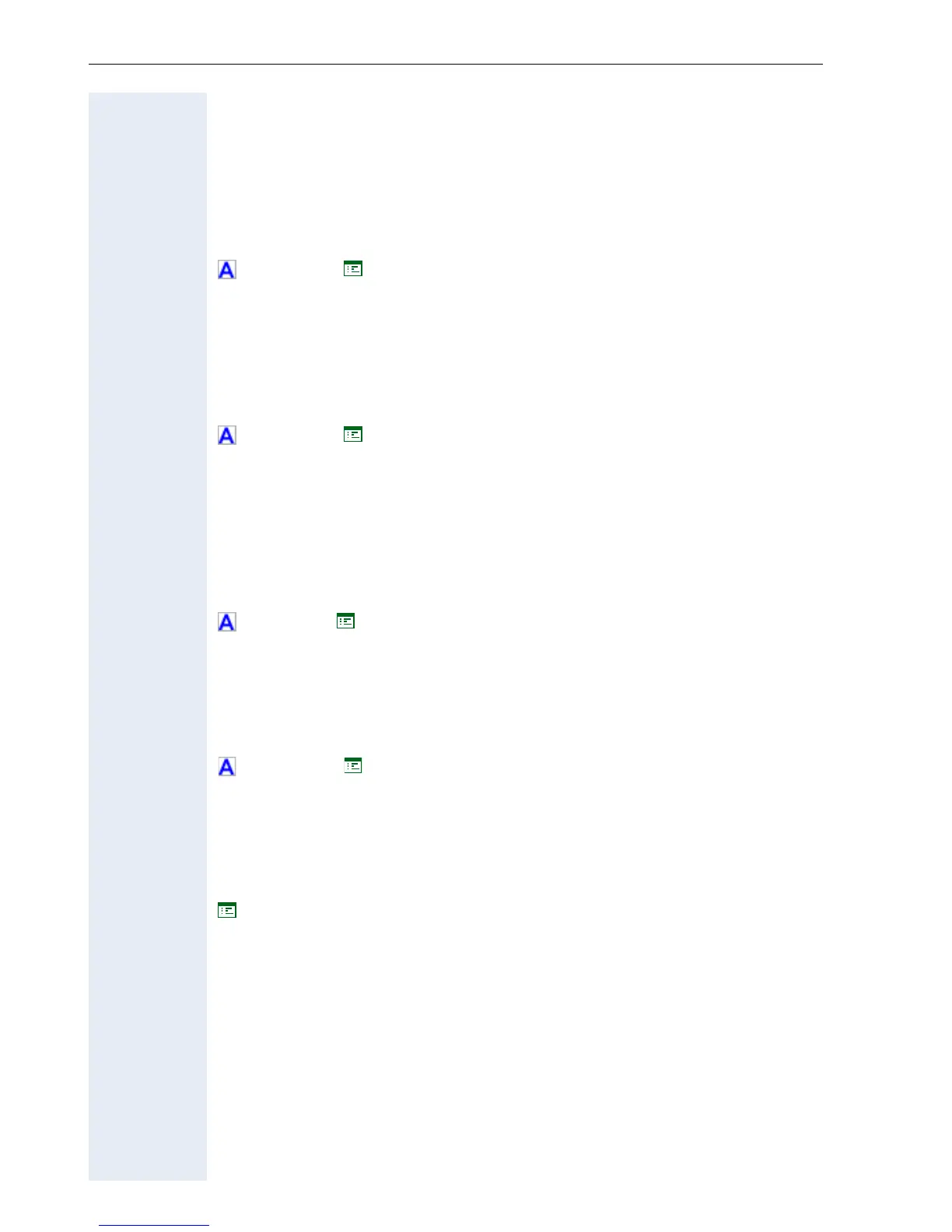Alphabetical Reference
202
Logoff Error Count
The number of local and remote unauthorised failed logout attempts de-
tected and displayed.
Select "clear" (only on the phone)
• Stop the error message "Logoff failed:" on the phones display
• Set the error counters to 0
! page 101 ! page 134
Logoff Trap Delay
Delay before sending an ! SNMP trap for an unauthorised logoff.
• Trap delay in seconds
• The value has to be a number in the range 0 to 600
! page 101 ! page 134 or ! page 121
MAC address
• Displays the world-wide unique ! MAC address of your optiPoint 410/
420 family S V6.0.
• The MAC address is also visible on the label at the bottom of the
optiPoint 410/420 family S V6.0 ! page 18.
! page 93 ! page 113
Managed Profile
The DLS controlled setting which determines wheter or not the DLS sets
a default profile in the phone on startup. This field is read-only.
! page 101 ! page 134
Management Center Port
Allows the user to specify the network management port to receive
! SNMP traps sent by the phone's SNMP agent.
! page 121
