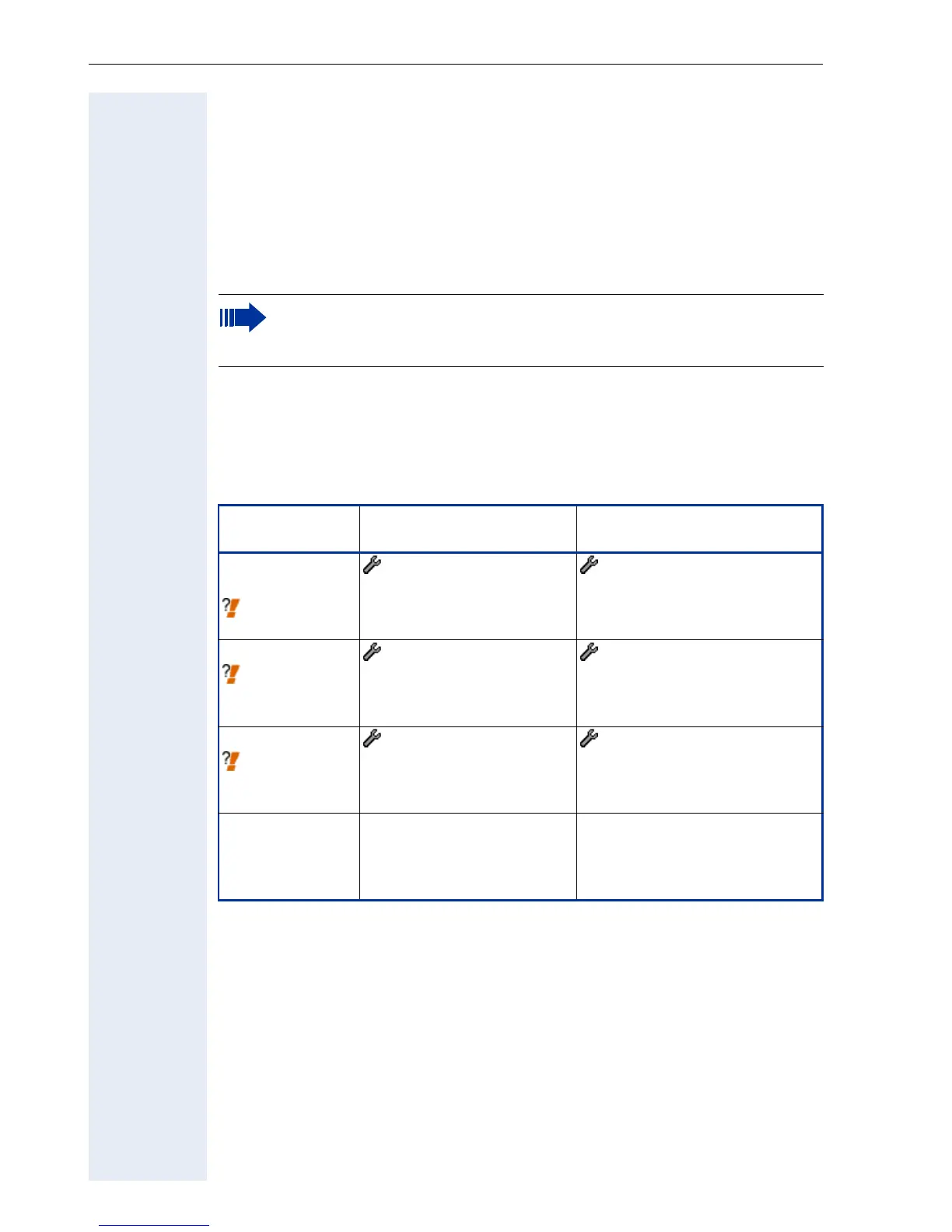Basic Administration
50
Basic Configuration
optiPoint 410/420 economy/economy plus/standard/advance
Configuration using DHCP Server
The optiPoint 410/420 is factory-configured to have an IP address automat-
ically assigned to it by the DHCP server as soon as it’s connected to LAN.
If your network use a DHCP server, the telephone will try to get its IP Ad-
dress, IP Address Mask, SIP Addresses (server, gateway, registrar), SNTP
Server Address Configuration Download Server Address and Time Offset
from the DHCP server (completely list see ! page 38).
In this case the following parameters have to be configured:
The Authentication is done via digital Certificates. For detailed infor-
mationen refer to the IEEE 802.1x Configuration Management Ad-
ministration Manual.
Parameter
Phone path
(Menu ! page 148)
Web Interface path
(Menu ! page 110)
Te rm i na l
Number
! page 222
- 02=System
- 01=Terminal Number
(change terminal number)
- SIP environment
- Terminal number
(enter terminal number)
SIP User ID
! page 218
- 02=System
- 10=SIP User Id
(change ID)
- SIP environment
- SIP user ID
(enter ID)
SIP Password
! page 215
- 02=System
- 11=SIP Password
(change password)
- SIP environment
- New/Confirm SIP password
(enter/re-enter password)
Language
Y
- 2=Configuration
- 02=Language
(select language)
(WBM user interface)
