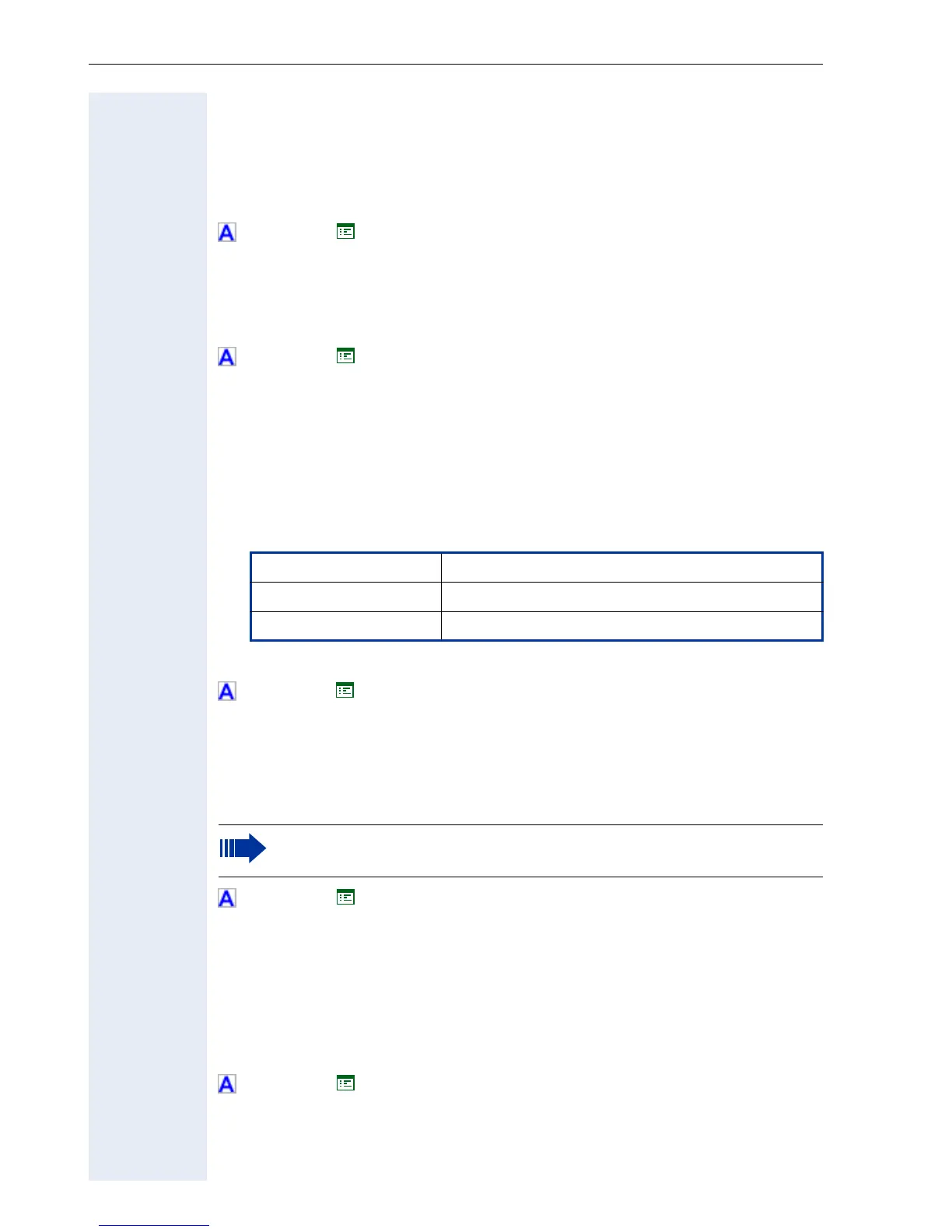Alphabetical Reference
170
Conference factory URI
This field identifies the server used for the system based conference. En-
ter the URI of the conference server <conf@<SIP Server IP> (e. g.
conf@172.16.127.95 or Domain Name). Reboot is required. This URIs is
only effective with Sylantro server.
! page 63 ! page 116
Config DLS Port
If Deployment service is used, enter the port address of the server.
! page 87 ! page 135
Configuration download filename
• Specify the name of the file containing the configuration data of the
optiPoint 410/420 family S V6.0.
• The file must exist in a defined directory on the ! FTP server
(! Download server IP address or DNS name, ! FTP path).
• Value range table:
• Editing by phone: Text Editor ! page 155.
! page 76 ! page 118 or
Config Server address
Specify the address of the Server where to upload the phones configura-
tion file.
! page 75 ! page 118
Config Update Account ID
The name of the FTP account that holds the configuration files. The follow-
ing options are always available.
• Change
• Continue
! page 87 ! page 135
Permitted values alphanumeric
Length max. 92 digits
Default value opti410c
The configuration file is in Unix text format. Editing the document
might change the formatting.
