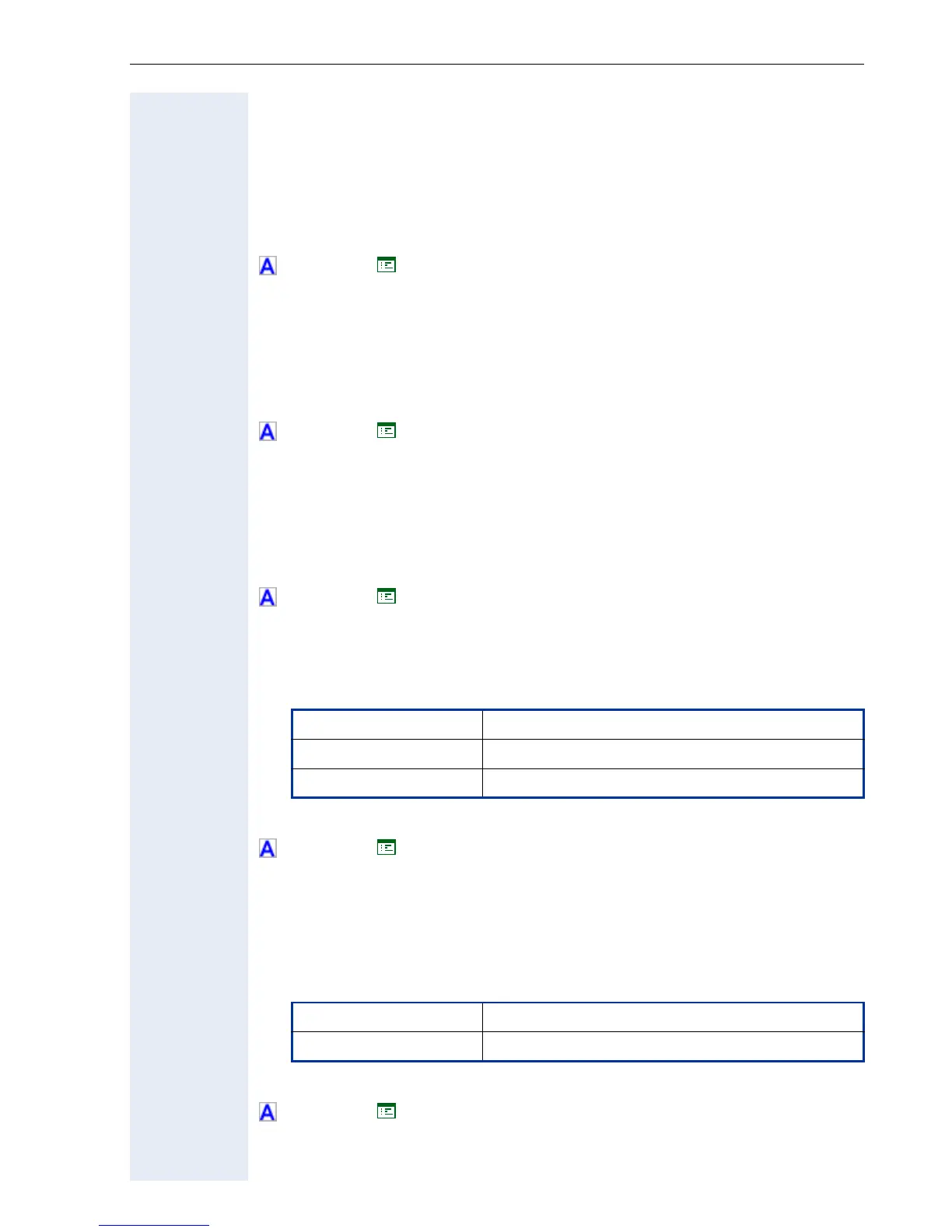Alphabetical Reference
215
SIP Auto reconnect
• This setting controls whether or not a toggle (or alternate) between the
active call and held call can be signalled to the phone and be automat-
ically applied. Automatic reconnect will only apply to the primary line of
a Keyset. Mark this option enabled/disabled.
• Use this option for placing a call on hold and for retrieving it again using
both a CTI application and the telephone.
! page 63 ! page 116
SIP Beep on auto answer
• This setting controls whether or not beeping is heard (via the current
audio path) when an alerting call is auto-answered. Mark this option en-
abled/disabled.
! page 63 ! page 116
SIP Beep on auto reconnect
• This setting controls whether or not beeping is heard (via the current
audio path) when a toggle (or alternate) between the active call and
held call occurs automatically. Mark this option enabled/disabled.
! page 63 ! page 116
SIP password
• Value range table:
• Editing by phone: Password Editor ! page 158.
! page 61 ! page 115
SIP realm
• This field displays the realm that the phone is registered in.
• Authentication
• Value range table:
• Editing by phone: Text Editor ! page 155.
! page 61 ! page 115
Permitted values alphanumeric
Length min. 6 digits
Length max. 24 digits
Permitted values alphanumeric
Length max. 92 digits
