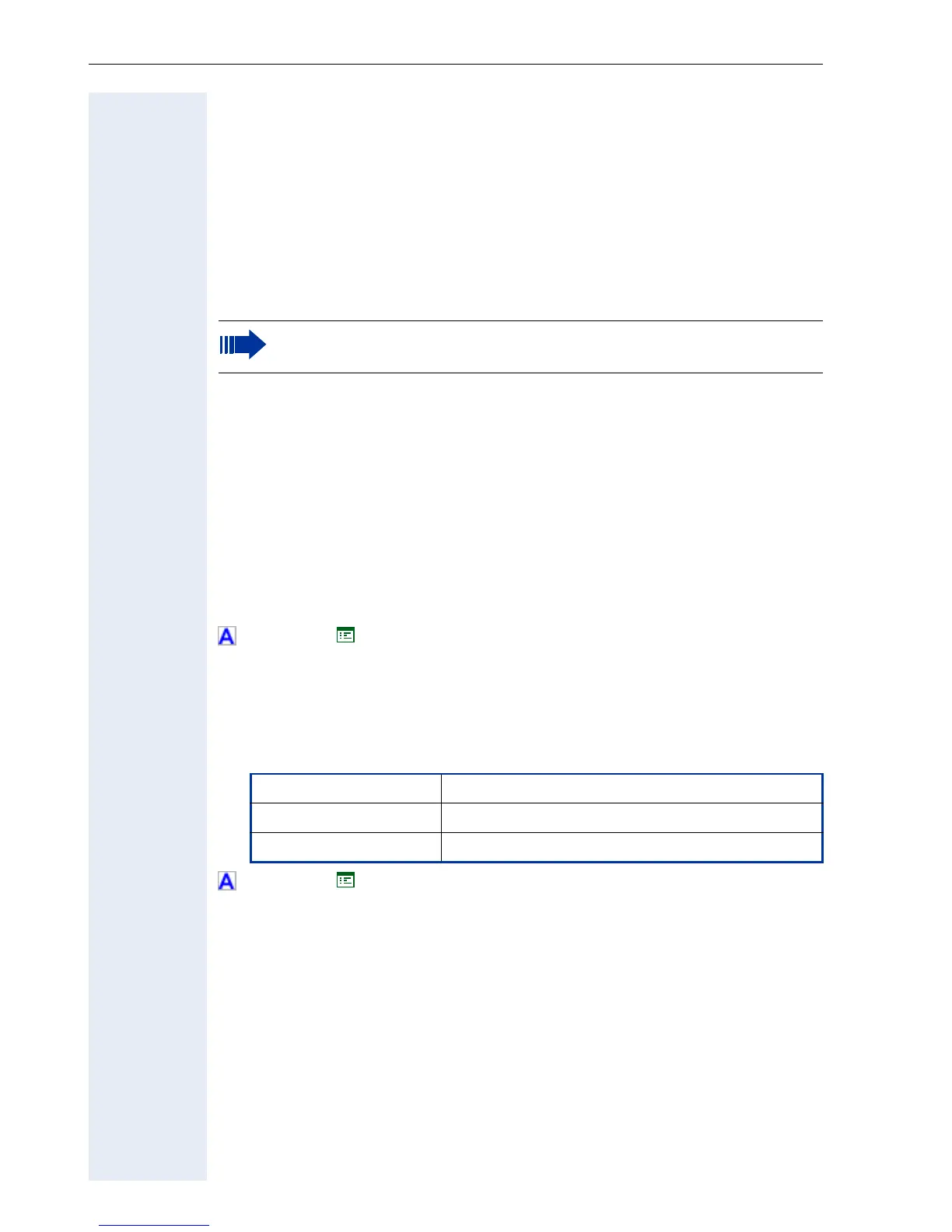Alphabetical Reference
200
Line Shared type
Each line on a keyset may be:
• Private; only allocated to that Keyset
– Would be normally be used for calls made to the Keyset user.
• Shared; accessible by several keysets
– A shared line is an Address of Record which appears on multiple
Keysets. The SIP server is responsible to coordinating basic call
control between the Keyset that have an appearance of the shared
line.
Only one call may be active at a time (connected to the handset or speaker/
mic.) but there may be several other calls connected to keyset that have
been held or are alerting the Keyset. The line keys may be used to select
different lines.
A keyset LED for a shared (or private) line reflects the status of a call on
the line, whether the call is connected to the keyset or to another keyset
with an appearance of the shared line.
Select the desired Type.
•Shared
• Private
! page 67 ! page 128
Line password
• Enter the according SIP Password.
• Value range table:
! page 67 ! page 128
Each line is treated as if the Keyset Operation is Line based, the
server may change call information if the line is Device based.
Permitted values alphanumeric
Length min. 6 digits
Length max. 24 digits
