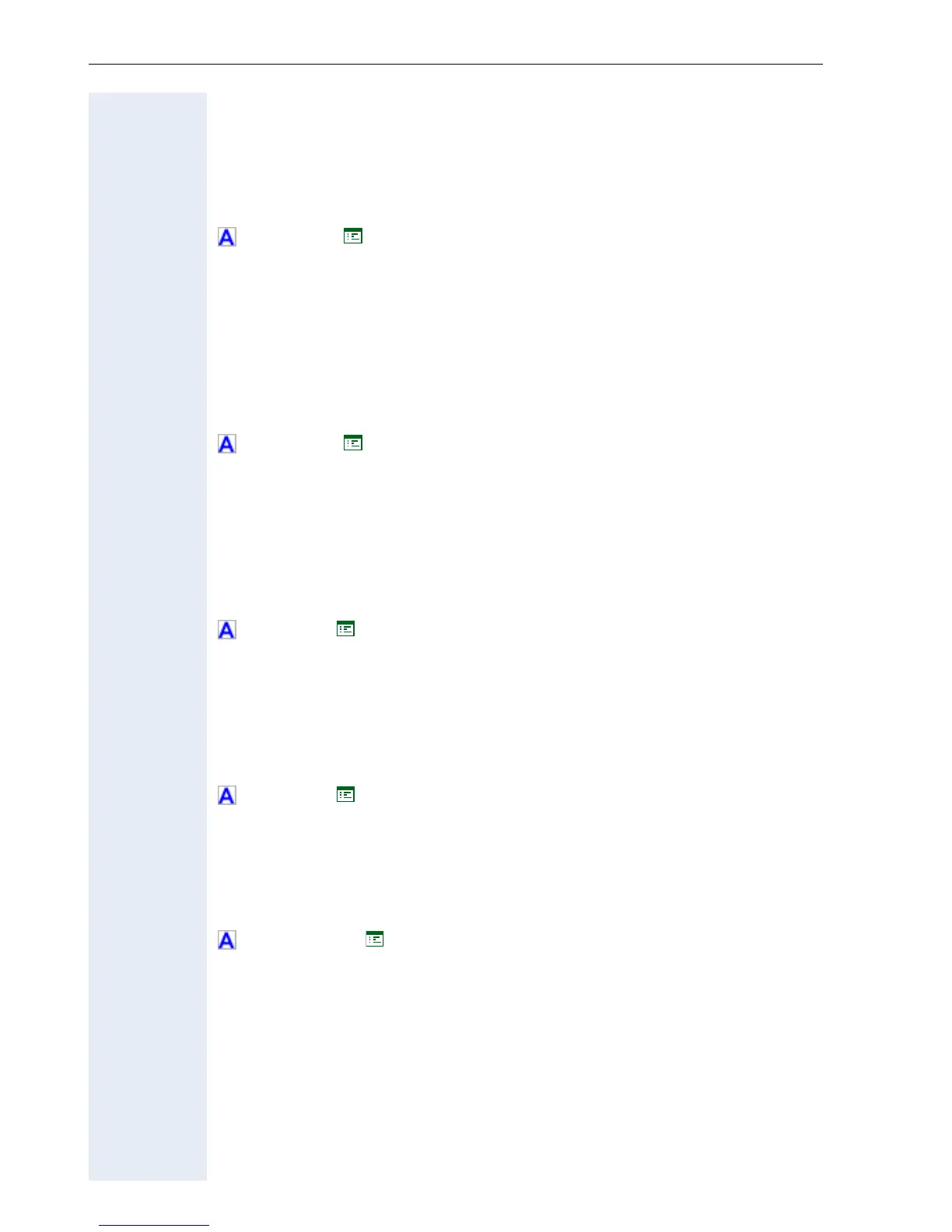Alphabetical Reference
224
Timer High Priority
Set the delay in seconds after the last high priority item change before sav-
ing the changes to the DLS.
• Causes time out before saving high prioity user data.
• Vaulue range: 0 to 999
! page 101 ! page 134
Timer Medium Priority
Set the delay in seconds after the last medium priority item change before
saving the changes to the DLS. Used in confjunction with the Medium Pri-
oity peg count threshold.
• Timeout before saving medium priority user data
• The value has to be a number in the range 1 to 999
! page 101 ! page 134
Transaction timer
The Transaction Timer sets the amount of time that the phone will wait for
a response to any SIP request that it sends. The time value is in millisec-
onds and the user can enter any value between 3000 and 32000. The de-
fault value is 32000 milliseconds.
! page 65 ! page 115
Transfer on Ringing
If this function is active, a consultation can be transferred after you have
dialled the third participant’s number, but before the third party has an-
swered the call.
! page 63 ! page 116
Unauthorised Logoff Trap
Determines wheter or not the phone sends an ! SNMP trap whenever
the DLS notifies the Phone of an unauthorised logoff attempt.
! page 101 or ! page 134 or ! page 121
