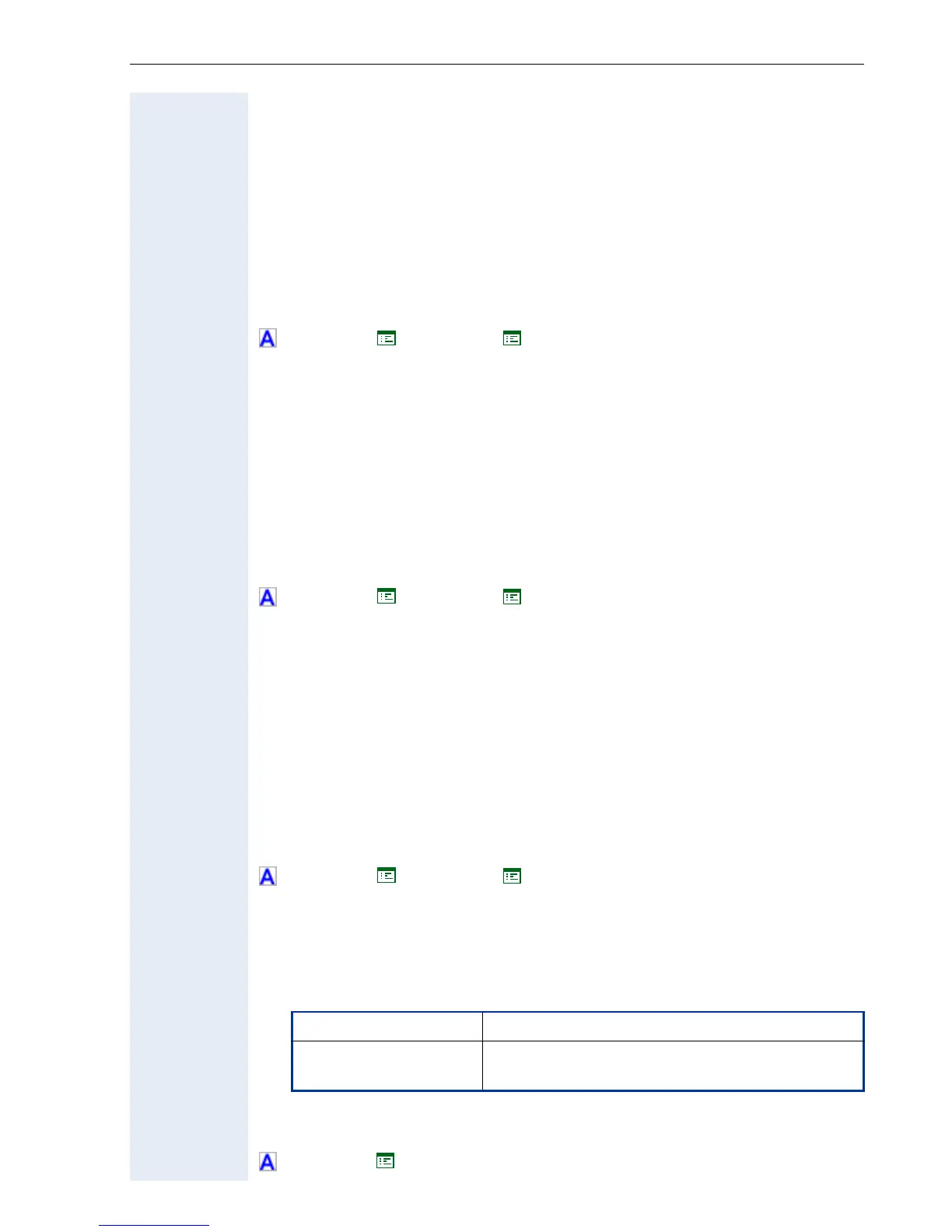Alphabetical Reference
183
Download Application
• Use this function to download an updated software version for the
optiPoint 410/420 family S V6.0 from the ! FTP server.
• The following parameters must be set before undertaking the down-
load operation:
– ! Download server IP address or DNS name, ! FTP path,
! Application download filename
– ! FTP account name
– ! FTP username, ! FTP password
– Detailed description: ! page 73.
! page 75 ! page 118 ! page 138
Download Configuration
• Use this function to download a configuration for the optiPoint 410/
420 family S V6.0 stored on the ! FTP server.
• The following parameters must be set before undertaking the down-
load operation:
– ! Download server IP address or DNS name, ! FTP path,
! Configuration download filename
– ! FTP account name
– ! FTP username, ! FTP password
! page 75 ! page 118 ! page 138
Download Hold Music
• Normaly used to download a hold music file for the optiPoint 410/
420 family S V6.0 from the ! FTP server. This function is not support-
ed for customer usage.
• The following parameters must be set before undertaking the down-
load operation:
– ! Download server IP address or DNS name, ! FTP path, ! Hold
music download filename
– ! FTP account name
– ! FTP username, ! FTP password
! page 75 ! page 118 ! page 139
Download server IP address or DNS name
• Enter the ! IP address or host name of the ! FTP server to upload
and download files from and to the optiPoint 410/420 family S V6.0.
• Value range table:
• Editing by phone: IP Number Editor ! page 159 and — if DNS is appli-
cable ! page 41 — also Text Editor ! page 155.
! page 74 ! page 118
Permitted values numeric (with DNS also alphanumeric)
Length max. 15 digits (incl. dots)
(with DNS also 92 digits)
