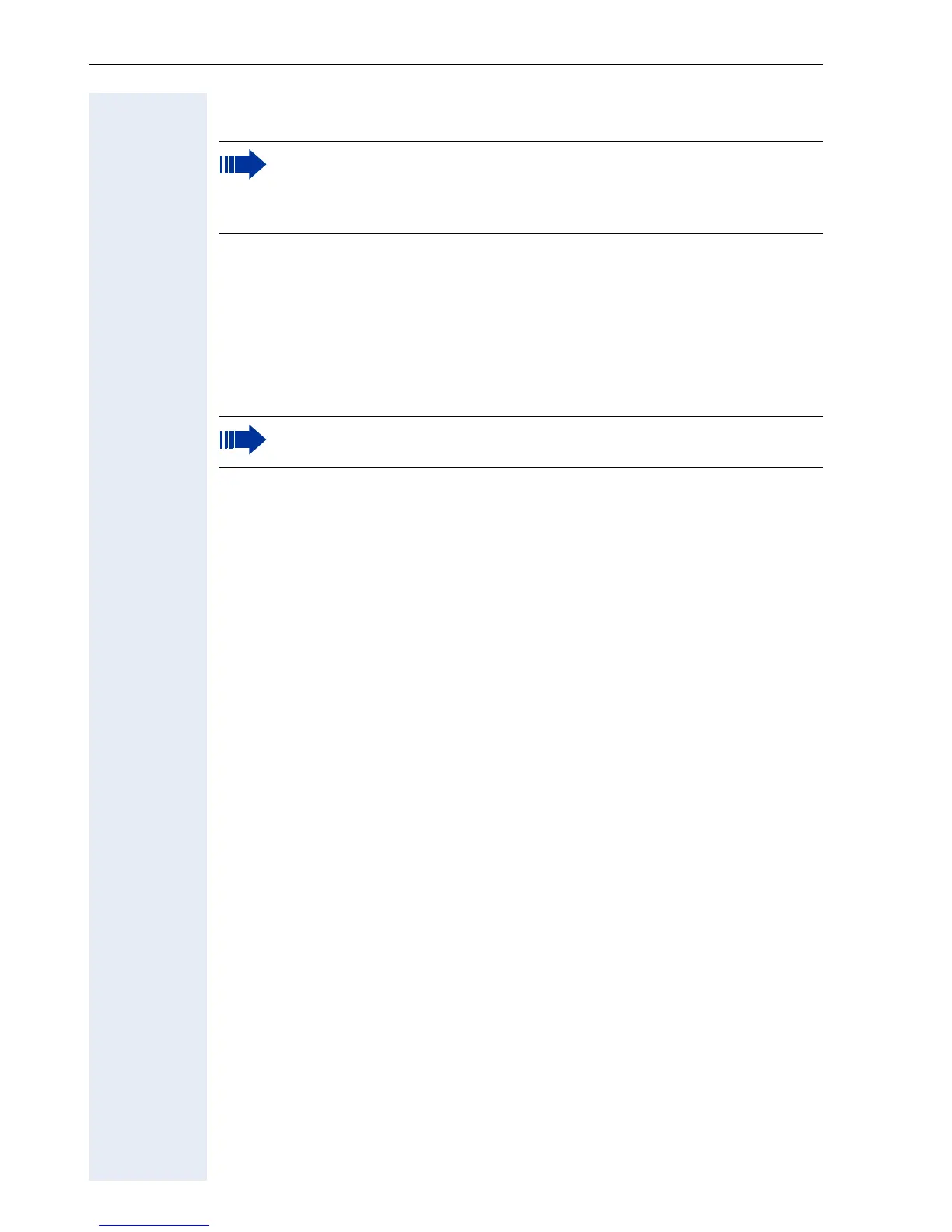Phone Menu
148
Phone Menu
Further information about accessing the administrator menu see
! page 48.
Phone Menu Structure Overview
optiPoint 410/420 economy/economy plus/standard/advance
The Administration and Diagnostics options in the Setup menu are
permanently not shown by using the
< and > keys to navigate.
Entry to these menus is gained by using its index number ("6" for Ad-
ministration, "7" for Diagnostics).
Some user related menu items were omitted. For this items see
User Manual.
Menu Default Editor
|--- ...
|--- 05=Setup?
| |--- ...
| |--- 2=Configuration?
| | |--- ...
| | |--- 02=Language? English
| | |--- 03=Date/time?
DD.MM.YY
| | |--- ...
| | |--- 14=Daylight Saving? Off
| | |--- ...
|||---32=Auto answer Off
| | |--- 33=Beep on auto answer On
| | |--- 34=Auto reconnect Off
| | |--- 35=Beep on auto reconnect On
| | |--- ...
| |--- ...
| |--- 6=Administration? Password required
|||---01=Network?
||||---01=DHCP IP assign? Off
! Switch Editor
||||---02=Terminal IP addr.? 0.0.0.0
! IP Number Editor
||||---03=Terminal mask? 0.0.0.0
! IP Number Editor
||||---04=Default route? 0.0.0.0
! IP Number Editor
||||---05=IP routing?
|||||---1=Route 1?
||||||---1=IP address 1? 0.0.0.0
! IP Number Editor
||||||---2=Gateway 1? 0.0.0.0! IP Number Editor
||||||---3=Mask 1? 0.0.0.0! IP Number Editor
||||||---0=End?
|||||---2=Route 2?
||||||---1=IP address 2? 0.0.0.0
! IP Number Editor
||||||---2=Gateway 2? 0.0.0.0
! IP Number Editor
||||||---3=Mask 2? 0.0.0.0! IP Number Editor
||||||---0=End?
|||||---0=End?
||||---06=QoS?
|||||---2=QoS L2/L3?
||||||---1=L2Off/L3Off? !
||||||---2=L2Off/L3On?
||||||---3=L2On/L3On?
||||||---0=End?
