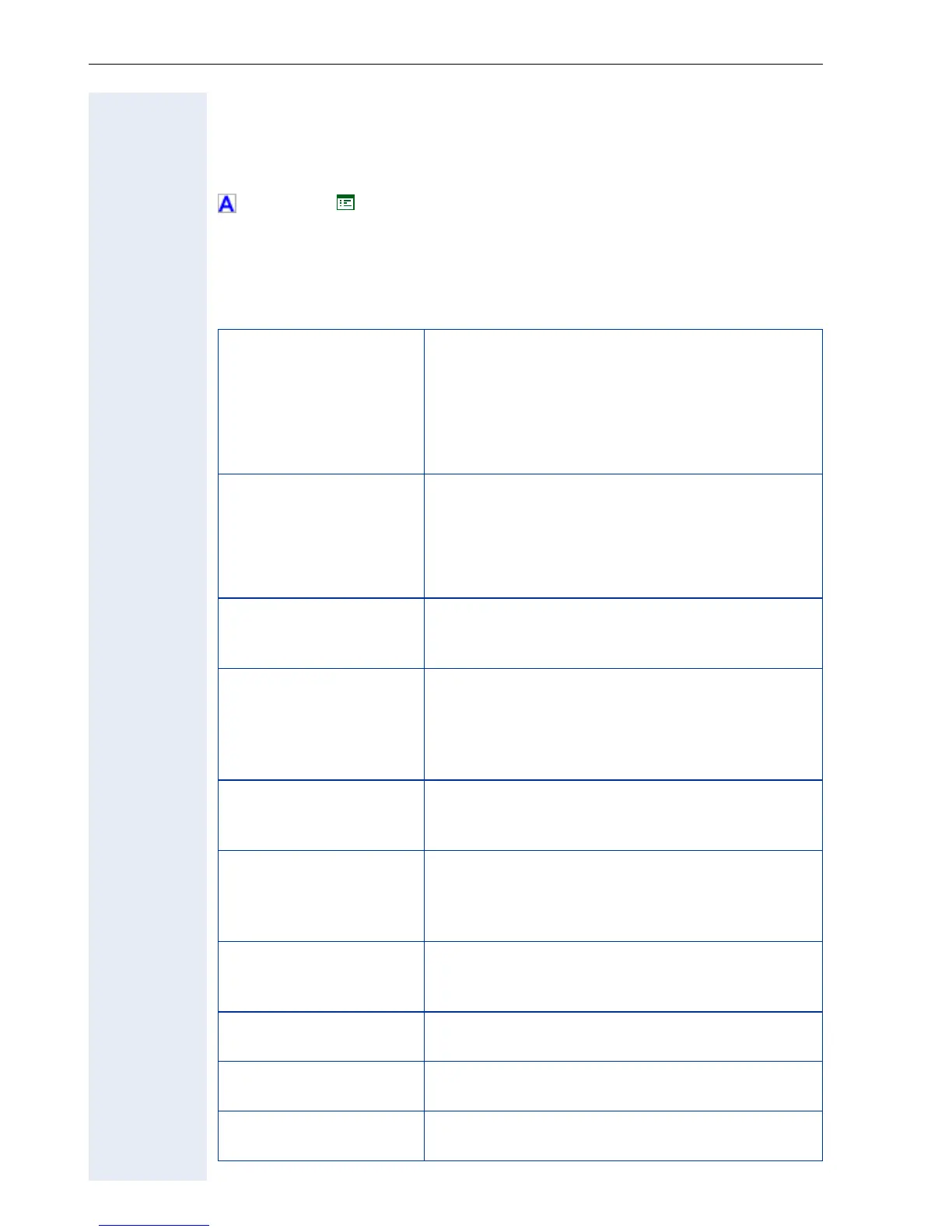Alphabetical Reference
196
LED test
• Run this test to check the function of the ! LEDs at the optiPoint 410/
420 family S V6.0.
• During the test all LEDs are flashing. The : key terminates the test.
! page 95 ! page 140
Line key
Basic terminology
Call Appearance
The standard optiPoint 410/420 family S V6.0
single line device supports 2 call instances per
line. When the line is idle there will be no call in-
stances.
In contrast an analogue wired line only supports
a single Call Appearance at a time.
Multi-Call Appearance
[Future] Support of multiple line keys associated
with the same Address of Record (AoR) on a sin-
gle optiPoint 410/420 family S V6.0.
Example: AoR of the primary line appears on
multiple line keys on a single device.
Function key
A key on the optiPoint 410/420 family S V6.0
phone that may be logically associated with a
supported function ! page 188.
Keyset
A phone where all lines are represented by a
line key plus an LED. Every keyset will have a pri-
mary line and may have secondary or phantom
lines. 10 Line keys can be configured for a key-
set.
Line
A representation of a valid SIP AoR (Address of
Record). A line is the context for connecting SIP
calls. A line may support one or more calls.
Line Appearance
A line (Directory Number) that appears on one or
more Keyset devices as a primary line (currently
only one device per primary line), secondary
Line or phantom line.
Line key
A function key that is used to represent a line
appearance (or, in the future, call appearance on
a line).
Consultation hold
A form of hold which is private to the holding
keyset.
Manual hold
A form of hold which is accessible to any keyset
on the same shared line.
Private line type
A line that only is accessed by one SIP endpoint,
i.e. it is exclusively owned.
