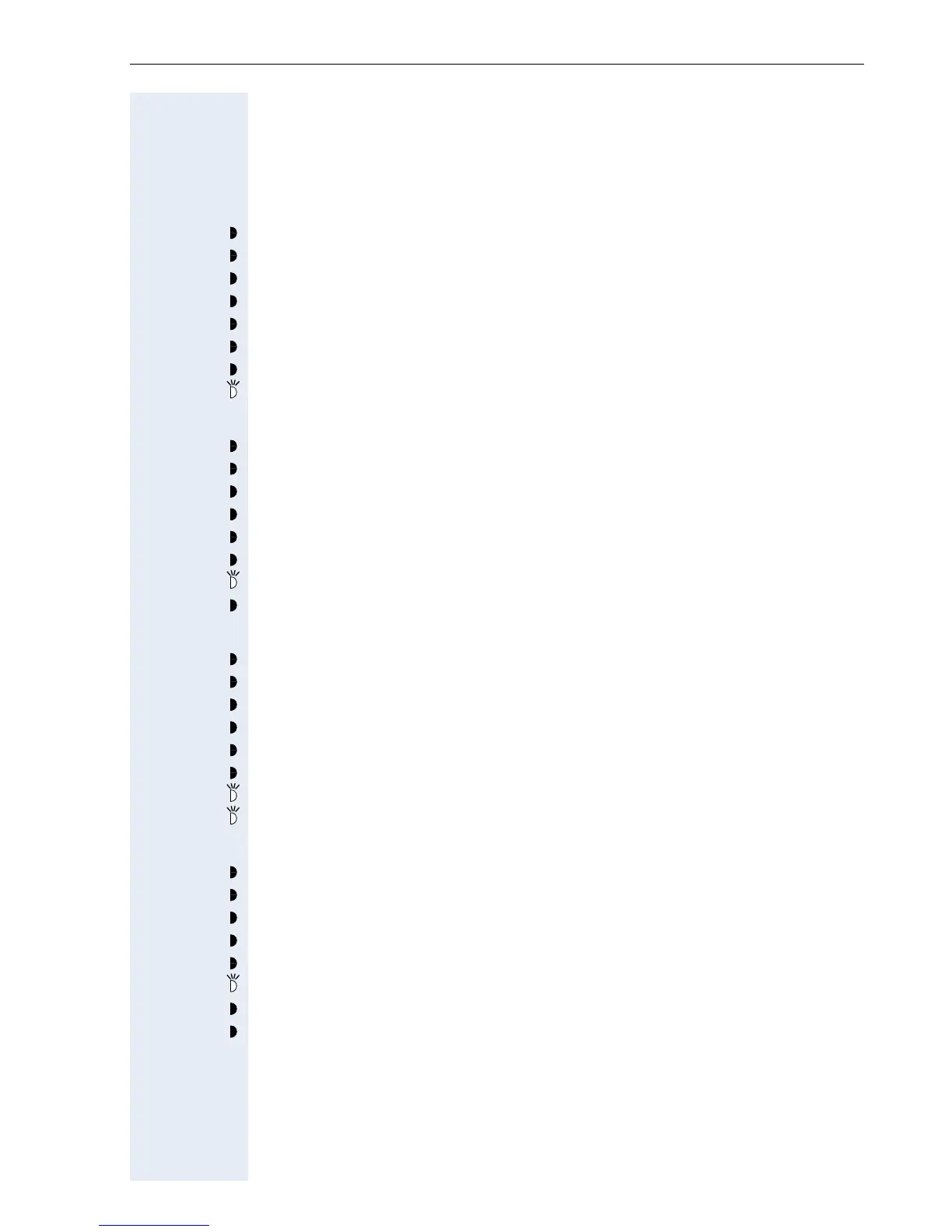Troubleshooting
237
Error Messages optiPoint 410 entry
The LEDs flash till you switch to the Administration Mode ! page 54.
LEDs on the
phone:
No IP address
The DHCP server cannot assign a terminal IP address ! page 53
Code 1).
Possible solution
Check the DHCP server.
Terminal Mask not assiged
The DHCP server has failed to assign a Terminal Mask ! page 53
(Code 2).
Possible solution
Check the DHCP server.
No Default Route
The DHCP server cannot assign a default route ! page 53 (Code 3).
Possible solution
Check the DHCP server.
No IP Address is set
The DHCP IP assignment ! page 54 is switched off and no terminal IP ad-
dress is configured (Code 4).
Possible solution
Activate the DHCP IP assignment ! page 54.
Enter the terminal IP adress ! page 54.
