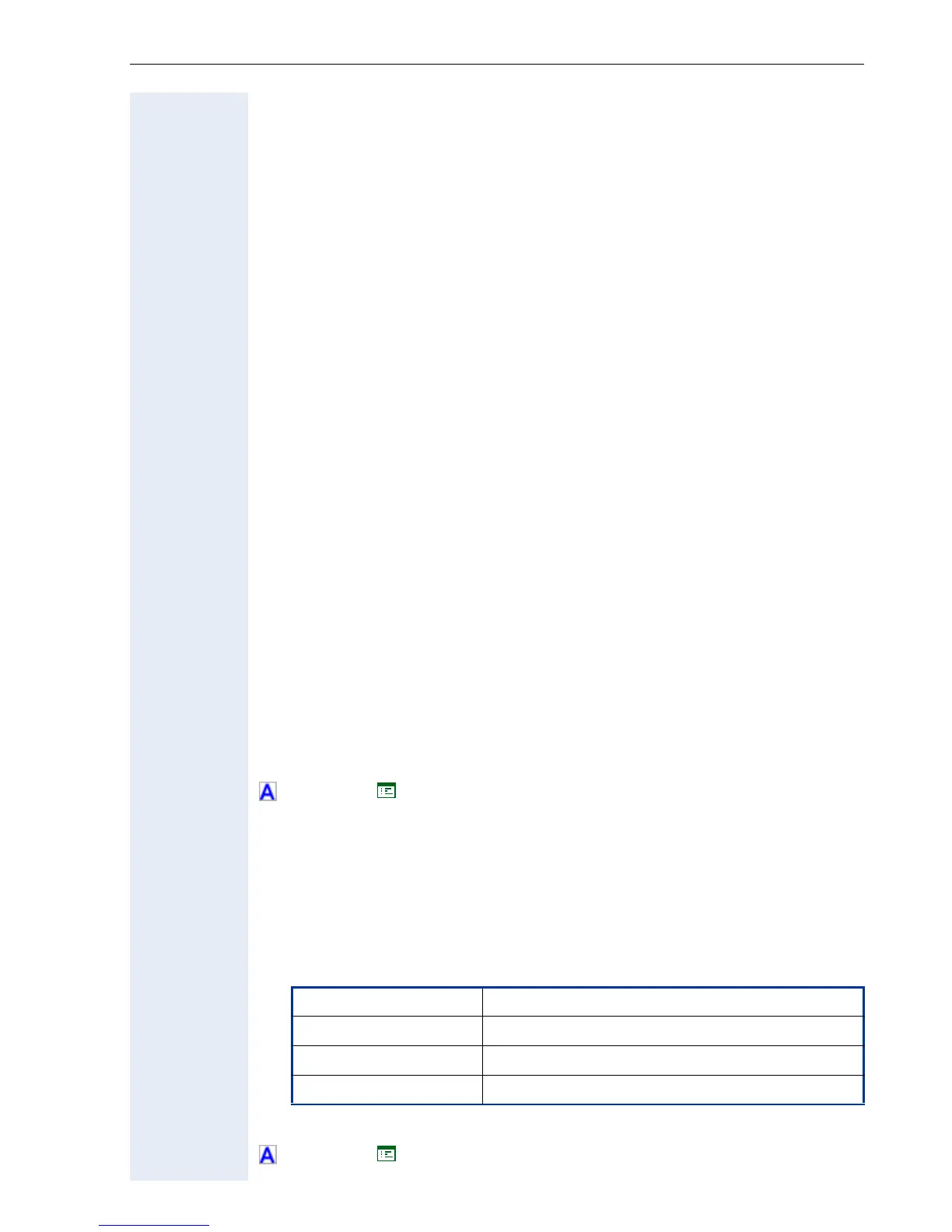Alphabetical Reference
223
Terminating line preference
Terminating Line selection – provides connection of the phone to one of
the lines appearing on it, on an automatic basis when calls are alerting or
ringing (audible) and the user goes off-hook. There are five terminating op-
tions.
A Keyset is assigned one of the following preferences.
• Ringing Line Preference – A line in the ringing state is selected for ter-
minating calls. In the case of multiple lines, lines shall be selected on a
first-in, first-out basis.
• Ringing Line Preference with prime line preferred – Same as Ring-
ing Line Preference, but if the prime line is ringing at any time it is sig-
naled and selected before calls on secondary lines.
• Incoming Line Preference – In the case of multiple lines alerting or
ringing on a device, an incoming line is selected based on its ringing as-
signment. Ringing lines are selected on a first-in, first-out basis first,
then alerting (visual only) lines are selected on a first-in, first-out basis.
• Incoming Line Preference with prime line preferred – Same as In-
coming Line Preference, but if the prime line is ringing at any time it is
signaled and selected before calls on secondary lines. Prime line must
have ringing arrangement.
• No (Terminating) Line Preference – A line key must be pre-selected
or post-selected each time the user elects to answer a call.
Select the according terminating line preference:
– Ringing
– Incoming
– Incoming PLP
– Ringing PLP
– None
See also Originating line preference on ! page 204.
! page 68 ! page 123
Time zone offset
• The specification describes the shift in hours corresponding to the time
zone information of the SNTP server.
• Make an entry only if an ! SNTP server provides time zone informa-
tion.
• Value range table:
• Editing by phone: Offset Editor ! page 161.
! page 66 ! page 120
Permitted values numeric
min. -12
max. +12
Default value 0
