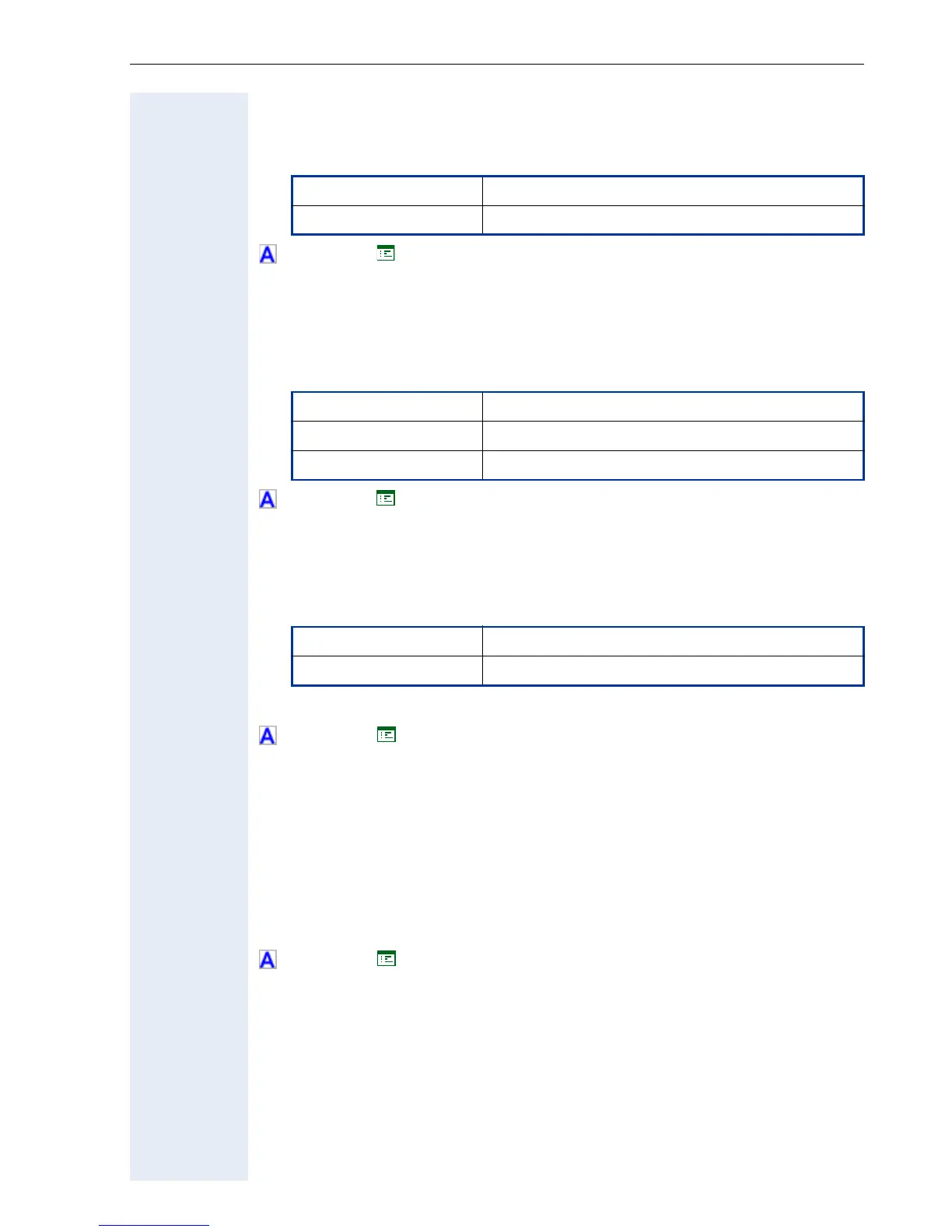Alphabetical Reference
185
DSS user ID
• Enter the according SIP User ID of DSS destination.
• Value range table:
! page 71 ! page 130
DSS password
• Enter the according SIP Password.
• Value range table:
! page 71 ! page 130
Emergency number
• Enter a valid emergency number.
• Value range table:
• Editing by phone: Number Editor ! page 157.
! page 65 ! page 115
Feature Access
This option allows the Administrator to view the feature access settings
and potentially activate or deactivate individual features on the phone.
When a feature is deactivated it is no longer available at user level. If a fea-
ture is activated (so it is available at User level), its status is shown as "On".
If the feature status is shown as "Off", the feature is not available at User
level and is not displayed as an option in the Configuration menu.
! page 72 ! page 133
Permitted values alphanumeric
Length max. 92 digits
Permitted values alphanumeric
Length min. 6 digits
Length max. 24 digits
Permitted values numeric
Length max. 20 digits
