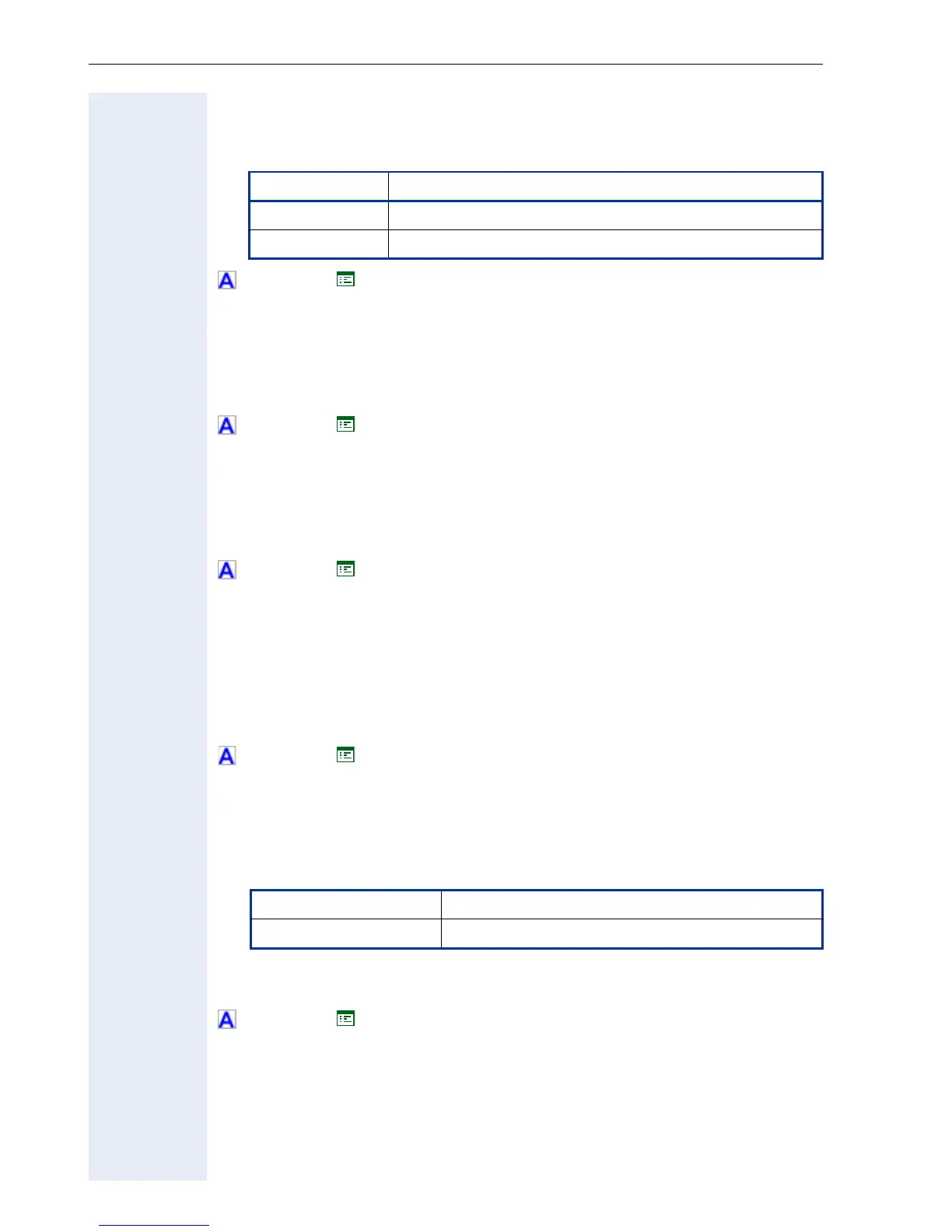Alphabetical Reference
182
Discarded in-/outbound packets
• Displays the number of discard messages according to ! MIB.
• The used MIB objects are:
! page 92 ! page 121
Display ID
Enter an individual ID (Name or Number) for to display instead of terminal
number or name.
! page 60 ! page 115
Display ID Use
Enable/disable to display the Display ID instead of terminal number or
name
! page 60 ! page 115
Display test
• Conduct this test to check the function of the ! LCD display in the Dis-
play telephone.
• Different display contents are displayed with the
< and > keys. The
: key terminates the test.
! page 95 ! page 140
Domain Name
• Is the name of the local domain the phone belongs to.
• Value range table:
• If DHCP is enabled, this field is provided automaticly. It is not writeable
• Editing by phone: Text Editor ! page 155.
! page 57 ! page 114
MIB-Objects Explanation
ifInDiscards Discarded ingoing packets
ifOutDiscards Discarded outgoing packets
Permitted values alphanumeric
Length max. 92 digits
