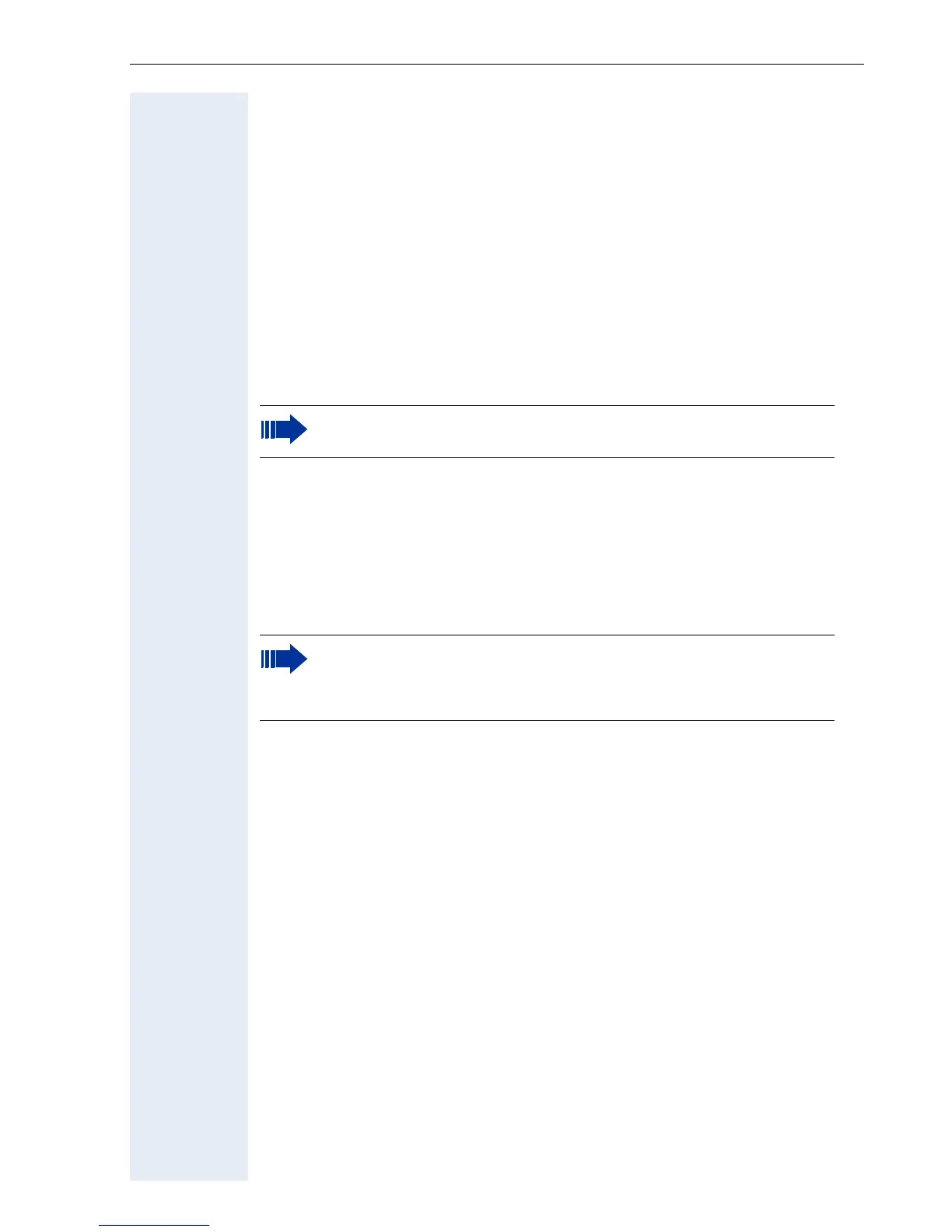Administration Interfaces
47
Administration Interfaces
You can configure the optiPoint 410/420 by using any of the following
methods.
Phone Menu
For direct configuration of an optiPoint 410/420 entry economy/
economy plus/standard/advance S V6.0. Access to the phone is required.
The dialling-keypad, the two-line display and the handset of the phone sup-
ports you in configuring the optiPoint 410/420.
Menu overview see ! page 148.
Web Interface
For remote configuration of individual IP phones in your network. Direct ac-
cess to the phone is not required.
Menu overview see ! page 110.
As long as the IP connection is not properly configured, you have
to use this methode to setup the phone.
To use this method, the phone must first obtain IP connectivity.
The remote configuration is not applicable while the phone is not
in idle mode.
