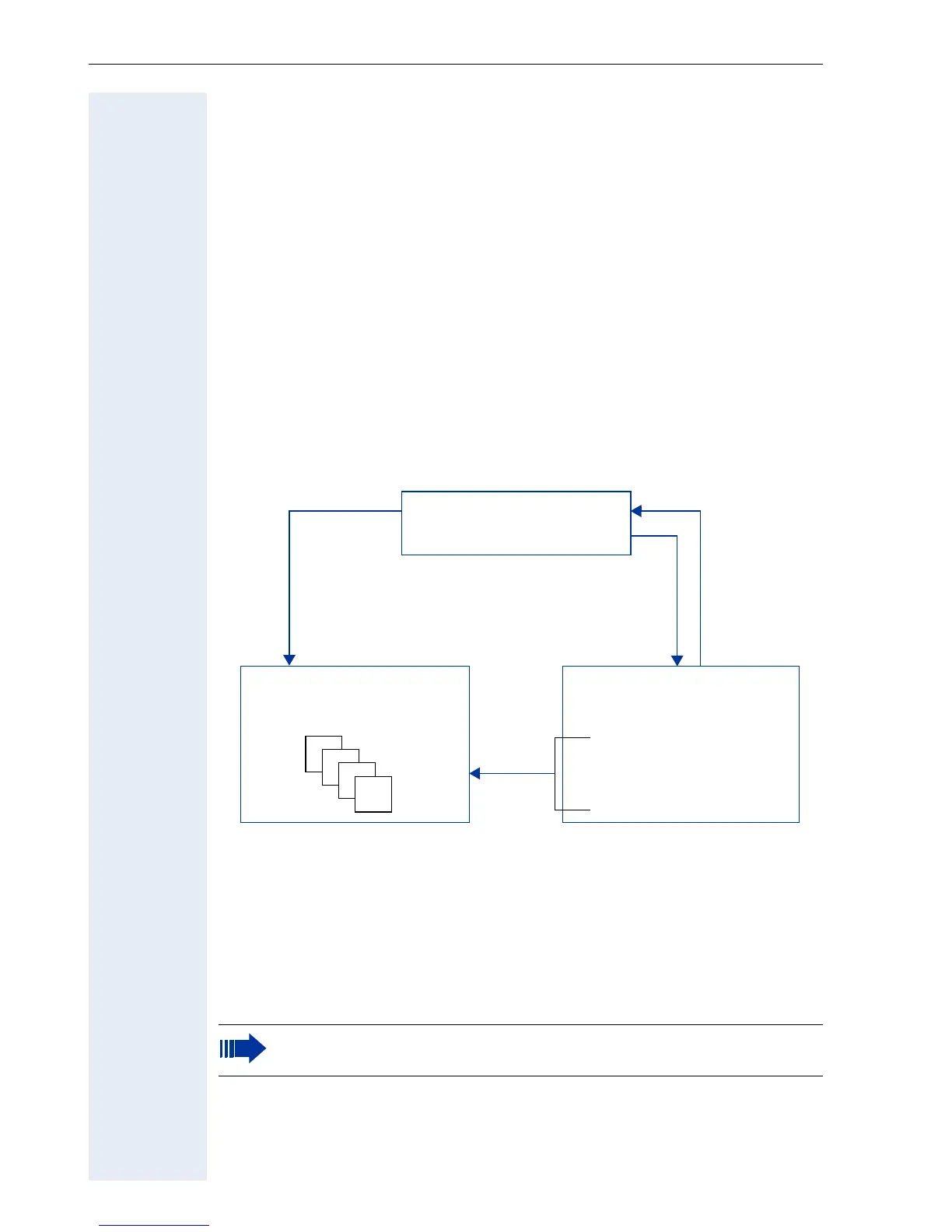Extended Administration
102
BroadSoft
Centralized Configuration Management
General information
Application
The Broadsoft Management Server is required of configuring and deploy-
ing software to a large number of phones with minimal involvement from
administration staff. This requirement is to be satisfied by providing a ca-
pability for automatic download of configuration files into the phone and
automatic triggering of software download.
Overview Function
Declaration Function
The solution is based on the phone automatically contacting an FTP server
and downloading a number of configuration files in which phone-specific
parameters may have been automatically inserted by user management
for the environment concerned. If the downloaded configuration files show
that a different version of software is required, the phone will automatically
initiate software download from the FTP server.
The configuration files will include user passwords in the clear, thus repre-
senting a security risk.
BroadSoft
Management Server
Phones
optiPoint 410/420 S V4.1
FTP Server
Template File (xml)
Configuration Files:
- System Wide File (xml)
- Device Specific File (xml)
Upload Template
File
Download
Configuration File
Command to each phone:
Update Configuration
