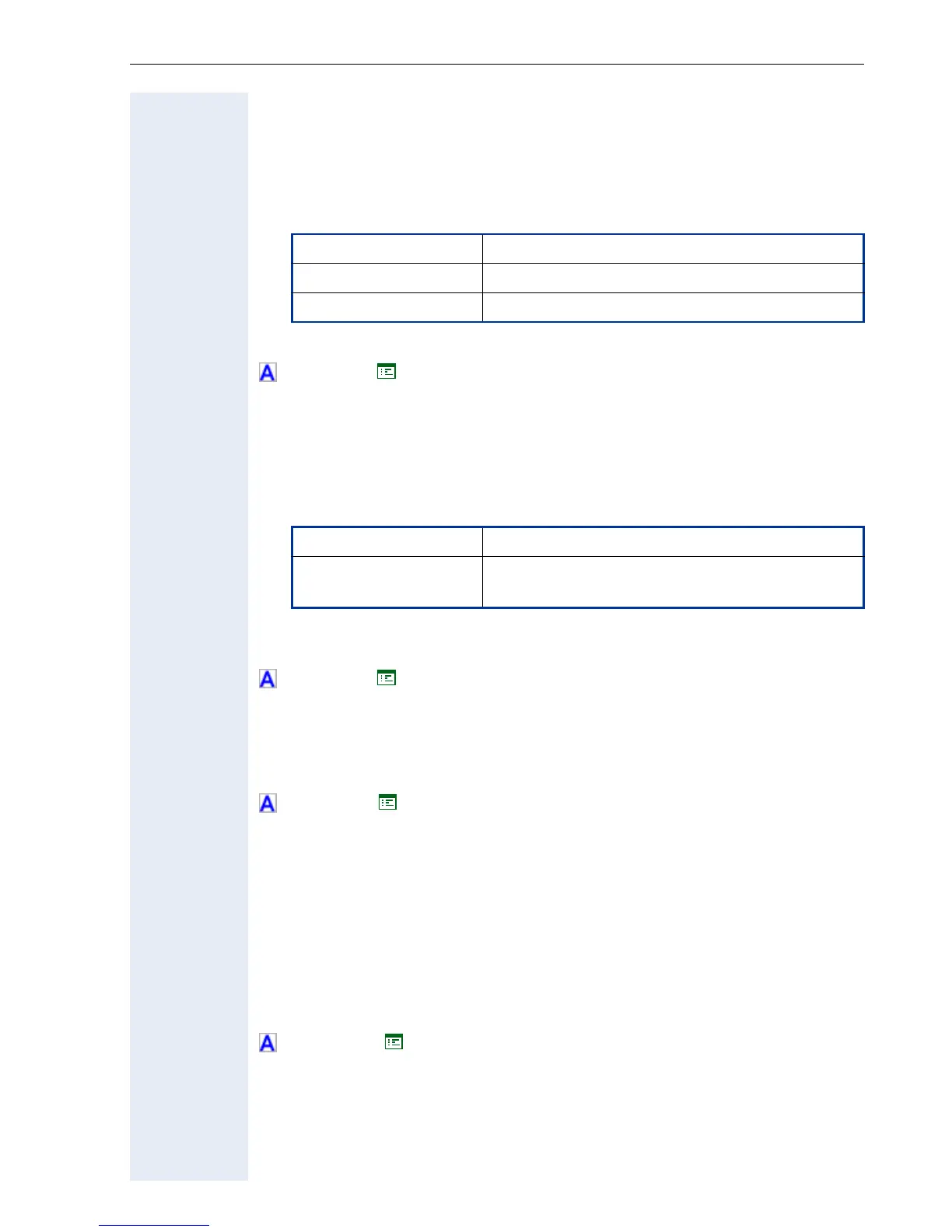Alphabetical Reference
203
Manual VLAN identifier
• Can be defined only if the ! Layer 2 support is activated (! Quality of
Service (QoS)).
• This value describes the association with a certain VLAN, if a ! VLAN
is used.
• Value range table:
• Editing by phone: Number Editor ! page 157.
! page 59 ! page 117
Message Waiting IP address
• Use this function to configure the IP address or host name of the mes-
sage waiting server.
• Value range table:
• Editing by phone: IP Number Editor ! page 159 and — if DNS is appli-
cable ! page 41 — also Text Editor ! page 155
! page 65 ! page 115
Microphone Disable
Switch off microphone, i.e. hands-free speaking (e.g. in public places).
! page 92 ! page 121
Mobility feature
Displays the status of the User Mobility feature. The status is determined
by the phone from other settings and is read-only.
Fixed text indicating the mobility-enabled status of the phone. The text is
either:
• "This phone ist NOT mobility-enabled" or
• "This phone ist mobility-enabled"
! page 101 ! page 134
Permitted values numeric
Range 0 ... 4095
Default value 0
Permitted values numeric (with DNS also alphanumeric)
Length max. 15 digits (incl. dots)
(with DNS also 92 digits)
