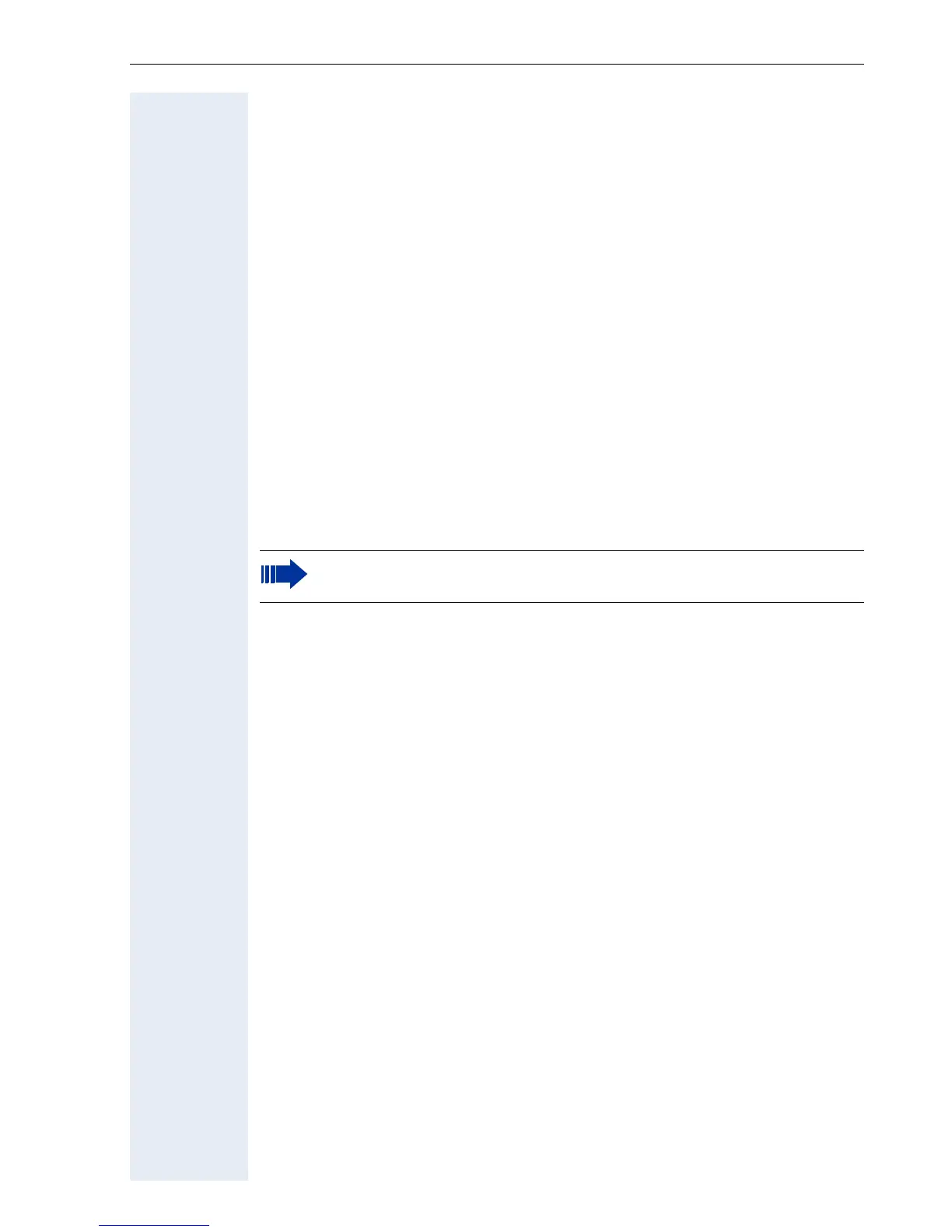Installation
19
Installation
Prerequisites
The advance acts as an endpoint client on an IP telephony network, and
has the following network requirements:
• An Ethernet connection to a network with SIP clients and servers (re-
quired).
• A Dynamic Host Configuration Protocol (DHCP) server (optional).
• Either a Call Control System
– Proxy server — There must be a device running RFC 3261 SIP-com-
pliant software.
– Voice packet gateway (optional) — Required if your VOIP Network is
connected to the Public Switched Telephone Network (PSTN).
• or a voice packet gateway if the phone is used in gateway routing mode
! page 216.
Connecting to the Network
The advance has two RJ-45 ports labelled “10/100 LAN” and “10/100 PC.”
Each port supports 10/100 Mbps half- or full-duplex connections.
We recommend that you use the port setting "Auto" ! page 194 on all
ports for auto detection of transferring speed and type of connected cable
(either straight-through or crossed).
You have to connect the advance first to the LAN and then to the
power supply.
