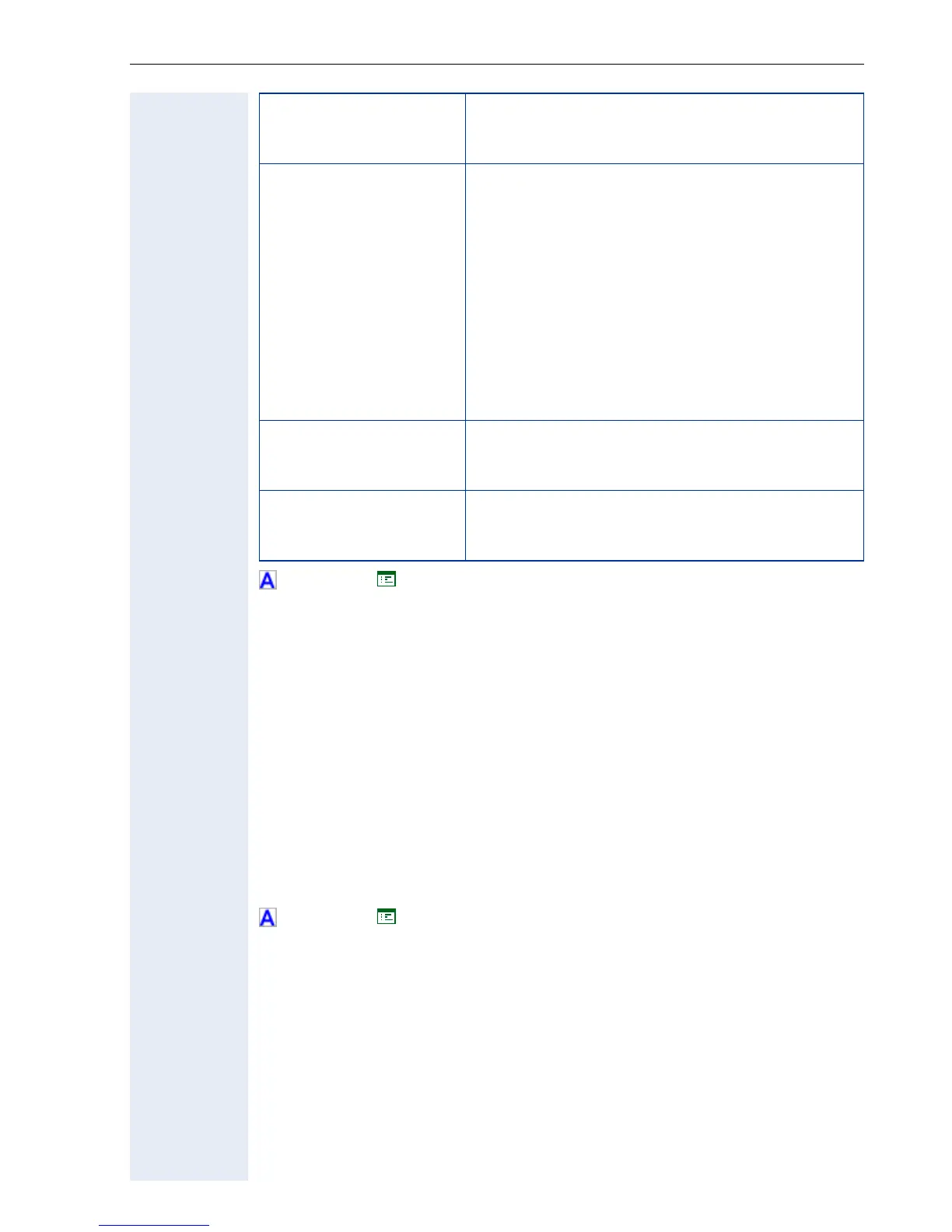Alphabetical Reference
197
! page 67 ! page 128
Line key operation mode
Select the according line key operation mode:
• Hold: If a call is initiated to a phone, and speech path is established and
then the primary or secondary line function key is pressed then the oth-
er phone is set to hold and the phone now is in idle state with two op-
tions:
– To press the primary or secondary line key that now flashing and re-
connect to the other phone or
– To initiate another call.
• Release: If a call is initiated to a phone, and speech path is established
and then the primary or secondary line function key is pressed then the
other phone is cleared.
! page 68 ! page 123
Shared line type
A line that may be accessed by multiple SIP
endpoints INVITEs to a shared line are FORKED
to all SIP endpoints sharing the line.
Primary line
The line that characterises the oP410/420 phone
(user) . Every keyset will have a primary line.
This line can be expected to use the public DN
of the optiPoint 410/420 family S V6.0 phone
(user). There is only one Primary line instance
per optiPoint 410/420 family S V6.0 phone. A
primary line on a different phone may appear as
a secondary line on the optiPoint 410/
420 family S V6.0 phone. The line type may be:
• Private line type
• Shared line type (i.e. secondary line on other
SIP endpoints)
Secondary line
Any line on the Keyset that is a shared appear-
ance of a Primary line (on another Keyset) but
not the Primary line for the Keyset.
Phantom line
A line that is not characteristic of any specific
SIP endpoint (i.e. not a primary line on any SIP
endpoint). May be shared or private.
