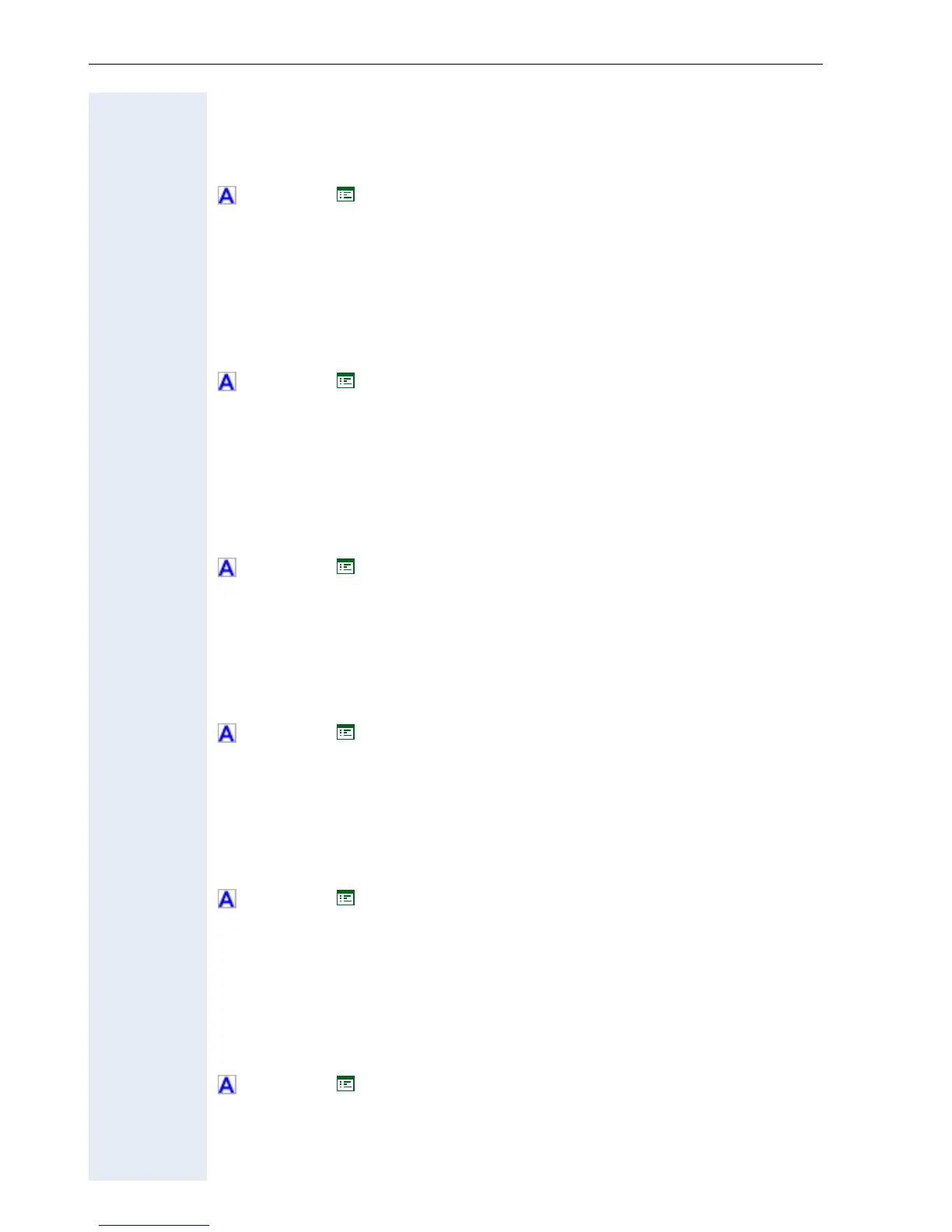Alphabetical Reference
172
Config Update FTP Port
The IP port of the FTP server used for the Configuration download. Further
information see ! page 171.
! page 87 ! page 135
Config Update Pathname
The path from the FTP root to the directory on the FTP server that holds
the configuration files. The following options are always available.
• Change
• Continue
! page 87 ! page 135
Config Update Password
The FTP password that is used to access the configuration files. The fol-
lowing options are always available.
• Change
• Continue
! page 87 ! page 135
Config Update Periodic Timer
The interval between automatic checking for a configuration download
which occurs when the SIP phone is registered (at least on the primary line
of a Keyset). A value of 0 prevents periodic checking.
! page 87 ! page 135
Config Update Unregistration Timer
The interval between automatic checking for a configuration download
which occurs when the SIP phone is unregistered (on any line of a Keyset).
A value of 0 prevents periodic checking.
! page 87 ! page 135
Config Update User Name
The name of the FTP user that is used to access the configuration files.
The following options are always available.
• Change
• Continue
! page 87 ! page 135
