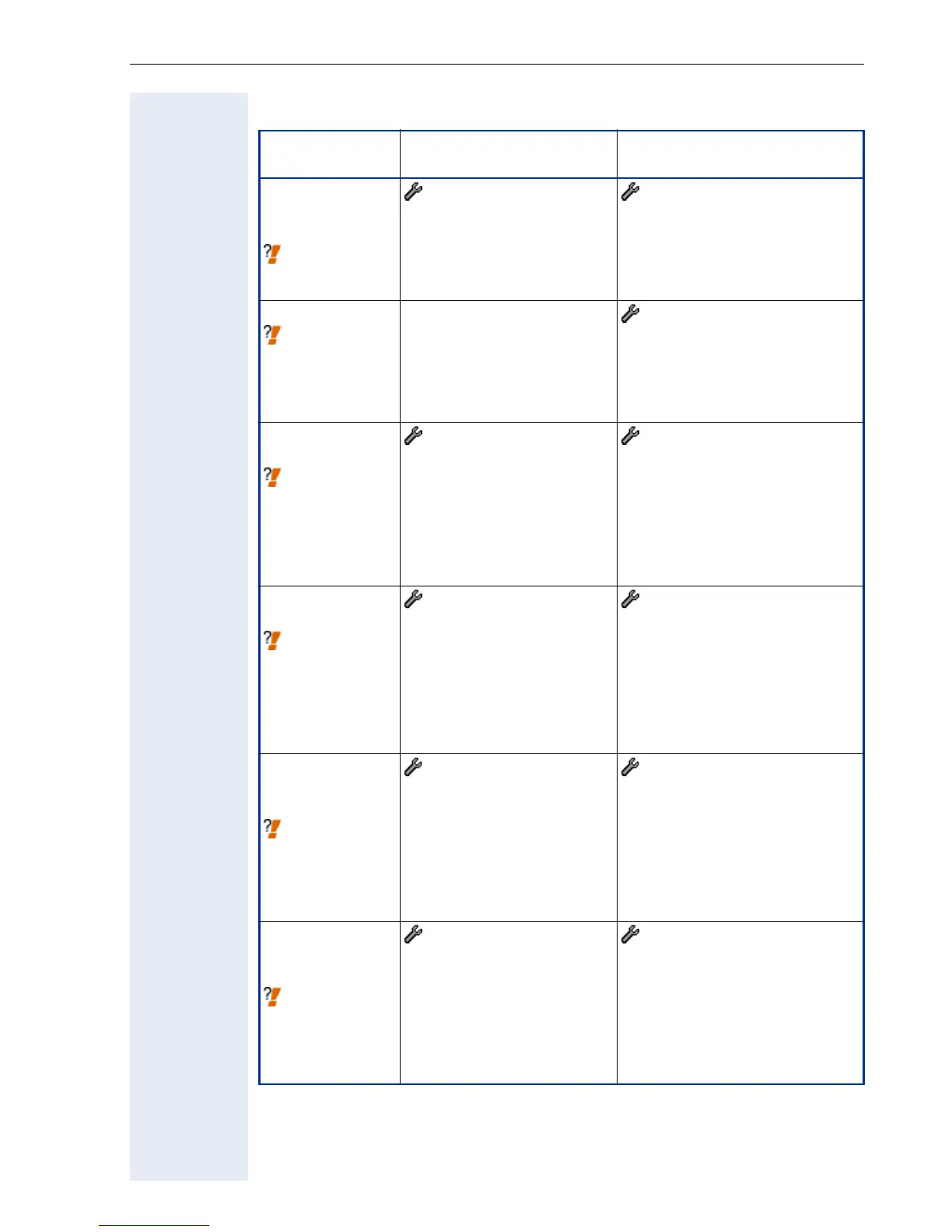Extended Administration
87
Specify configuration update file
Parameter
Phone path
(Menu ! page 148)
Web Interface path
(Menu ! page 109)
Configuration
update
check for update
! page 169
- 12=Config Update
- 01=Check for update
(confirm to start the check
manualy)
- Configuration management
- Check for updates
(confirm to start the check man-
ualy)
Error Log
! page 136 (not applicable)
- Configuration management
- Error Log
(confirm to open the error log
file)
Configuration
update FTP IP
! page 171
- 12=Config Update
- 02=Ftp DL Params
- 01=Config FTP Addr
(change/enter IP address)
- Configuration management
- Settings
- Non-secure configuration
download (FTP)
- FTP server IP address or DNS
name (enter IP address)
Configuration
update FTP Port
! page 172
- 12=Config Update
- 02=Ftp DL Params
- 02=Config FTP Port
(enter Port address)
- Configuration management
- Settings
- Non-secure configuration
download (FTP)
- FTP server Port
(enter Port)
Configuration
update
Pathname
! page 172
- 12=Config Update
- 02=Ftp DL Params
- 03=Config UD Pathname
(enter path name)
- Configuration management
- Settings
- Non-secure configuration
download (FTP)
- FTP Path
(enter Path name)
Configuration
update
Account name
! page 170
- 12=Config Update
- 02=Ftp DL Params
- 04=Account ID
(enter Account ID)
- Configuration management
- Settings
- Non-secure configuration
download (FTP)
- FTP Account name
(enter Account name)
