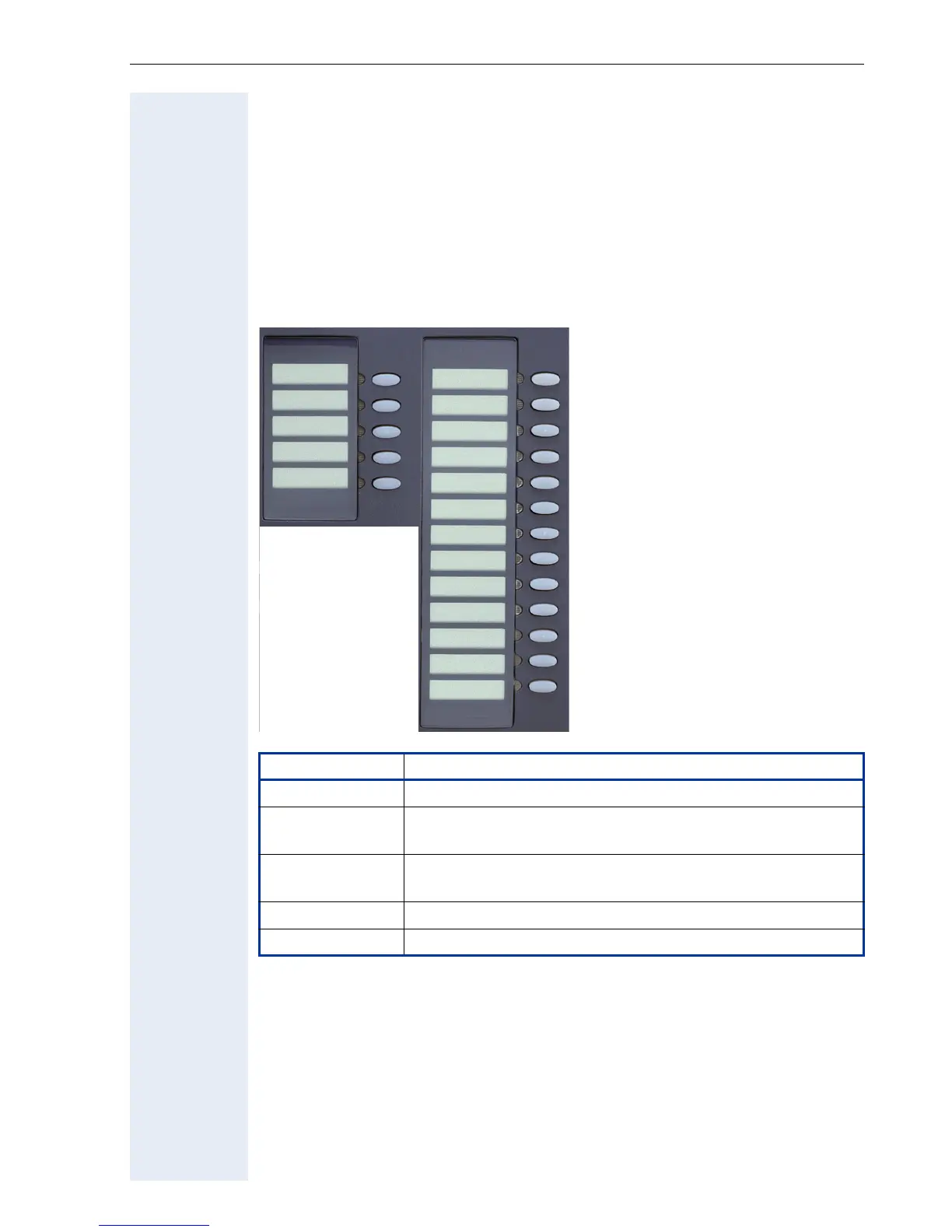Using the optiPoint 410/420 family S V6.0
29
Programmable Keys
The optiPoint 410/420 family is equipped with function keys which are
user-programmable in two levels (see User Manual).
The function key
"Stop/Escape" should not be programmed. Five of these keys come already
preassigned in the first level
The types of the optiPoint 410/420 family have various numbers of func-
tion keys:
Example optiPoint 420 advance:
Function Key Function
1 Switches loudspeaker of the base unit on/off
2 Shows the last 20 dialled numbers, and allows selec-
tion and redial actions
3 Shows the last 20 missed calls and allows selection,
edit and redial actions
17 Cancels the current action
18 Toggles between first and second key levels
Loudspeaker
Repeat Dial
Missed Calls
Shift
Stop/Escape
6
7
8
9
10
11
12
1
2
3
13
14
15
16
17
18
4
5
