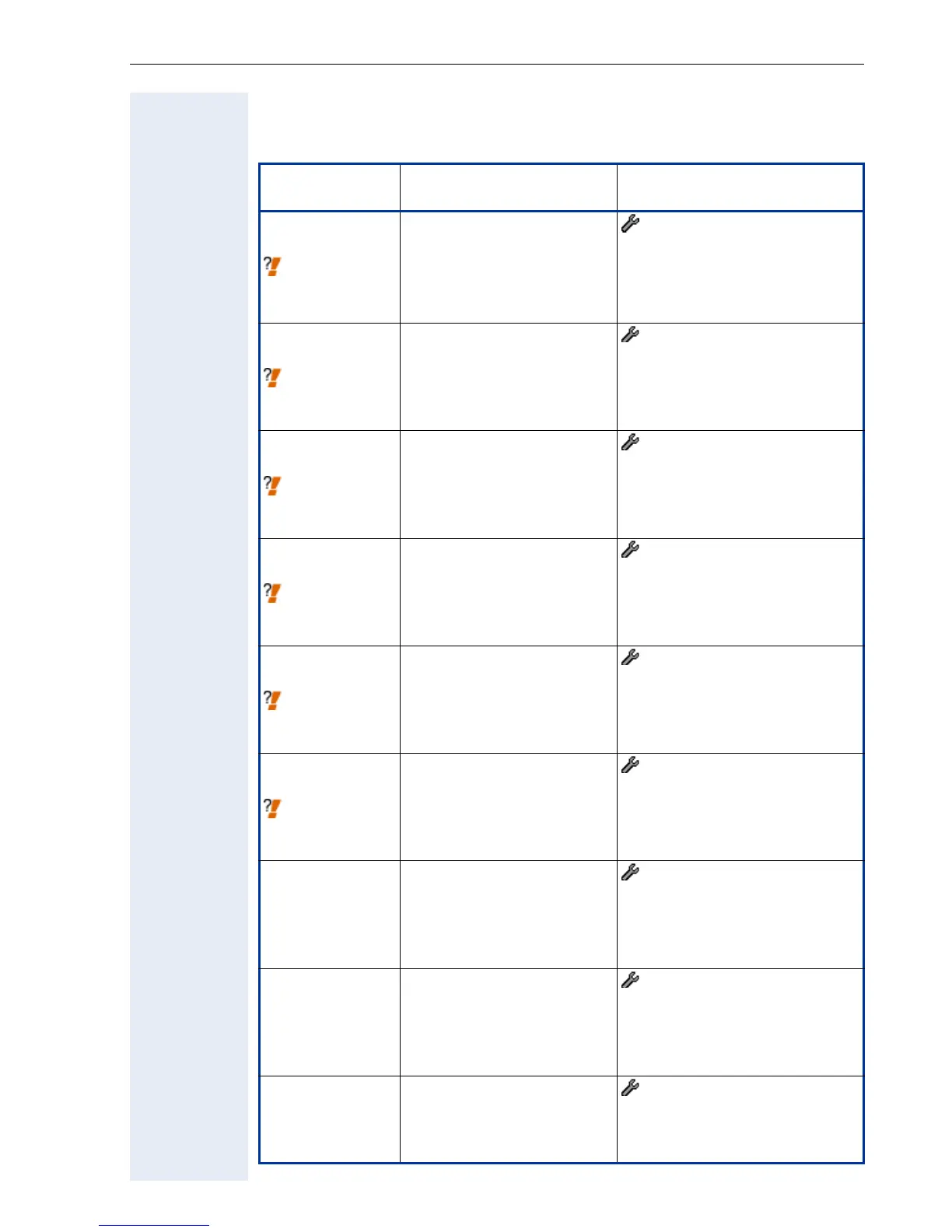Extended Administration
79
Address Book Settings
Only applicable with optiPoint display module.
Parameter
Phone path
(Menu ! page 148)
Web Interface path
(Menu ! page 110)
Address Book
server address
! page 162
(not applicable – to enter da-
ta, use
optiPoint display
module
Contacts)
- Applications
- Address Book
- Address Book server address
(enter IP address)
FTP
account name
! page 162
(not applicable – to enter da-
ta, use
optiPoint display
module
Contacts)
- Applications
- Address Book
- FTP account name
(enter account name)
FTP
user name
! page 162
(not applicable – to enter da-
ta, use
optiPoint display
module
)
- Applications
- Address Book
- FTP user name
(enter user name)
FTP
password
! page 162
(not applicable – to enter da-
ta, use
optiPoint display
module
Contacts)
- Applications
- Address Book
- New FTP password
(enter password and cornfirm))
FTP
path
! page 162
(not applicable – to enter da-
ta, use
optiPoint display
module
Contacts)
- Applications
- Address Book
- FTP path
(enter path)
FTP
filename
! page 162
(not applicable – to enter da-
ta, use
optiPoint display
module
Contacts)
- Applications
- Address Book
- FTP filenamek
(enter name with extension csv)
Download
Address Book (not applicable – to down-
load data, use
optiPoint dis-
play module
Contacts)
- Applications
- Address Book
(submit with download Address
Book)
Upload Address
Book (not applicable – to upload
data, use
optiPoint display
module
Contacts)
- Applications
- Address Book
(submit with Upload Address
Book)
Delete Address
Book Entries (not applicable – to delete
data, use
optiPoint display
module
Contacts)
- Applications
- Address Book
(submit with Delete ALL entries)
