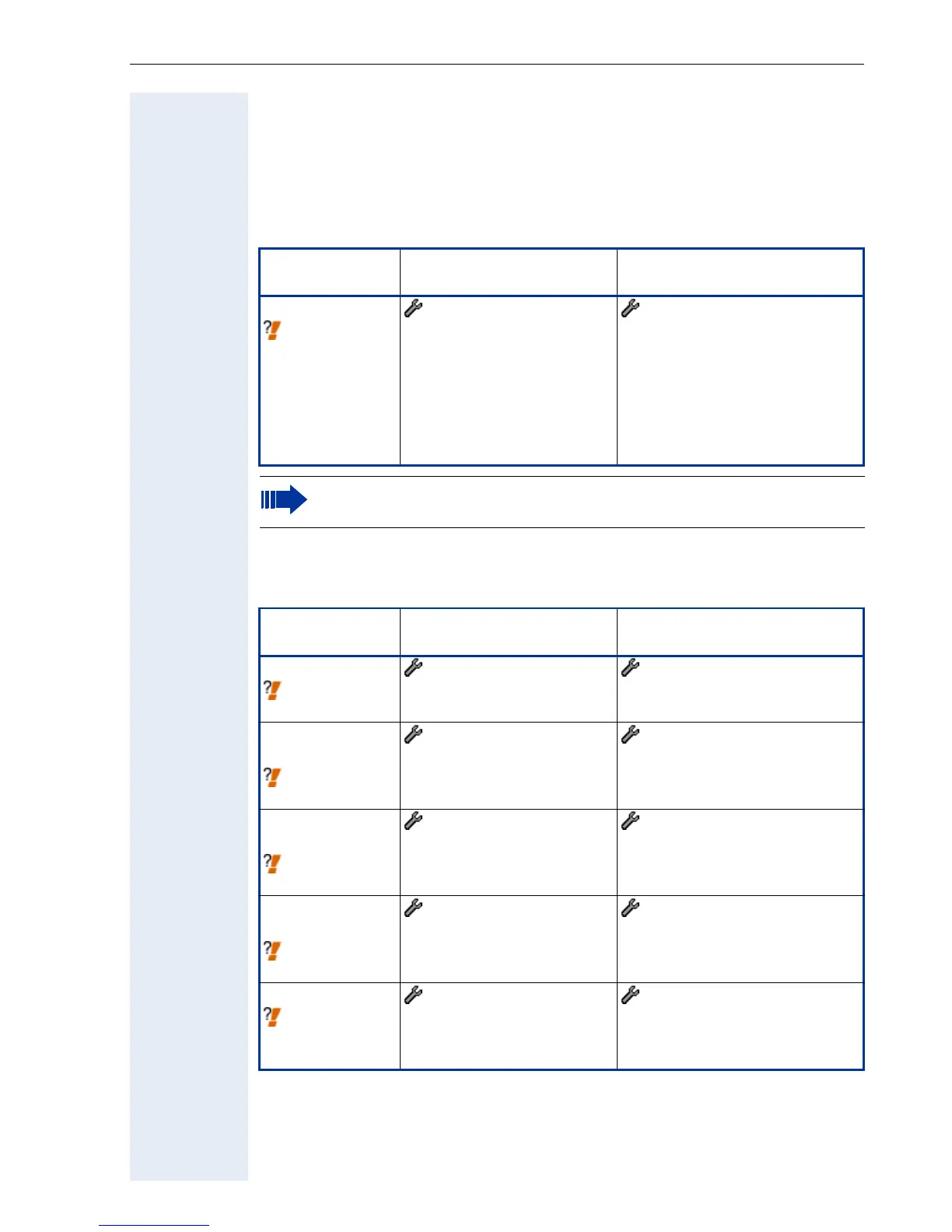Extended Administration
93
Configure Ringer Settings
Audio/Visual Indications
This setting is used to setup Alert Indications that can be used to differen-
tiate between call types.
Display static Phone Information
Parameter
Phone path
(Menu ! page 148)
Web Interface path
(Menu ! page 110)
Alert Indications
! page 163
- 11=Ringer Settings
- 01=Alert indications
- 01=Indication 1 up to
- 15=Indication 15
(change identifier, select
alert type and enter ringer
melody and tone)
- Ringer Settings
(enter alert indication string and
enter melody, tone and duration)
This feature is only supported in specific system environments.
Parameter
Phone path
(Menu ! page 148)
Web Interface path
(Menu ! page 110)
MAC Address
! page 202
- 07=General info
- 1=MAC address
- General information
(MAC address)
Application
Version
! page 225
- 07=General info
- 2=Version Info
- Application
- General information
- Versions
(Application)
SIP Stack
Version
! page 217
- 07=General info
- 2=Version Info
- SIP stack
- General information
- Versions
(SIP stack)
SIP Signalling
Version
! page 217
- 07=General info
- 2=Version Info
- SIP signalling
- General information
- Versions
(SIP signalling)
RTP Version
! page 213
- 07=General info
- 2=Version Info
- RTP
- General information
- Versions
(RTP)
