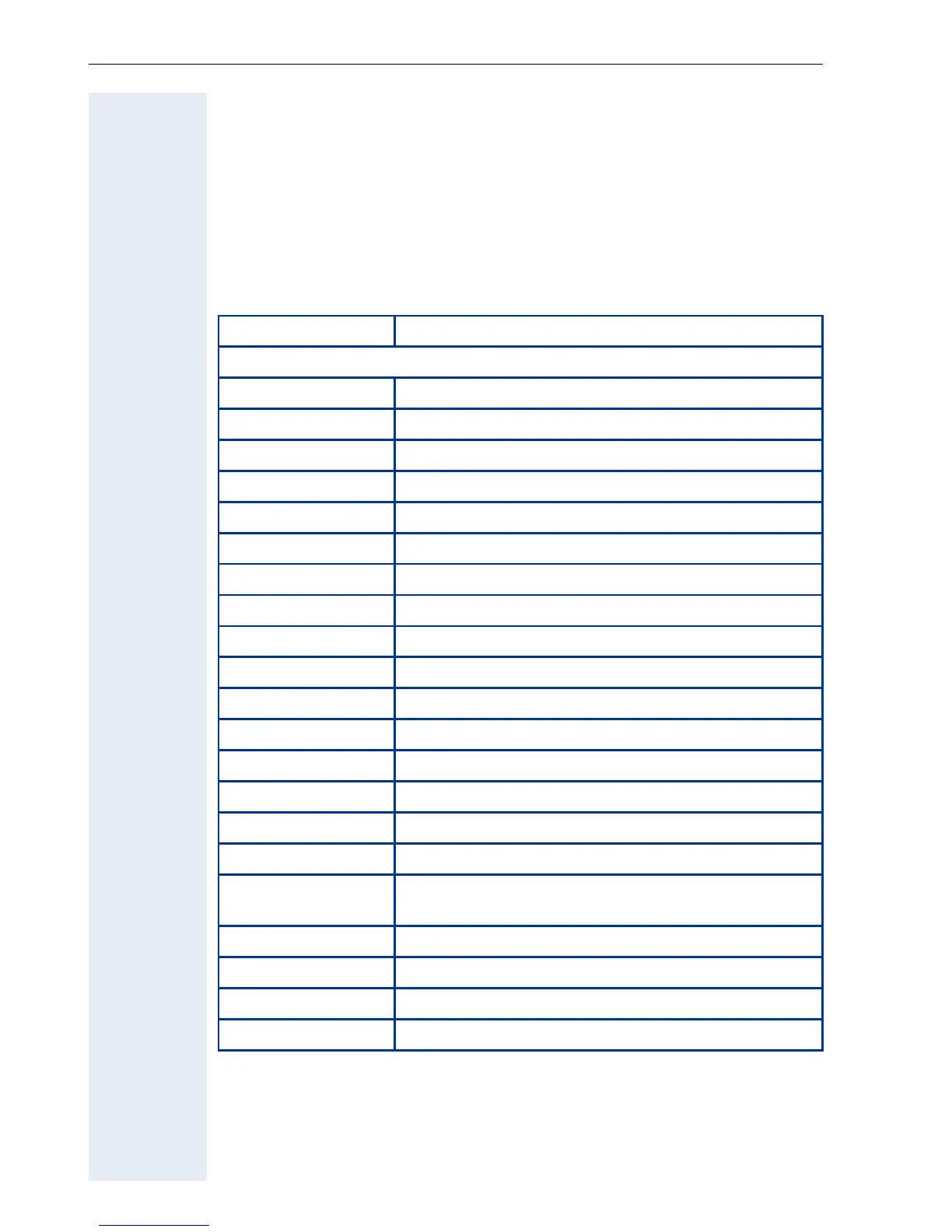Sylantro
106
Sylantro
Sylantro Specific Configuration
Call Park/Call pickup
Below you will see an example of a possible configuration.
The Sylantro implementation of call park allows a SIP user agent to park a
call to a park server which can then be retrieved from either the same or a
different user agent. When the call is parked at the park server it is re-
Setting Configuration
System
Terminal Number Phone number of the account on the server
Terminal Name Blank
Register By Name Off
SIP Routing Server
Outbound Proxy Off
Default OBP Domain Blank
SIP Server Address if the Sylantro server
SIP Registrar Address if the Sylantro server
SIP Gateway Blank
SIP Transport UDP
SIP server type Sylantro
SIP Realm Realm of the Sylantro server
SIP User ID Same as the Terminal Number
SIP Password Password as on the Sylantro server
SIP Session Timer Off
SIP Session Time Not Applicable
Emergency Number The site emergency number (including external access
code if necessary)
Voice Mail Number Voice mail number as configured on the Sylantro server
MWI Server Address 0.0.0.0
Registration Timer 600 seconds
System Name Blank
