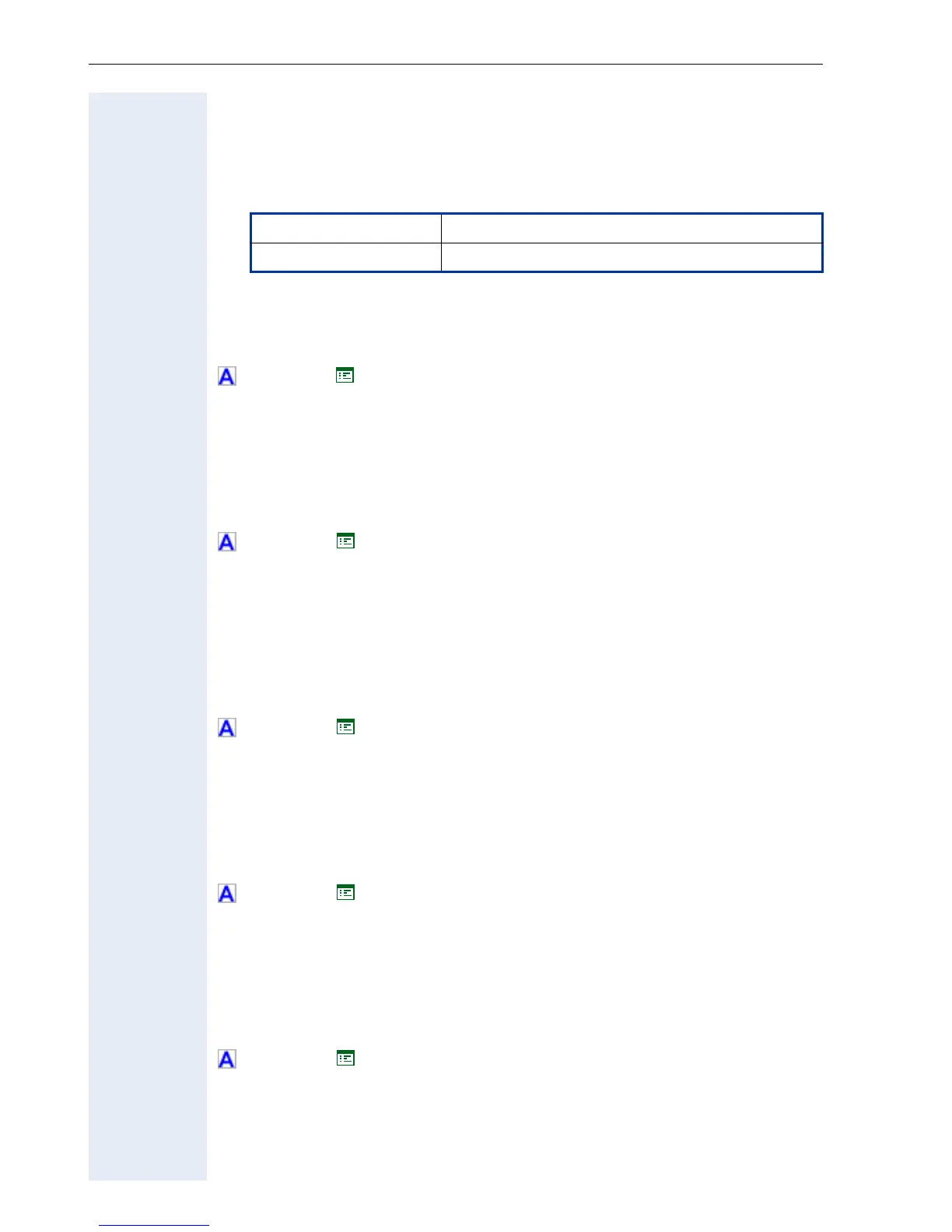Alphabetical Reference
192
Java Program download filename
• Enter the name of the file containing the Java program (Java midlet).
• The file must exist in a defined directory on the ! FTP server
(! Download server IP address or DNS name, ! FTP path).
• Value range table:
• Editing by phone: Text Editor ! page 155.
If a DSM-Modult is connected you can download the file with submit and
the option download java program.
! page 77 ! page 118
Java Proxy Server IP Address
• If an Java Proxy server is being used, enter the ! IP address of this
server here.
• IP editor in optiPoint 410/420 family S V6.0 ! page 159.
! page 78 ! page 136
Java Proxy Server Port
• If an Java Proxy server is being used, enter the ! Port number here for
communication with this server.
• Valid values: 1 ... 65535.
• Number editor in optiPoint 410/420 family S V6.0 ! page 157.
! page 78 ! page 136
Join allowed in conference
Use this option to specify whether the option "Join" is available in the menu
during a conference and whether the partners are connected when you
hang up.
! page 63 ! page 116
Key label
If you have an optiPoint 420 or an additional
optiPoint self labeling key module you can enter a name for the desired
key which then will be displayed automatically.
! page 67 ! page 128 or ! page 131
Permitted values alphanumeric
Length max. 92 digits
