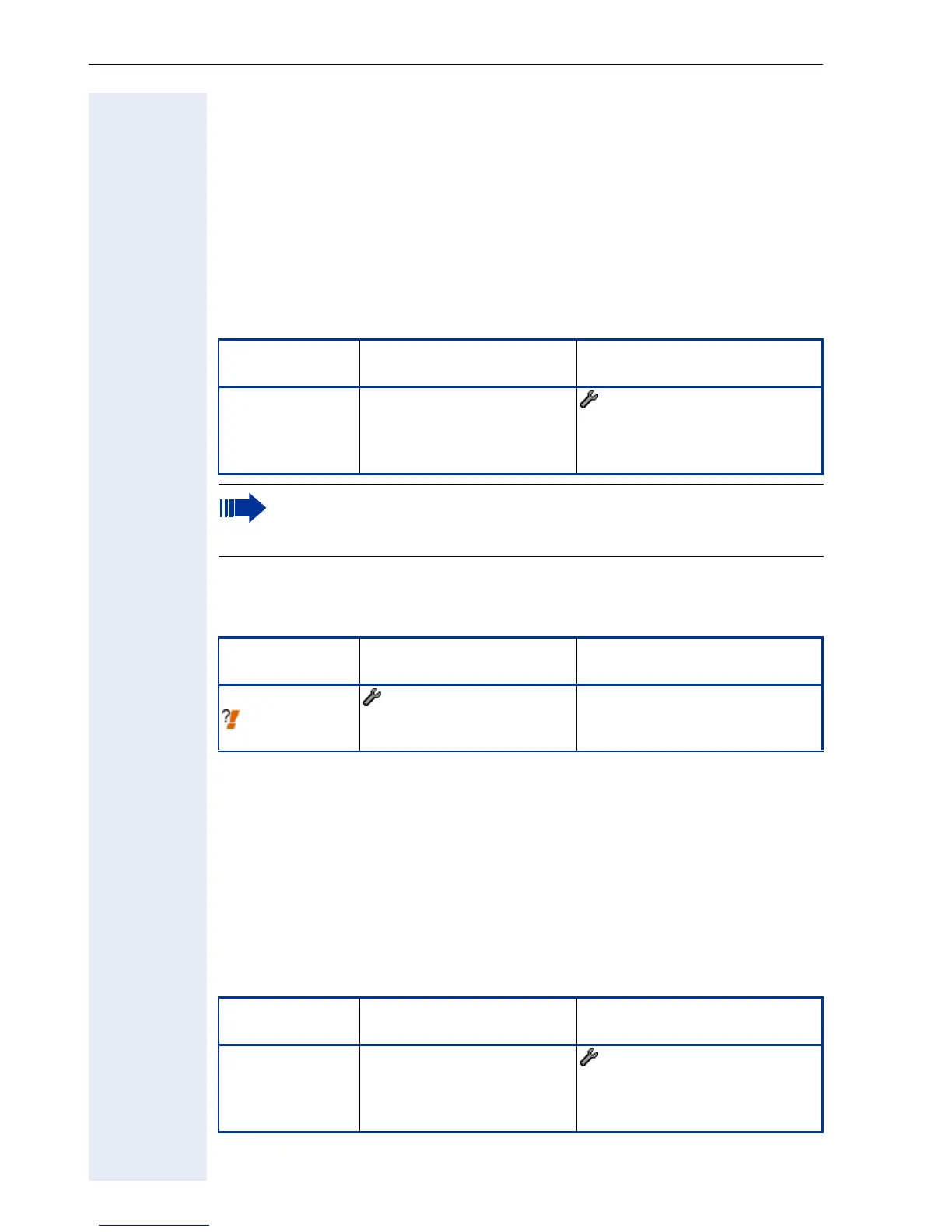Extended Administration
96
Restart the optiPoint 410/420
Perform a Restart to optiPoint 410/420 S V6.0 display phones
Restart by Hardware
Remove the network connection ! page 20 for about 5 seconds and re-
plug the connection.
Restart by software
View Date and Time of Last Restart
Perform a Restart to optiPoint 410 /entry
Restart by Hardware
Remove the network connection ! page 20 for about 5 seconds and re-
plug the connection.
Restart by software
Precondition: A confirm key is established (! page 127)
Parameter
Phone path
(Menu ! page 148)
Web Interface path
(Menu ! page 110)
Restart Terminal press v u q f
successively
confirm with
:
- Restart terminal
(the connection to the phone will
be lost temporarily)
After changing administrative settings an automatic restart of the
phone may be necessary, e.g. switching DHCP IP assignment on/
off ! page 51.
Parameter
Phone path
(Menu ! page 148)
Web Interface path
(Menu ! page 110)
Last Restart
! page 194
- 07=General info
- 3=Last Restart
(not applicable)
Parameter
Phone path
(Menu ! page 148)
Web Interface path
(Menu ! page 110)
Restart Terminal press v u q f
successively
confirm with confirm key
- Restart terminal
(the connection to the phone will
be lost temporarily)
